解决eclipse中git中cannot open git-upload-pack(无法打开Git上传包)问题
在eclipse上使用插件git向github或者bitbucket同步代码时,有时候会发现出现cannot open git-upload-pack这个问题。
一般引起这个问题的原因有两个:
一、网络问题,天朝的网络访问外网总是会出现各种不稳定因素,一般很少。
二、eclipse中git插件的配置问题。
今天重点说第二点:配置问题。
打开eclipse中的windows-->Preferences-->Team-->Git-->Configuration-->User Settings.然后点Add Entry新建一个键值
对,输入http.sslVerify=false,如图:
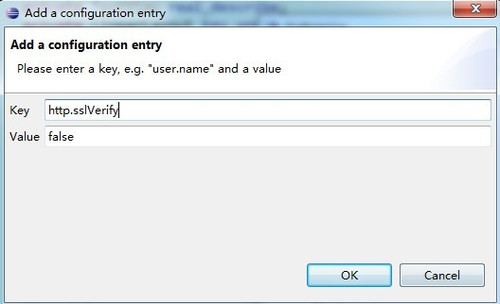
点击OK即可。
注:最好重启一下eclipse。



 浙公网安备 33010602011771号
浙公网安备 33010602011771号