Spring MVC 参数绑定-基本类型参数 / 以及Spring mvc 过滤器解决字符乱码问题
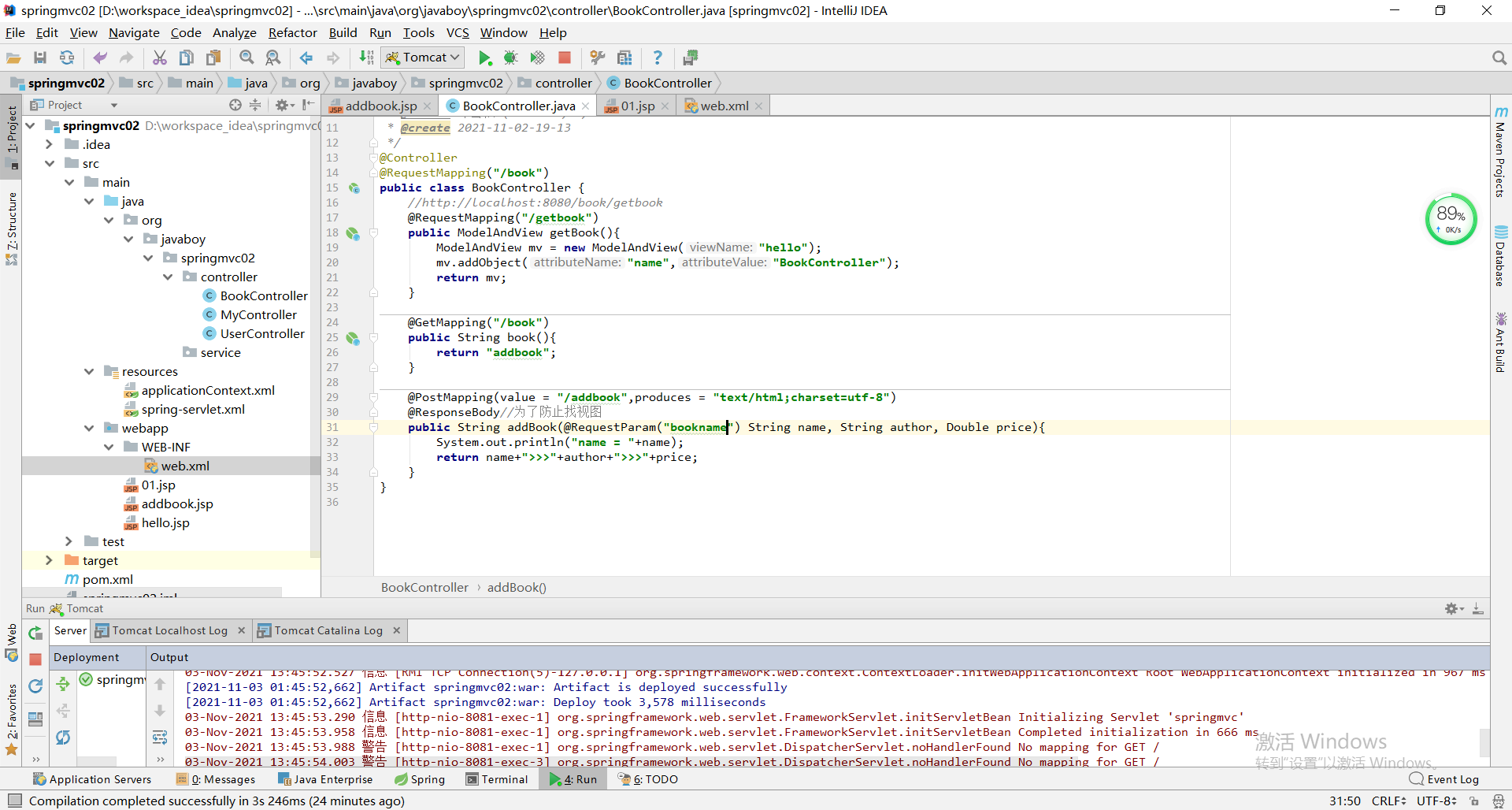
addbook.jsp
<%--
Created by IntelliJ IDEA.
User: 管 理 员
Date: 2021年11月03日 0003
Time: 13:12:43
To change this template use File | Settings | File Templates.
--%>
<%@ page contentType="text/html;charset=UTF-8" language="java" %>
<html>
<head>
<title>addbook</title>
</head>
<body>
<h1>添加图书</h1>
<form action="/book/addbook" method="post">
<table>
<tr>
<td>图书名称</td>
<td><input type="text" name="bookname"></td>
</tr>
<tr>
<td>图书作者</td>
<td><input type="text" name="author"></td>
</tr>
<tr>
<td>图书价格</td>
<td><input type="text" name="price"></td>
</tr>
<tr>
<td><input type="submit" value="添加"></td>
</tr>
</table>
</form>
</body>
</html>
BookController.java
package org.javaboy.springmvc02.controller;
import org.springframework.stereotype.Controller;
import org.springframework.web.bind.annotation.*;
import org.springframework.web.servlet.ModelAndView;
import javax.naming.Name;
/**
* @author 邓雪松 (づ ̄ 3 ̄)づ)
* @create 2021-11-02-19-13
*/
@Controller
@RequestMapping("/book")
public class BookController {
//http://localhost:8080/book/getbook
@RequestMapping("/getbook")
public ModelAndView getBook(){
ModelAndView mv = new ModelAndView("hello");
mv.addObject("name","BookController");
return mv;
}
@GetMapping("/book")
public String book(){
return "addbook";
}
@PostMapping(value = "/addbook",produces = "text/html;charset=utf-8")
@ResponseBody//为了防止找视图
public String addBook(@RequestParam("bookname") String name, String author, Double price){
System.out.println("name = "+name);
return name+">>>"+author+">>>"+price;
}
}
web.xml spring-mvc过滤器解决乱码问题
<?xml version="1.0" encoding="UTF-8"?>
<web-app xmlns="http://xmlns.jcp.org/xml/ns/javaee"
xmlns:xsi="http://www.w3.org/2001/XMLSchema-instance"
xsi:schemaLocation="http://xmlns.jcp.org/xml/ns/javaee http://xmlns.jcp.org/xml/ns/javaee/web-app_3_1.xsd"
version="3.1">
<!--在web.xml中加载spring和springmvc的配置文件-->
<!--先加载spring的-->
<context-param>
<param-name>contextConfigLocation</param-name>
<param-value>classpath:applicationContext.xml</param-value>
</context-param>
<listener>
<listener-class>org.springframework.web.context.ContextLoaderListener</listener-class>
</listener>
<!--然后是springmvc的-->
<servlet>
<servlet-name>springmvc</servlet-name>
<servlet-class>org.springframework.web.servlet.DispatcherServlet</servlet-class>
<init-param>
<param-name>contextConfigLocation</param-name>
<param-value>classpath:spring-servlet.xml</param-value>
</init-param>
</servlet>
<servlet-mapping>
<servlet-name>springmvc</servlet-name>
<url-pattern>/</url-pattern>
</servlet-mapping>
<!--springmvc自带的过滤器解决乱码问题-->
<filter>
<filter-name>encodingFilter</filter-name>
<filter-class>org.springframework.web.filter.CharacterEncodingFilter</filter-class>
<init-param>
<param-name>encoding</param-name>
<param-value>UTF-8</param-value>
</init-param>
<init-param>
<param-name>forceRequestEncoding</param-name>
<param-value>true</param-value>
</init-param>
<init-param>
<param-name>forceResponseEncoding</param-name>
<param-value>true</param-value>
</init-param>
</filter>
<filter-mapping>
<filter-name>encodingFilter</filter-name>
<url-pattern>/*</url-pattern>
</filter-mapping>
</web-app>
运行效果图




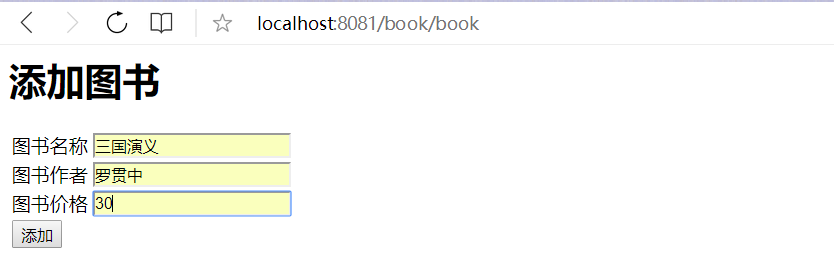
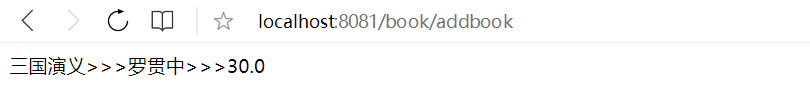

 浙公网安备 33010602011771号
浙公网安备 33010602011771号