Unity有多个Console窗口时的Debug跳转
Unity有多个Console窗口时的Debug跳转
在Unity中使用自定义的Debug辅助类对Debug进行封装时,会遇到一个问题,就是双击Console窗口内的Debug信息时,不会像使用默认Debug一样跳转Debug的初始位置,而是跳转至辅助类Debug的地方,虽然也可以通过点击窗口中的脚本链接跳转到正确的脚本中,但是没有双击信息跳转来的方便。
解决方案有两种,第一种是使用dll封装辅助类,双击跳转是不会跳转到dll中的内容的,这样就可以进行正确的跳转,但是这种方法由于需要额外创建类库项目,而且无法直接的看到源码,在需要进行修改时非常不方便,需要再次打包dll,所以我并没有使用这种方法。
另一种就是编写Editor工具类,通过读取Console窗口中的文本,来进行正确的跳转,我使用的就是这种方法。
原始代码
于是我便去网络上找了一个看起来最好用的代码,复制粘贴后稍微优化就是我的了,代码长这样。
public class DebugJump
{
public static string className = nameof(Debugger)+".cs";
[UnityEditor.Callbacks.OnOpenAsset(0)]
private static bool OnOpenAsset(int instanceID, int line)
{
string stackTrace = GetStackTrace();
if (!string.IsNullOrEmpty(stackTrace) && stackTrace.Contains(className))
{
Match matches = Regex.Match(stackTrace, @"\(at (.+)\)", RegexOptions.IgnoreCase);
string pathline = "";
while (matches.Success)
{
pathline = matches.Groups[1].Value;
if (!pathline.Contains(className))
{
int splitIndex = pathline.LastIndexOf(":");
string path = pathline.Substring(0, splitIndex);
line = System.Convert.ToInt32(pathline.Substring(splitIndex + 1));
string fullPath = Application.dataPath.Substring(0, Application.dataPath.LastIndexOf("Assets"));
fullPath = fullPath + path;
UnityEditorInternal.InternalEditorUtility.OpenFileAtLineExternal(fullPath.Replace('/', '\\'), line);
break;
}
matches = matches.NextMatch();
}
return true;
}
return false;
}
private static string GetStackTrace()
{
var ConsoleWindowType = typeof(EditorWindow).Assembly.GetType("UnityEditor.ConsoleWindow");
var fieldInfo = ConsoleWindowType.GetField("ms_ConsoleWindow", System.Reflection.BindingFlags.Static | System.Reflection.BindingFlags.NonPublic);
var consoleWindowInstatnce = fieldInfo.GetValue(null);
if (consoleWindowInstatnce != null)
{
if ((object)EditorWindow.focusedWindow == consoleWindowInstatnce)
{
fieldInfo = ConsoleWindowType.GetField("m_ActiveText", System.Reflection.BindingFlags.Instance | System.Reflection.BindingFlags.NonPublic);
string activeText = fieldInfo.GetValue(consoleWindowInstatnce).ToString();
return activeText;
}
}
return null;
}
}
其中Debugger是辅助类的类名。
主要方法使用了 [UnityEditor.Callbacks.OnOpenAsset(0)] 属性,Unity会检测项目中所有使用了这个属性的方法,用括号中的数字进行排序,方法的返回值必须为bool,形参表为两个int,在用户双击了Console窗口中的信息后(暂不清楚有没有其他情况会调用这些方法)便会依次调用这些方法,使用默认调用的资源id和行数传参(使用辅助类时就会是辅助类的id和debug的行数),直到有一个方法返回true,便会中断之后的调用,假如所有的方法都返回false,便会使用默认的跳转。
Unity并没有公开获取Console窗口的数据,所有是使用反射获取到的私有静态对象来获取Console窗口的文本,就是下图红框中的内容。
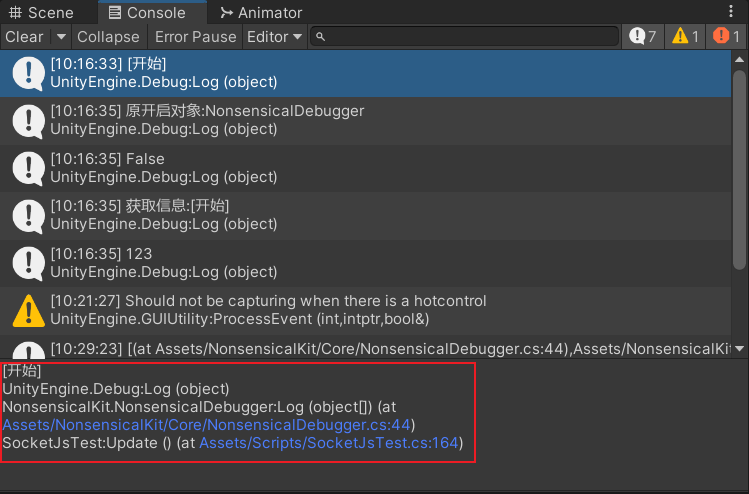
获取到了之后使用正则匹配出所有脚本路径(括号包起来的at+路径字符串),遍历到第一个不包含辅助类字符串的路径,使用 UnityEditorInternal.InternalEditorUtility.OpenFileAtLineExternal 进行跳转。
兼容多窗口
一开始使用是没有啥问题的,都能够正常的进行跳转,直到后来我在使用新的Unity版本后改变了编辑器的布局,使用了两个Console窗口,就出现了仍然跳转到辅助类的情况。
先Debug GetStackTrace 返回的数值,发现返回的是空字符串。
然后对 GetStackTrace 中所有通过反射获取到的字段进行了一番Debug,结果却是全都有值,随后便发现
if ((object)EditorWindow.focusedWindow == consoleWindowInstatnce)
这个判断返回的是false。
由此猜测,应当是反射获取到的Console窗口是不是当前聚焦的Console窗口。
由于不知道ConsoleWindow的源码,也就不知道获取什么字段才能获取到其他Console窗口,于是便只能从能获取到的窗口入手,修改后的 GetStackTrace 方法代码如下。
private static string GetStackTrace()
{
var ConsoleWindowType = typeof(EditorWindow).Assembly.GetType("UnityEditor.ConsoleWindow");
if (ConsoleWindowType!=null&&EditorWindow.focusedWindow.titleContent.text=="Console")
{
var activeTextField = ConsoleWindowType.GetField("m_ActiveText", System.Reflection.BindingFlags.Instance | System.Reflection.BindingFlags.NonPublic);
string activeText = activeTextField.GetValue(EditorWindow.focusedWindow).ToString();
return activeText;
}
return null;
}
通过 EditorWindow.focusedWindow.titleContent.text 直接判断当前聚焦窗口的标题文本是否是Console,是的话就直接用反射取出文本
此时就可以在有多个Console窗口时正确的跳转了。
参考资料
最开始在网上找到的方法的原文章没有记下来,现在搜索也找不到了,一开始的方法和那篇文章里的差不多。



 浙公网安备 33010602011771号
浙公网安备 33010602011771号