通过hostapd配置wifi热点 (可以连接,无法上网)
仅个人记录,不建议参考
用apt下载hostapd,dnsmasq
插入网卡,不需要开启监听模式
创建一个open.conf文件,写入
interface=wlan0
ssid=FreeWiFi
driver=nl80211
channel=1
hw_mode=g
其中,interface是无线网卡接口名称,ssid是热点名称,driver是无线驱动,channel是信道(1-13)。hw_mode是值无线模式,g表示IEEE 802.11g,视情况修改
然后配置DHCP和DNS服务,这里我使用dnsmasq
在/etc/dnsmasq.conf 中修改
dhcp-range=192.168.229.100,192.168.229.250,12h
interface=wlan0
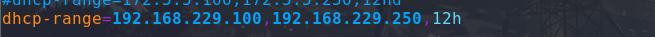
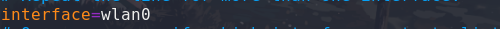
interface是无线网卡接口名称
dhcp-range这个值来源于eth0的inet。
但是目前是什么意思还没搞清楚,有可能就是这个值导致热点无法上网

然后就是重启服务,
systemctl restart dnsmasq
如果出现这种报错
Job for networking.service failed because the control process exited with error code.
See "systemctl status networking.service" and "journalctl -xe" for details.
就按提示输入systemctl status networking.service
一步一步排查,有可能是文件什么地方写错了
正常情况下重启服务后,
再执行
nmcli radio wifi off
rfkill unblock wlan
ifconfig wlan0 192.168.229.134
hostapd open.conf
不出意外就是这个样子
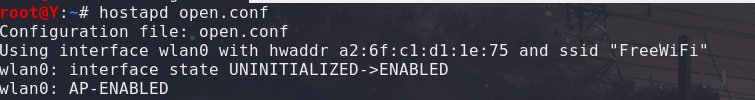
然后就可以用手机连上这个wifi了。
但是我这个样子配置,目前该wifi可以连上,但是没有网络
待解决


 浙公网安备 33010602011771号
浙公网安备 33010602011771号