React-Props 一/列表渲染/条件渲染
购物车框架效果图
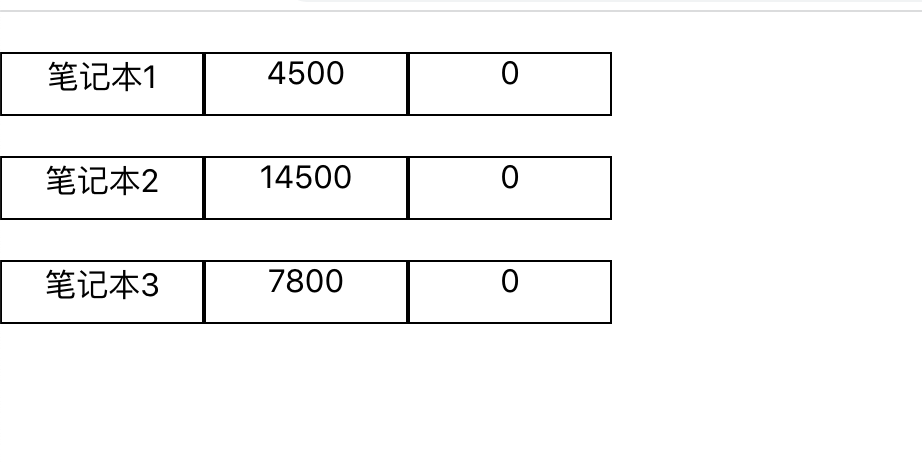
# 1. Props
1.1 Props/列表渲染/条件渲染
什么是Props?
当React元素作为自定义组件,将JSX所接受的属性转换为单个对象传递给组件,这个对象被称为"Props"
父组件传给子组件参数对象(属性)
Props是组件固有属性
子组件内部不可以对Props进行修改
更新Props时,需要通过父组件重新传入新的props,更新子组件.
React是一个单向数据流
创建组件 class PropListItem extends Component
接受父组件传递的Props
constructor(props) {
super(props);
// 如果不写下面这句会报警告
this.state = {};
}
# 函数组件
ListItemFun.jsx
1. sfc 快捷方式 无状态组件
2. 函数组件是没有this关键字的
3. 不管是函数组件/还是类组件都会通过babel来转换成浏览器可以执行的代码
4. props 是通过函数的参数传递过来的
5. 没有生命周期
优点 轻量 没有状态时可以使用
# 类组件
ListItem.jsx
创建组件 class PropListItem extends Component 称为类组件
# 列表渲染
js表达式来实现列表渲染
Arr.map(function (item) {
return _
})
map方法会生成一个新的数组, 列表渲染需要为每一项设置key
{
dataList.map( item => {
return <PropListItem key={item.id} data={item}/>
})
}
# 条件渲染
vue v-if
react
1. 三目运算符
<div className={`item-col item-col-count${count < 1 ? '' : '-s' }`}>{count}</div>
2. 使用函数条件作判断
// 通过函数方式来作条件渲染
renderList () {
if (dataList.length === 0) {
return <div className="text-center">购物车是空的</div>
}
return dataList.map( item => {
return <PropListItem key={item.id} data={item}/>
})
}
render() {
return (
{
this.renderList()
}
)
}
3. 使用与运算符 && 判断
{dataList.length === 0 && <div className="text-center">购物车是空的</div> }
关键代码如下:
app.js 函数组件
import './App.css';
import PropsList from './Props/List'
function App() {
return (
<div className="App">
<PropsList />
</div>
);
}
export default App;
PropsList 组件 类组件
import React, { Component } from 'react'
import PropListItem from './ListItem' // 类组件
// import PropListItem from './ListItemFun' // 函数组件
const dataList = [
{
id: 1,
name: '笔记本1',
price: 4500,
stock: 12
},
{
id: 2,
name: '笔记本2',
price: 14500,
stock: 4
},
{
id: 3,
name: '笔记本3',
price: 7800,
stock: 122
}
]
class PropsList extends Component {
// 通过函数方式来作条件渲染
renderList () {
if (dataList.length === 0) {
return <div className="text-center">购物车是空的</div>
}
return dataList.map( item => {
return <PropListItem key={item.id} data={item}/>
})
}
render() {
return(
<div className="container">
{/* {dataList.length === 0 && <div className="text-center">购物车是空的</div> } */}
{/* <PropListItem data={dataList[0]}/>
<PropListItem data={dataList[1]}/>
<PropListItem data={dataList[2]}/> */
this.renderList()
}
</div>
)
}
}
export default PropsList
ListItem 组件 类组件
import React, { Component } from 'react'
import './list.css'
let count = 0
class PropListItem extends Component {
constructor(props) {
super(props);
// 如果不写下面这句会报警告
this.state = {};
}
render () {
let data = this.props.data
return (
<div className="item-row">
<div className="item-col">{data.name}</div>
<div className="item-col">{data.price}</div>
{/* 三目运算符来作条件判断 */}
<div className={`item-col item-col-count${count < 1 ? '' : '-s' }`}>{count}</div>
</div>
)
}
}
export default PropListItem
ListItem 组件 函数组件 只用来测试,只要代码还是参考上面的类组件
import React from 'react'
import './list.css'
let count = 0
const ListItem = (props) => {
return (
<div className="item-row">
<div className="item-col">{props.data.name}</div>
<div className="item-col">{props.data.price}</div>
<div className="item-col">{count}</div>
</div>
)
}
export default ListItem
list.css
.item-row {
margin-top: 20px;
display: flex;
}
.item-col {
width: 100px;
height: 30px;
border: 1px solid #000000;
}
.item-col-count {
background-color: #ffffff;
}
.item-col-count-s {
background-color: red;
}
将来的自己,会感谢现在不放弃的自己!








 浙公网安备 33010602011771号
浙公网安备 33010602011771号