使用 Flasgger 为 flask restful 应用添加 openapi规范文档及SwaggerUI
问题
在使用 flask restful 编写RESTful接口的时候,可以使用 Flasgger 为RESTful接口添加SwaggerUI,直接集成在当前的flask服务器中。在测试的时候使用flask内置的HTTP服务器,启动之后,默认是5000端口,直接访问http://localhost:5000/apidocs就可以看到 SwaggerUI 的界面,可以直接查看以及测试各个接口。
使用方式
下面只列出一般使用方式,更详细的请查看项目文档
项目地址 https://github.com/flasgger/flasgger
安装
pip install -U setuptools
pip install flasgger
使用
初始化
首先在 main.py 的主文件中导入包并初始化 swagger
from flask import Flask, jsonify
from flasgger import Swagger
app = Flask(__name__)
swagger = Swagger(app)
添加文档(三种方式)
- 直接在对应的方法下面添加注释
@app.route('/colors/<palette>/')
def colors(palette):
"""Example endpoint returning a list of colors by palette
This is using docstrings for specifications.
---
parameters:
- name: palette
in: path
type: string
enum: ['all', 'rgb', 'cmyk']
required: true
default: all
definitions:
Palette:
type: object
properties:
palette_name:
type: array
items:
$ref: '#/definitions/Color'
Color:
type: string
responses:
200:
description: A list of colors (may be filtered by palette)
schema:
$ref: '#/definitions/Palette'
examples:
rgb: ['red', 'green', 'blue']
"""
all_colors = {
'cmyk': ['cian', 'magenta', 'yellow', 'black'],
'rgb': ['red', 'green', 'blue']
}
if palette == 'all':
result = all_colors
else:
result = {palette: all_colors.get(palette)}
return jsonify(result)
- 在对应的方法下面使用
file来引入yml文件
如下图所示,是引入 spec 文件夹下的 scans_post.yml 文件
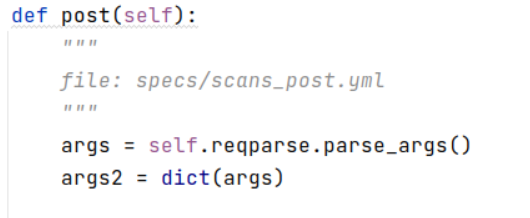
- 使用
@swag_from('specs/scans_get_scanid.yml')装饰器来引入外部yml文件
需要先在函数所在的文件中引入对应的方法from flasgger import swag_from
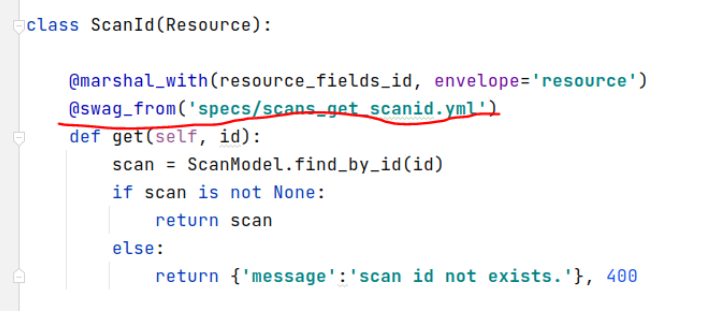
注意
不要使用 swagger 在线编辑器来编写用于此项目的 yml 文件,部分格式不兼容。
例如,在 Flasgger 插件中,枚举(enum)的编写方式是类似数组的方式,而编辑器中不是。下图是在 flasgger 插件中编写的方式
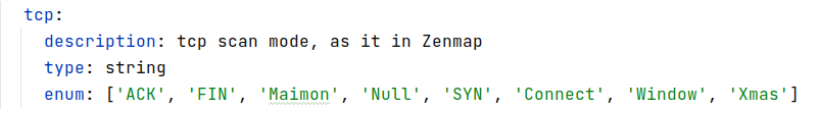
最终效果
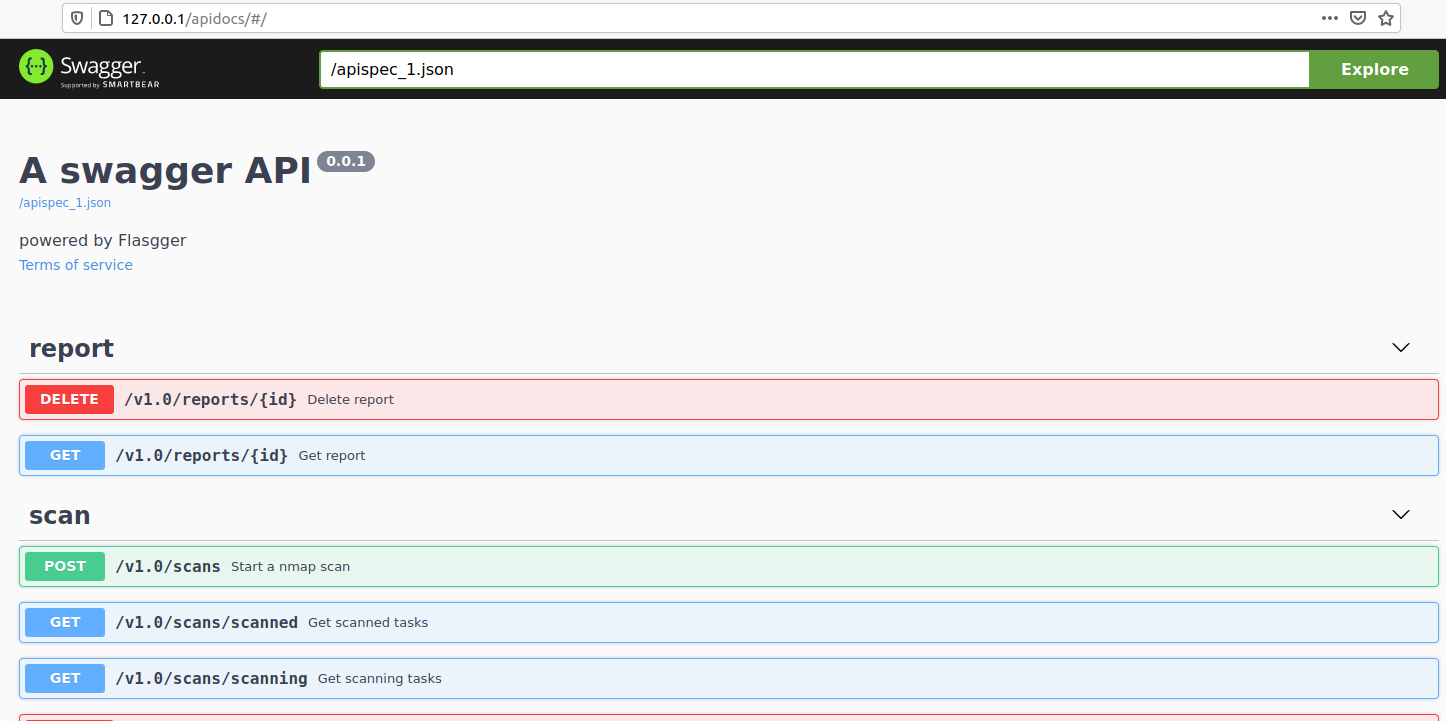
参考
openapi文档编写格式参考:https://www.breakyizhan.com/swagger/2965.html
样例:https://www.cnblogs.com/huchong/p/10569480.html


 浙公网安备 33010602011771号
浙公网安备 33010602011771号