脚本监控Linux、mac或windows某个后台进程,当进程死掉后重新启动服务,以stf为例
2021-08-05 20:55 Tanwheey 阅读(423) 评论(0) 收藏 举报1、linux:
#!/bin/bash while true flag=`ps -ef |grep "stf" |grep -v "grep" |wc -l` do if [[ $flag -eq 0 ]] then echo ">>>>no stf,run it" sh /root/yunji/startstf.sh echo $(date "+%Y%m%d-%H%M%S") - "stf restart" >> running.log else echo ">>>>main is running" echo "stf is running..." >> /dev/null fi sleep 10s done
2、mac:
vi restartstf.sh
#!/bin/bash while true # 无限循环 flag=`ps -ef |grep "stf" |grep -v "grep" |wc -l` #“ps -aux | grep”查找进程,“grep -v "grep"”排除 grep 本身这个进程,“wc -l”统计进程数
do
if [[ $flag -eq 0 ]] # 判断进程数如果等于0,则启动stf
then
echo ">>>>no stf,run it"
`cd /root/clouddevice/stf` # 进入stf文件夹
`nohup stf local --public-ip xx.xx.xx --bind-dev-pull tcp://0.0.0.0:7114 --bind-dev-pub tcp://0.0.0.0:7116 -R > stf.log &` #启动stf
echo 'date' - "stf restart" >> running.log # 将重启时间写入自定义的日志文件
else
echo ">>>>main is running"
echo "stf is running..." >> /dev/null
fi
sleep 3s # 延迟3秒后进入下次循环
done
运行脚本:bash restartstf.sh & #&:将这个任务放到后台去执行
直接执行脚本 sh restartstf.sh:
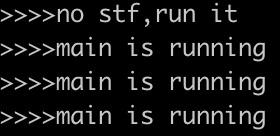
2、windows:
restartstf.bat:
@echo off
set DestBat=D:\Desktop\stf.bat
set AppName=stf
title stf-watcher
cls
:startstf
qprocess|findstr /i %AppName% >nul
if %errorlevel%==0 (
echo ^>%date:~0,10% %time:~0,8% stf is running...
) else (
echo ^>%date:~0,10% %time:~0,8% not found stf!
echo ^>%date:~0,10% %time:~0,8% restart stf process!
start %DestBat% 2>nul && echo ^>%date:~0,10% %time:~0,8% start stf success!
)
for /l %%i in (1,1,10) do ping -n 1 -w 2000 'IP地址'>nul
goto startstf
echo on
restartstf.bat:
@echo off start stf
启动:
进入bat文件路径下:
%xxx.bat



 浙公网安备 33010602011771号
浙公网安备 33010602011771号