JS膏集02
JS膏集02
1、复习
函数也是对象
2、贪食蛇案例
<!DOCTYPE html>
<html lang="en">
<head>
<meta charset="UTF-8">
<title>title</title>
<style>
.map {
width: 800px;
height: 600px;
background-color: #CCC;
position: relative;
}
</style>
</head>
<body>
<!--画出地图,设置样式-->
<div class="map"></div>
<script src="food.js"></script>
<script src="Snake.js"></script>
<script src="Game.js"></script>
<script>
//初始化游戏对象
var gm = new Game(document.querySelector(".map"));
//初始化游戏---开始游戏
gm.init();
//外部测试代码
// var fd = new Food();
// fd.init(document.querySelector(".map"));
// //创建小蛇
// var snake = new Snake();
// snake.init(document.querySelector(".map"));//先在地图上看到小蛇
//
//
//
// setInterval(function () {
// snake.move(fd, document.querySelector(".map"));
// snake.init(document.querySelector(".map"));
// }, 150);
// snake.move(fd, document.querySelector(".map"));//走一步
// snake.init(document.querySelector(".map"));//初始化---重新画一条小蛇(先删除之前的小蛇,把现在的小蛇显示出来)
// snake.move(fd, document.querySelector(".map"));
// snake.init(document.querySelector(".map"));
// snake.move(fd, document.querySelector(".map"));
// snake.init(document.querySelector(".map"));
// snake.move(fd, document.querySelector(".map"));
// snake.init(document.querySelector(".map"));
// snake.move(fd, document.querySelector(".map"));
// snake.init(document.querySelector(".map"));
// snake.move(fd, document.querySelector(".map"));
// snake.init(document.querySelector(".map"));
//
// snake.move(fd, document.querySelector(".map"));
// snake.init(document.querySelector(".map"));
// fd.init(document.querySelector(".map"));
// fd.init(document.querySelector(".map"));
// fd.init(document.querySelector(".map"));
// fd.init(document.querySelector(".map"));
//console.log(fd.x+"====>"+fd.y);
//console.log(fd.width);
</script>
</body>
</html>



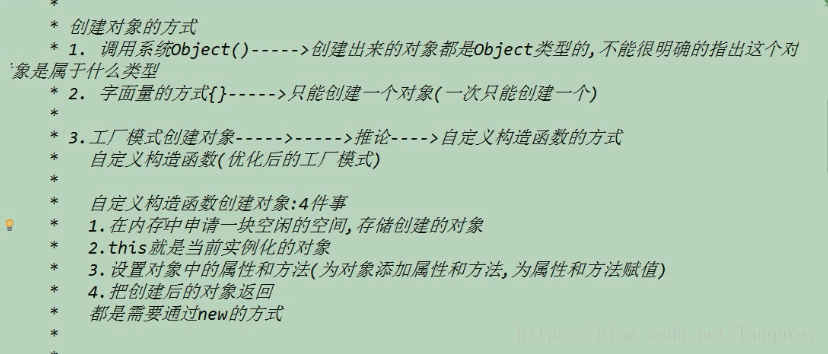
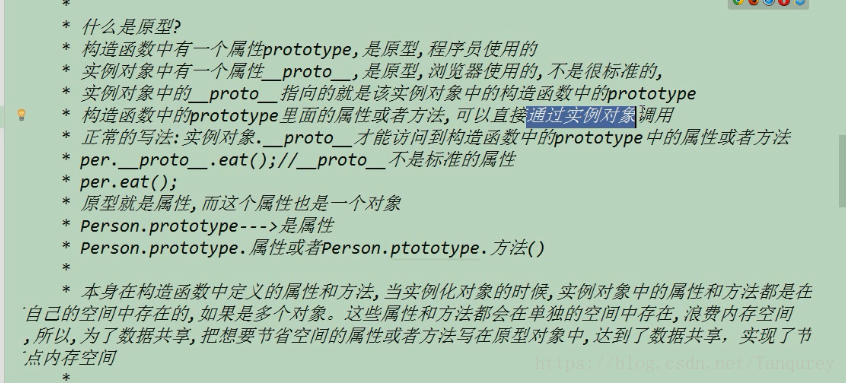
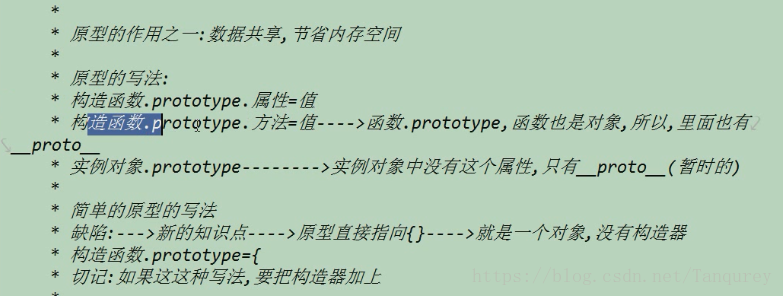

 浙公网安备 33010602011771号
浙公网安备 33010602011771号