SpringDataSolr
Spring Data Solr
Spring Data Solr简介
Spring Data Solr 就是为了方便 Solr 的开发所研制的一个框架
其底层是对SolrJ(官方API)的封装
Spring Data Solr入门
(1)创建 maven 工程 SpringSolrProject jar 项目
(2)pom.xml 中引入依赖
<properties>
<spring.version>5.1.7.RELEASE</spring.version>
</properties>
<dependencies>
<dependency>
<groupId>org.springframework</groupId>
<artifactId>spring-context</artifactId>
<version>${spring.version}</version>
</dependency>
<dependency>
<groupId>org.springframework</groupId>
<artifactId>spring-beans</artifactId>
<version>${spring.version}</version>
</dependency>
<dependency>
<groupId>org.springframework</groupId>
<artifactId>spring-webmvc</artifactId>
<version>${spring.version}</version>
</dependency>
<dependency>
<groupId>org.springframework</groupId>
<artifactId>spring-jdbc</artifactId>
<version>${spring.version}</version>
</dependency>
<dependency>
<groupId>org.springframework</groupId>
<artifactId>spring-aspects</artifactId>
<version>${spring.version}</version>
</dependency>
<dependency>
<groupId>org.springframework</groupId>
<artifactId>spring-jms</artifactId>
<version>${spring.version}</version>
</dependency>
<dependency>
<groupId>org.springframework</groupId>
<artifactId>spring-context-support</artifactId>
<version>${spring.version}</version>
</dependency>
<dependency>
<groupId>org.springframework</groupId>
<artifactId>spring-test</artifactId>
<version>${spring.version}</version>
</dependency>
<dependency>
<groupId>org.springframework.data</groupId>
<artifactId>spring-data-solr</artifactId>
<version>1.5.5.RELEASE</version>
</dependency>
<dependency>
<groupId>org.springframework</groupId>
<artifactId>spring-test</artifactId>
<version>5.1.7.RELEASE</version>
</dependency>
<dependency>
<groupId>junit</groupId>
<artifactId>junit</artifactId>
<version>4.12</version>
</dependency>
<dependency>
<groupId>javax.servlet</groupId>
<artifactId>servlet-api</artifactId>
<version>2.5</version>
</dependency>
<!-- lombok -->
<dependency>
<groupId>org.projectlombok</groupId>
<artifactId>lombok</artifactId>
<version>1.18.8</version>
<scope>provided</scope>
</dependency>
</dependencies>
(3)在 src/main/resources下创建 applicationContext-solr.xml
<?xml version="1.0" encoding="UTF-8"?>
<beans xmlns="http://www.springframework.org/schema/beans"
xmlns:xsi="http://www.w3.org/2001/XMLSchema-instance" xmlns:p="http://www.springframework.org/schema/p"
xmlns:context="http://www.springframework.org/schema/context"
xmlns:solr="http://www.springframework.org/schema/data/solr"
xsi:schemaLocation="http://www.springframework.org/schema/data/solr
http://www.springframework.org/schema/data/solr/spring-solr-1.0.xsd
http://www.springframework.org/schema/beans
http://www.springframework.org/schema/beans/spring-beans.xsd
http://www.springframework.org/schema/context
http://www.springframework.org/schema/context/spring-context.xsd">
<!-- solr服务器地址 -->
<solr:solr-server id="solrServer" url="http://192.168.0.88:8080/solr"/>
<!-- solr模板,使用solr模板可对索引库进行CRUD的操作 -->
<bean id="solrTemplate" class="org.springframework.data.solr.core.SolrTemplate">
<constructor-arg ref="solrServer"/>
</bean>
</beans>
(4)创建 com.javaboy.pojo 包引入 Item 实体类
@Data
public class Item implements Serializable {
/**
* 商品id,同时也是商品编号
*/
@Field
private Long id;
/**
* 商品标题
*/
@Field("item_title")
private String title;
/**
* 商品卖点
*/
private String sellPoint;
/**
* 商品价格,单位为:元
*/
@Field("item_price")
private BigDecimal price;
private Integer stockCount;
/**
* 库存数量
*/
private Integer num;
/**
* 商品条形码
*/
private String barcode;
/**
* 商品图片
*/
@Field("item_image")
private String image;
/**
* 所属类目,叶子类目
*/
private Long categoryid;
/**
* 商品状态,1-正常,2-下架,3-删除
*/
private String status;
/**
* 创建时间
*/
private Date createTime;
/**
* 更新时间
*/
private Date updateTime;
private String itemSn;
private BigDecimal costPirce;
private BigDecimal marketPrice;
private String isDefault;
@Field("item_goodsid")
private Long goodsId;
private String sellerId;
private String cartThumbnail;
@Field("item_category")
private String category;
@Field("item_brand")
private String brand;
private String spec;
@Field("item_seller")
private String seller;
private static final long serialVersionUID = 1L;
}
(5)配置业务域
修改 solrhome 的 schema.xml 文件 设置业务系统 Field
<field name="item_goodsid" type="long" indexed="true" stored="true"/>
<field name="item_title" type="text_ik" indexed="true" stored="true"/>
<field name="item_price" type="double" indexed="true" stored="true"/>
<field name="item_image" type="string" indexed="false" stored="true" />
<field name="item_category" type="string" indexed="true" stored="true" />
<field name="item_seller" type="text_ik" indexed="true" stored="true" />
<field name="item_brand" type="string" indexed="true" stored="true" />
<field name="item_updatetime" type="date" indexed="true" stored="true" />
复制域的作用在于将某一个 Field 中的数据复制到另一个域中
<field name="item_keywords" type="text_ik" indexed="true" stored="false" multiValued="true"/>
<copyField source="item_title" dest="item_keywords"/>
<copyField source="item_category" dest="item_keywords"/>
<copyField source="item_seller" dest="item_keywords"/>
<copyField source="item_brand" dest="item_keywords"/>
动态扩充字段时,我们需要使用动态域
<dynamicField name="item_spec_*" type="string" indexed="true" stored="true" />
配置,如果没有搭建好solr服务器,请参考:(地址)[http://www.baidu.com]
cd /usr/local/solr/solrhome/collection1/conf
vim schema.xml
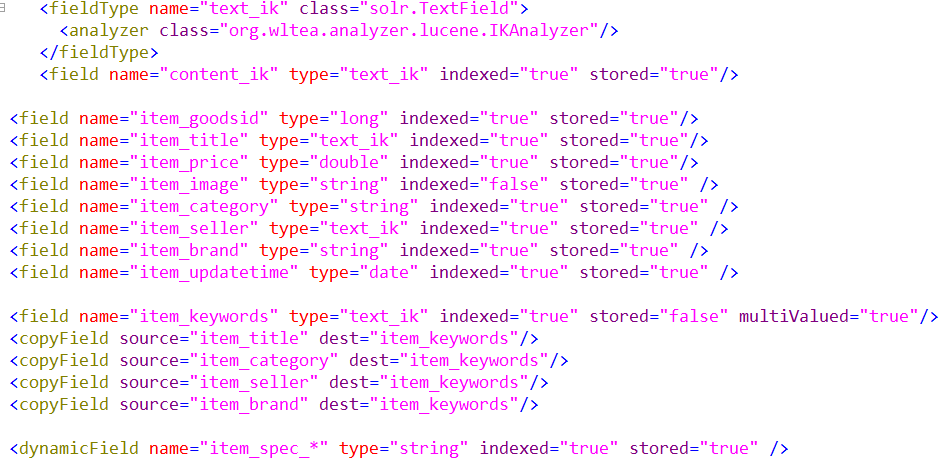
重启 tomcat
/usr/local/solr/tomcat/bin/shutdown.sh
/usr/local/solr/tomcat/bin/startup.sh
(6)在实体类字段上添加 @Fiel 注解
@Data
public class Item implements Serializable {
/**
* 商品id,同时也是商品编号
*/
@Field
private Long id;
/**
* 商品标题
*/
@Field("item_title")
private String title;
/**
* 商品卖点
*/
private String sellPoint;
/**
* 商品价格,单位为:元
*/
@Field("item_price")
private BigDecimal price;
private Integer stockCount;
/**
* 库存数量
*/
private Integer num;
/**
* 商品条形码
*/
private String barcode;
/**
* 商品图片
*/
@Field("item_image")
private String image;
/**
* 所属类目,叶子类目
*/
private Long categoryid;
/**
* 商品状态,1-正常,2-下架,3-删除
*/
private String status;
/**
* 创建时间
*/
private Date createTime;
/**
* 更新时间
*/
private Date updateTime;
private String itemSn;
private BigDecimal costPirce;
private BigDecimal marketPrice;
private String isDefault;
@Field("item_goodsid")
private Long goodsId;
private String sellerId;
private String cartThumbnail;
@Field("item_category")
private String category;
@Field("item_brand")
private String brand;
private String spec;
@Field("item_seller")
private String seller;
private static final long serialVersionUID = 1L;
}
(7)创建测试类
添加
@RunWith(SpringJUnit4ClassRunner.class)
@ContextConfiguration(locations = {"classpath:applicationContext-solr.xml"})
public class SpringDatSolrDemo {
@Autowired
private SolrTemplate solrTemplate;
@Test
public void testIndexCreatAndUpdate(){
List<Item> itemList = new ArrayList();
for (int i = 0; i < 100; i++) {
Item item = new Item();
item.setId((long) i);
item.setTitle("鲁班" + i);
item.setCategory("射手");
item.setPrice(new BigDecimal("100" + i));
item.setBrand("王者");
itemList.add(item);
}
// 保存
solrTemplate.saveBeans(itemList);
// 提交
solrTemplate.commit();
}
}
删除
@Test
public void testIndexDelte() {
//根据主键域id删除
//solrTemplate.deleteById("1");
//创建查询对象
Query query = new SimpleQuery("*:*");
//根据查询条件删除
solrTemplate.delete(query);
//提交
solrTemplate.commit();
}
查询
@Test
public void testSearch() {
//创建查询对象
//Query query = new SimpleQuery("*:*");
//创建查询对象
Query query = new SimpleQuery();
//创建查询条件对象, 注意这里的Criteria对象和mybatis中的那个不是同一个, 只是同名而已
Criteria criteria = new Criteria("item_title").contains("鲁班");
//查询对象中放入查询条件
query.addCriteria(criteria);
//从第几条开始查询
query.setOffset(11);
//设置每页查询多少条数据
query.setRows(20);
//查询并返回结果
ScoredPage<Item> items = solrTemplate.queryForPage(query, Item.class);
//总页数
int totalPages = items.getTotalPages();
//查询到的总记录数
long totalElements = items.getTotalElements();
//查询到的数据集合
List<Item> content = items.getContent();
//每页有多少条数据
int numberOfElements = items.getNumberOfElements();
System.out.println("==========");
System.out.println(content);
}


 浙公网安备 33010602011771号
浙公网安备 33010602011771号