WPF 通过字典资源并使用动态绑定并控制全局字体大小
代码最主要的就是对字典资源的使用和修改
其中字典资源的集合可以特定指定也可以指定全部,看情况
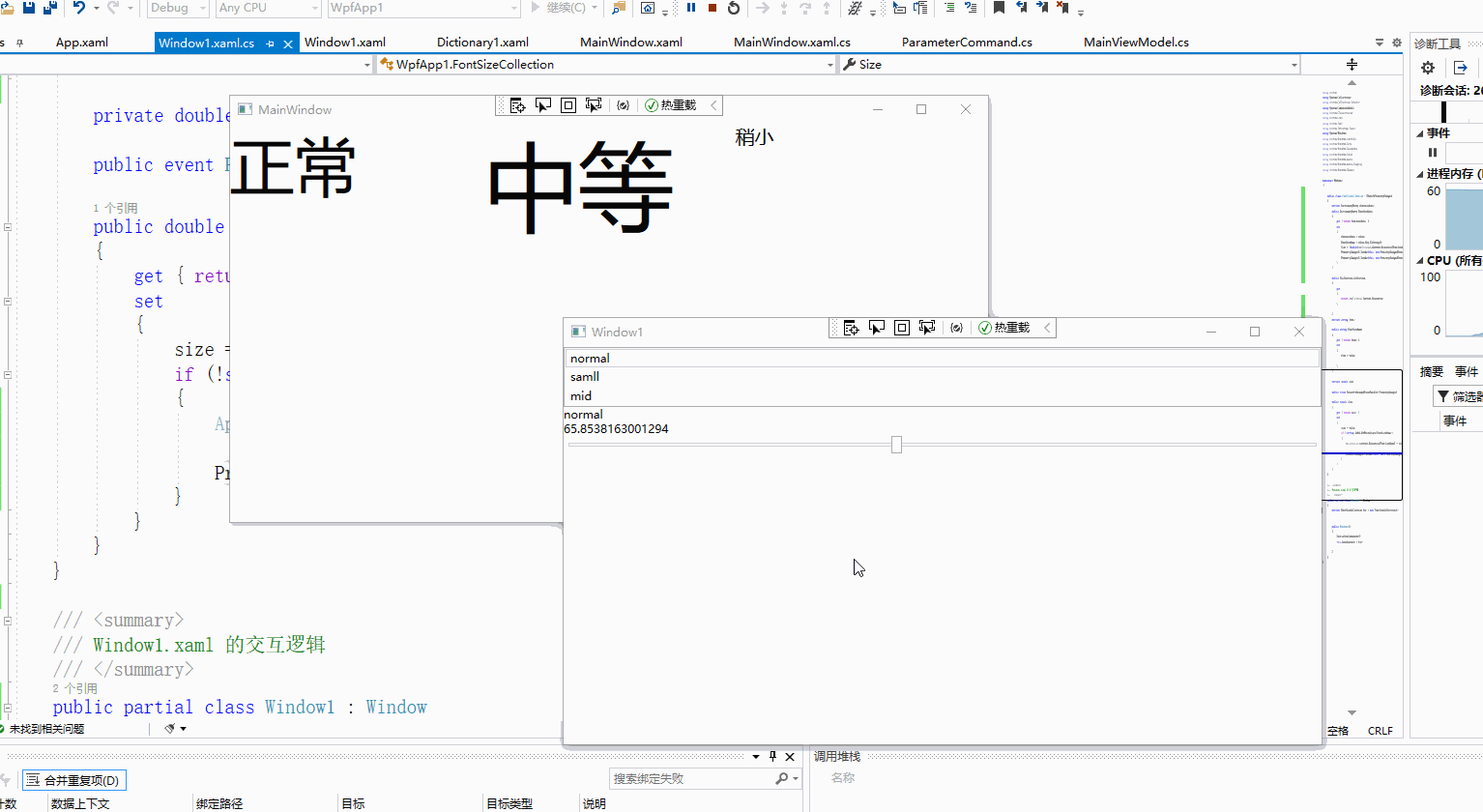
修改页面代码
public class FontSizeCollection : INotifyPropertyChanged { private DictionaryEntry fontsizedata; public DictionaryEntry FontSizeData { get { return fontsizedata; } set { fontsizedata = value; FontSizeName = value.Key.ToString(); Size = (double)Application.Current.Resources[FontSizeName]; PropertyChanged?.Invoke(this, new PropertyChangedEventArgs("FontSizeName")); PropertyChanged?.Invoke(this, new PropertyChangedEventArgs("Size")); } } public ICollection Collection { get { return Application.Current.Resources; } } private string ftsn; public string FontSizeName { get { return ftsn; } set { ftsn = value; } } private double size; public event PropertyChangedEventHandler PropertyChanged; public double Size { get { return size; } set { size = value; if (!string.IsNullOrWhiteSpace(FontSizeName)) { Application.Current.Resources[FontSizeName] = value; PropertyChanged?.Invoke(this, new PropertyChangedEventArgs("Size")); } } } } /// <summary> /// Window1.xaml 的交互逻辑 /// </summary> public partial class Window1 : Window { private FontSizeCollection fsc = new FontSizeCollection(); public Window1() { InitializeComponent(); this.DataContext = fsc; } }
修改页面xaml
<StackPanel Orientation="Vertical"> <ListBox x:Name="lb1" SelectionMode="Single" SelectedItem="{Binding FontSizeData,Mode=TwoWay}" ItemsSource="{Binding Collection ,UpdateSourceTrigger=PropertyChanged}" DisplayMemberPath="Key"> </ListBox> <TextBlock Text="{Binding ElementName=lb1, Path=SelectedItem.Key}" /> <TextBlock Text="{Binding Size}" /> <Slider Value="{Binding Size, Mode=TwoWay,UpdateSourceTrigger=PropertyChanged}" HorizontalAlignment="Stretch" Minimum="0" Maximum="150"/> </StackPanel>


 浙公网安备 33010602011771号
浙公网安备 33010602011771号