andorid jar/库源码解析之Butterknife
Butterknife:
作用:
用于初始化界面控件,控件方法,通过注释进行绑定控件和控件方法
栗子:
public class MainActivity extends AppCompatActivity { @BindView(R.id.btnTest1) Button btnTest1; @BindView(R.id.btnTest2) Button btnTest2; @BindView(R.id.lblMsg) TextView lblMsg; @BindView(R.id.txtMsg) EditText txtMsg; @Override protected void onCreate(Bundle savedInstanceState) { super.onCreate(savedInstanceState); setContentView(R.layout.activity_main); ButterKnife.bind(this); } @OnClick(R.id.btnTest1) void test1(){ Toast.makeText(this, txtMsg.getText().toString(), Toast.LENGTH_LONG).show(); } @OnClick(R.id.btnTest2) void test2(){ String msg = "test2222222222"; lblMsg.setText(msg); Toast.makeText(this, msg, Toast.LENGTH_LONG).show(); } }
源码解读:
ButterKnife.bind(this);
绑定界面元素和方法的关联。
1、传入当前对象,得到当前对象的类名A,查找A+‘_ViewBinding’组成的类名的,类的构造函数,参数是A类对象和View
2、得到类,调用他的构造函数,函数中通过findViewById,来进行绑定(由于A+_ViewBinding是生成的类,该类已知了所有需要绑定的控件,所以顺序处理了。)
3、对于事件方法,则创建了已定义的兼容性的子类,进行调用处理。
4、到这里。所有操作就关联上了。
自动生成了,_ViewBinding类,用于关联
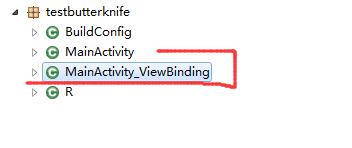
源码:https://github.com/JakeWharton/butterknife
引入:
// androidx implementation 'com.jakewharton:butterknife:10.0.0' annotationProcessor 'com.jakewharton:butterknife-compiler:10.0.0' // android.support.v4.content // implementation 'com.jakewharton:butterknife:8.8.1' // annotationProcessor 'com.jakewharton:butterknife-compiler:8.8.1'
RT




 浙公网安备 33010602011771号
浙公网安备 33010602011771号