python 直角图标生成圆角图标
用了三种方法,第三种方法效果最好,效果如下图:

需要用到两个库:
pip install Pillow
pip install aggdraw
源码如下:
from PIL import Image,ImageDraw,ImageChops import aggdraw import os def round_corner_jpg(image, radius): """generate round corner for image""" mask = Image.new('L', image.size) # filled with black by default draw = aggdraw.Draw(mask) brush = aggdraw.Brush('white') width, height = mask.size #upper-left corner draw.pieslice((0,0,radius*2, radius*2), 90, 180, None, brush) #upper-right corner draw.pieslice((width - radius*2, 0, width, radius*2), 0, 90, None, brush) #bottom-left corner draw.pieslice((0, height - radius * 2, radius*2, height),180, 270, None, brush) #bottom-right corner draw.pieslice((width - radius * 2, height - radius * 2, width, height), 270, 360, None, brush) #center rectangle draw.rectangle((radius, radius, width - radius, height - radius), brush) #four edge rectangle draw.rectangle((radius, 0, width - radius, radius), brush) draw.rectangle((0, radius, radius, height-radius), brush) draw.rectangle((radius, height-radius, width-radius, height), brush) draw.rectangle((width-radius, radius, width, height-radius), brush) draw.flush() image = image.convert('RGBA') image.putalpha(mask) return image def get_filePath_fileName_fileExt(fileUrl): """ 获取文件路径, 文件名, 后缀名 :param fileUrl: :return: """ filepath, tmpfilename = os.path.split(fileUrl) shotname, extension = os.path.splitext(tmpfilename) return filepath, shotname, extension if __name__ == '__main__': picLocation = 'Sina1.png' im = Image.open(picLocation) im = round_corner_jpg(im, 20) im.save(get_filePath_fileName_fileExt(picLocation)[1]+'_round.png')
顺便安利一个免费的开源的看图片的软件:https://imageglass.org/
前面两种方法效果都不好
第一种方法锯齿比较明显

第二种方法有白色区域:
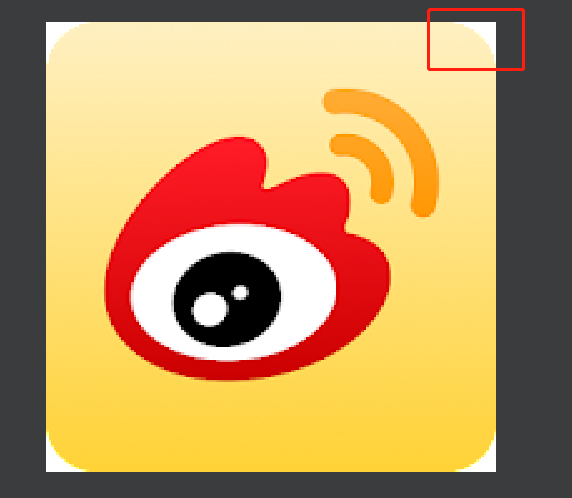



 浙公网安备 33010602011771号
浙公网安备 33010602011771号