CSS(三)| 继承性和层叠性
css有两大特性:继承性和层叠性
1. 继承性
给父级设置一些属性,子级继承了父级的该属性,这就是我们的css中的继承。
记住:有一些属性是可以继承下来 : color 、 font-*、 text-*、line-* 。主要是文本级的标签元素。
一些盒子元素属性,定位的元素(浮动,绝对定位,固定定位)不能继承。
<!DOCTYPE html>
<html lang="en">
<head>
<meta charset="UTF-8">
<title>Title</title>
<style type="text/css">
/*设置div颜色*/
div {
color: red;
}
</style>
</head>
<body>
<div>
<p>韩雪</p>
</div>
</body>
</html>
2. 层叠性
层叠性: 权重大的标签覆盖掉了权重小的标签
权重: 谁的权重大,浏览器就会显示谁的属性
css权重:行内样式 1000 > id选择器 100 > 类选择器010 > 标签选择器001
如何看权重? 数选择器的数量. id 类 标签
1.前提是选中标签,看权重,权重大的优先级要高,如果权重一样大,后面会覆盖掉前面的属性
2.继承来的属性,它们的权重为0, 跟选中的标签没有可比性
3.同是继承来的,谁描述的越近,谁的优先级要高."就近(选中标签)原则"
4.同是继承来的,谁描述的一样近,再回到数权重的状态
例1:选中标签,看权重,权重大的优先级要高
<!DOCTYPE html>
<html lang="en">
<head>
<meta charset="UTF-8">
<title>Title</title>
<style type="text/css">
/*设置颜色*/
/*1 0 0*/
#box {
color: pink;
}
/*0 1 0*/
.container {
color: blue;
}
/*0 0 1*/
p {
color: gray;
}
</style>
</head>
<body>
<p id="box" class="container">天空是什么颜色</p>
</body>
</html>

例2:权重一样大,后面会覆盖掉前面的属性(说的是css代码中的顺序)
还是上面那个html结构,如果我设置以下css,会显示什么颜色呢。
<div id='box1' class="wrap1">
<div id="box2" class="wrap2">
<div id="box3" class="wrap3">
<p>再来猜猜我是什么颜色?</p>
</div>
</div>
</div>
#box2 .wrap3 p{
color: yellow;
}
#box1 .wrap2 p{
color: red;
}

例3:继承来属性 它们的权重为0,跟选中的标签没有可比性
<div id='box1' class="wrap1">
<div id="box2" class="wrap2">
<div id="box3" class="wrap3">
<p>再来猜猜我是什么颜色?</p>
</div>
</div>
</div>
#box1 #box2 .wrap3{
color: red;
}
#box2 .wrap3 p{
color: green;
}
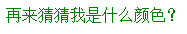
答案是绿色。第一条css设置的属性值,是通过继承性设置成的红色,那么继承来的属性,它的权重为0。它没有资格跟我们下面选中的标签对比。
例4:同是继承来的,谁描述的越近,谁的优先级要高."就近(选中标签)原则"
<div id='box1' class="wrap1">
<div id="box2" class="wrap2">
<div id="box3" class="wrap3">
<p>再来猜猜我是什么颜色?</p>
</div>
</div>
</div>
#box1 #box2 .wrap3{
color: red;
}
.wrap1 #box2{
color: green;
}
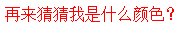


 浙公网安备 33010602011771号
浙公网安备 33010602011771号