Creating SQL Server2008 Failover cluster
一、Follow the "Build window 2008 Cluster using Virtual Box 4.1.18 with ISCSI (NAS4Free)"
1、ISCSC target server add a disk(ada2) & Configuration
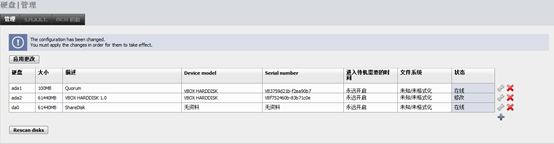
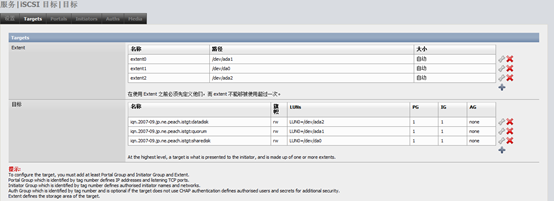
2、Make the disk online(on both win2008clustera and win2008clusterb), assign "E" driver letter.
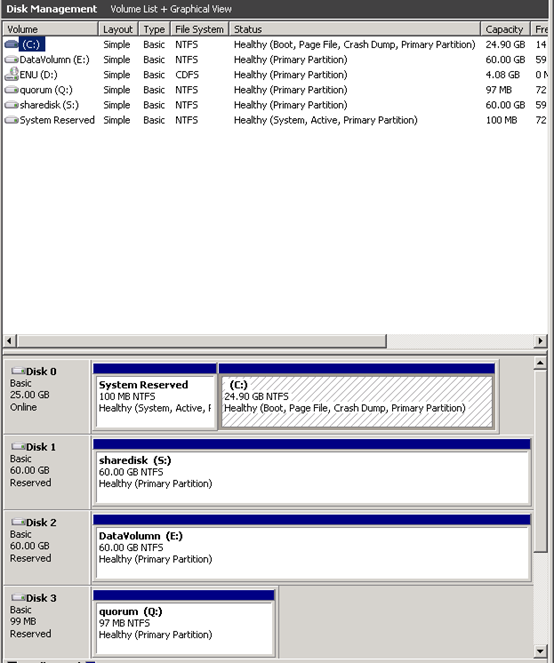
3、Add this disk into the Cluster storage
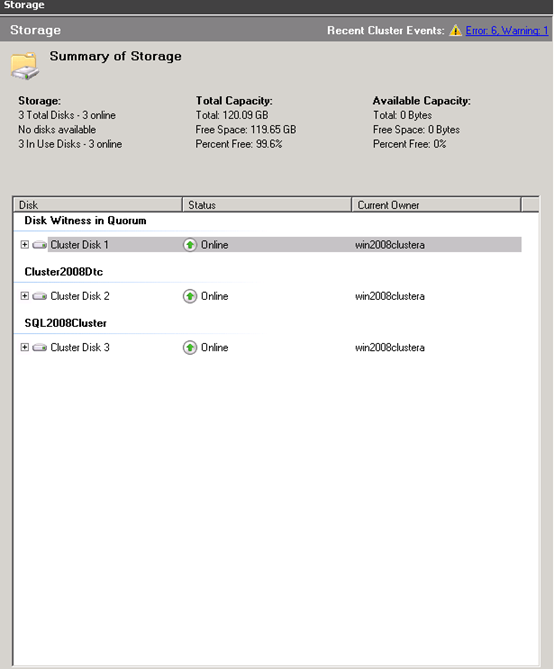
二、SQL Server Installation
1、Double click the Setup.exe on active node & select "Installation"à"New SQL Server failover cluster installation "
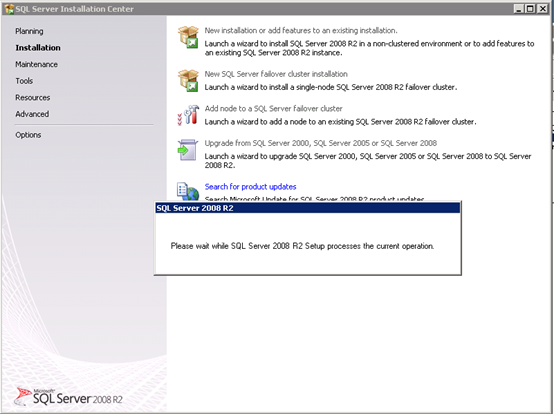
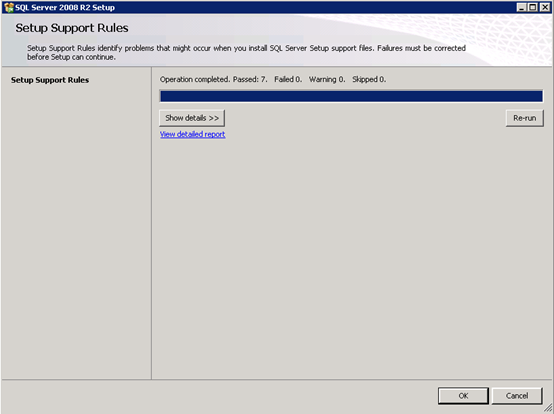
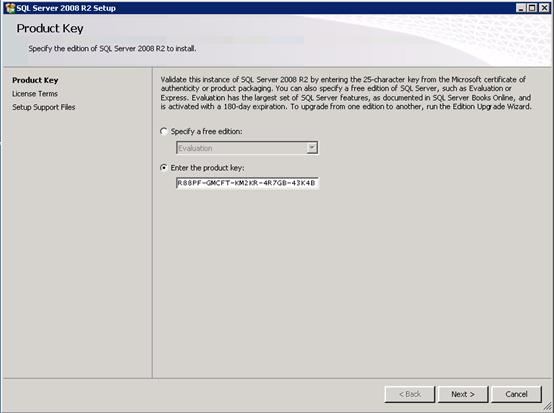
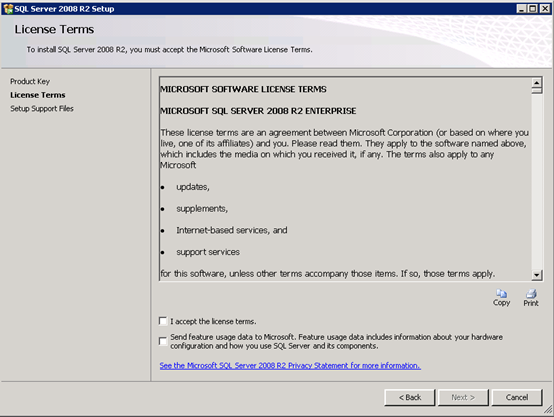
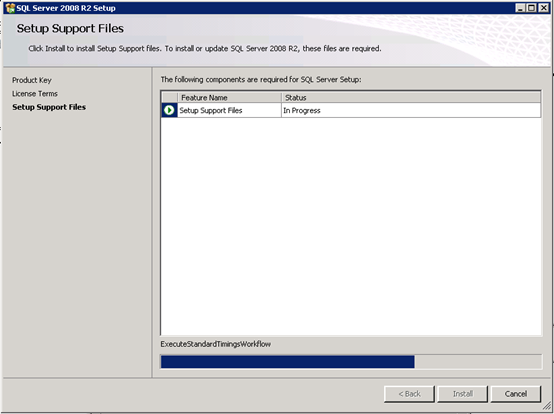
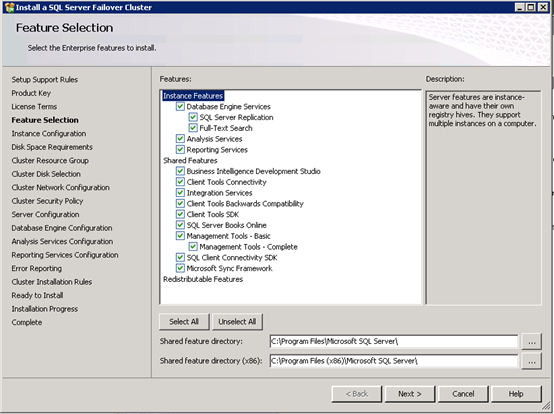
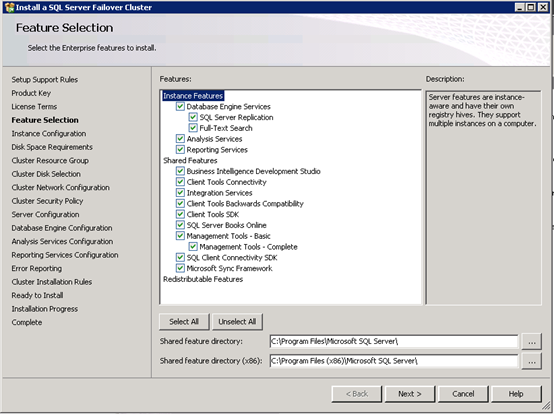
2、Input Sql Server Network Name
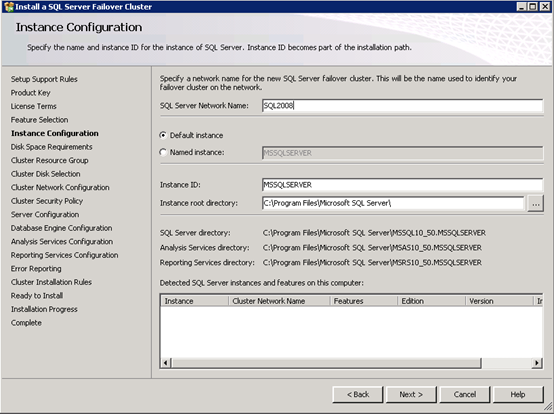
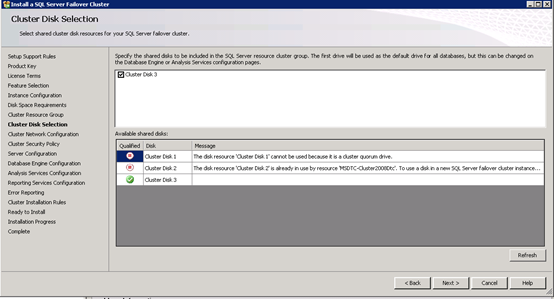
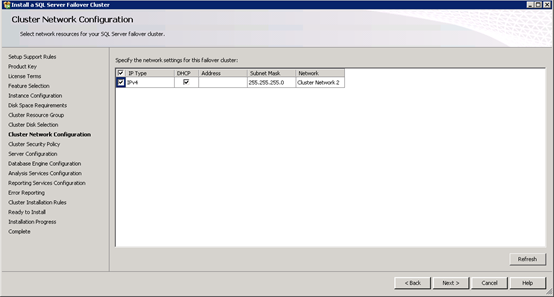
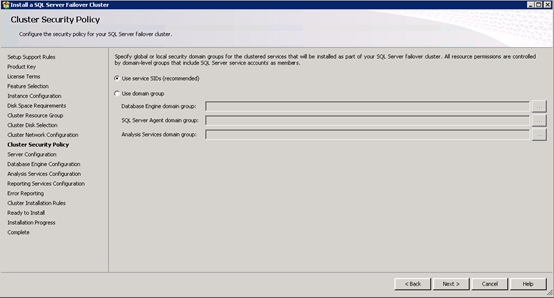
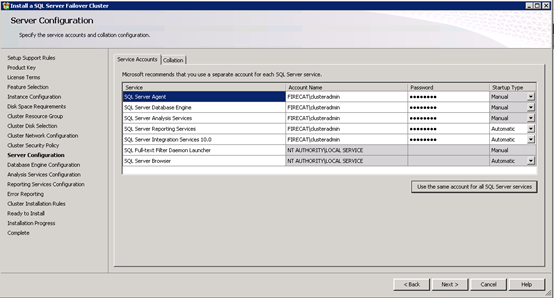
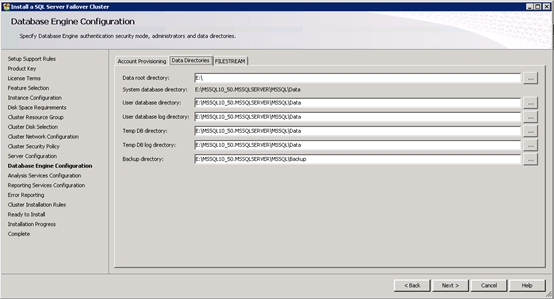
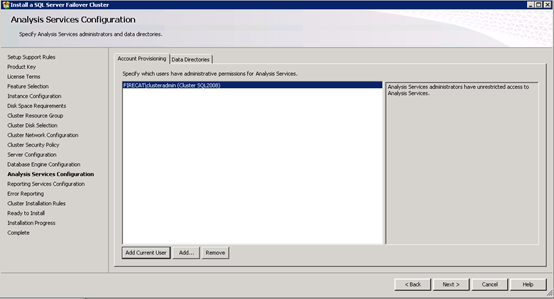
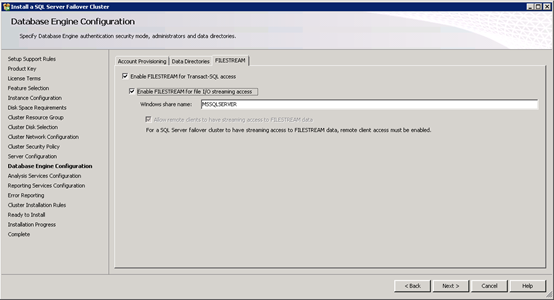
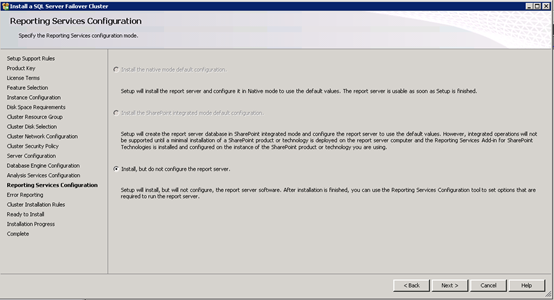
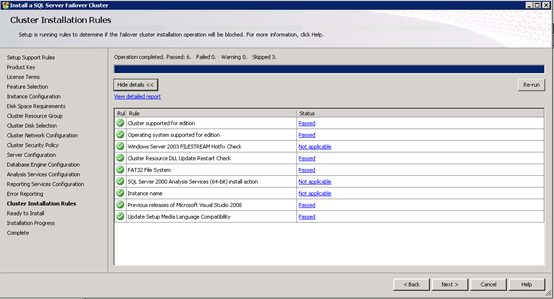
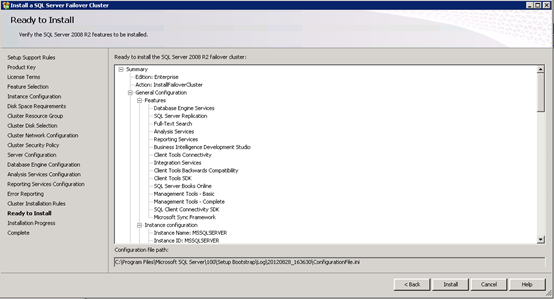
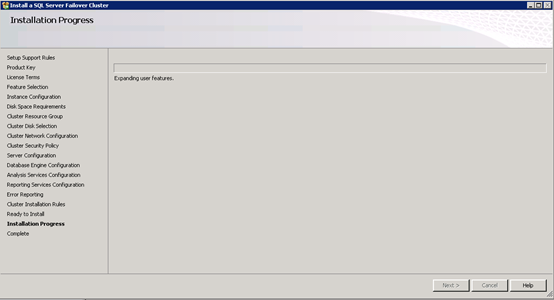
3、Finish the SQL cluster creation
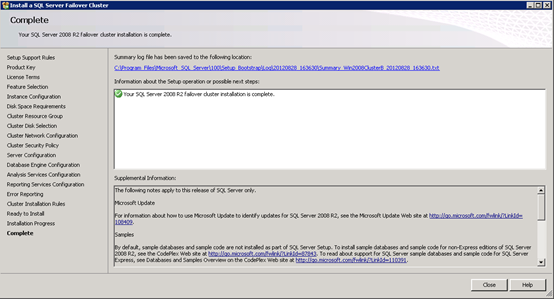
4、Add another Node
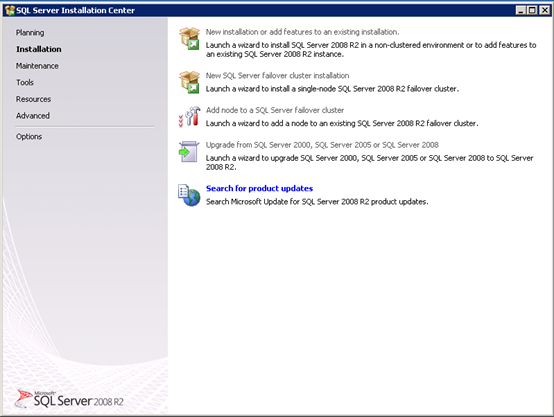
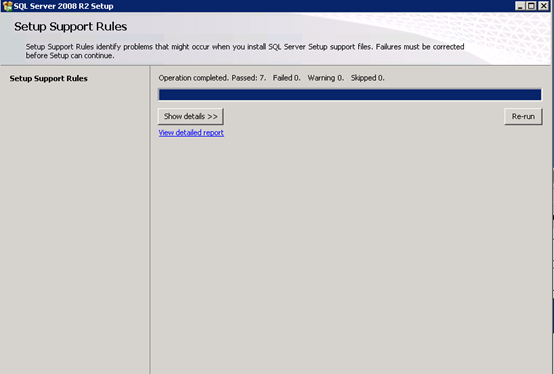
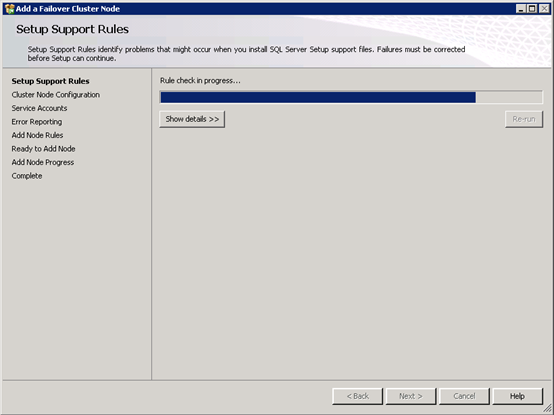
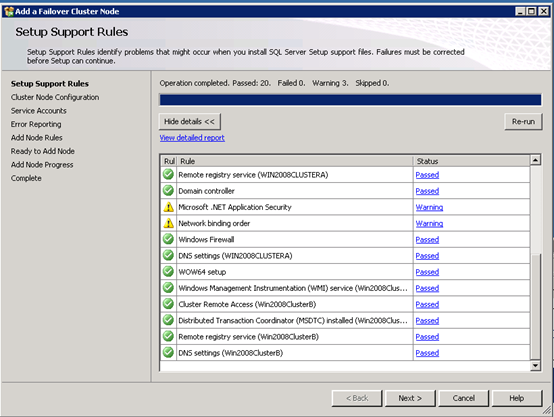
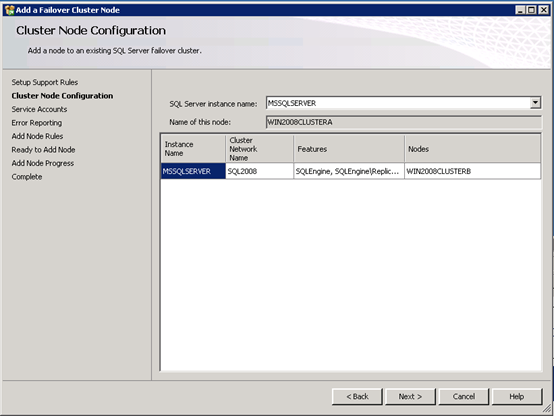
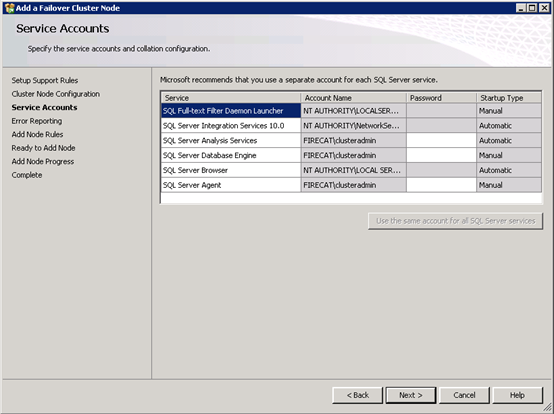
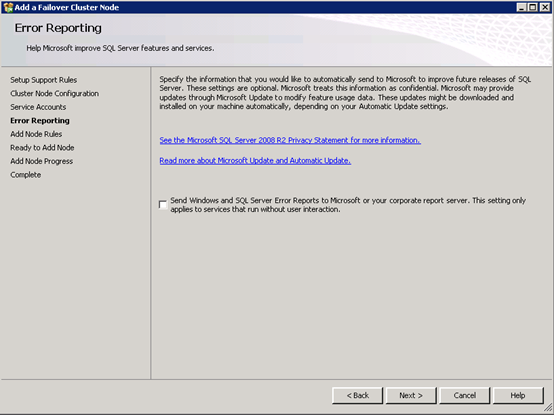
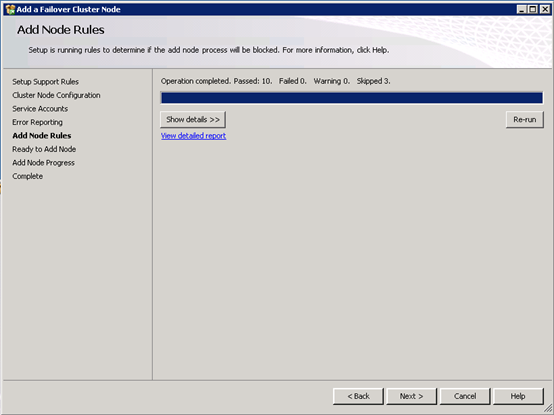
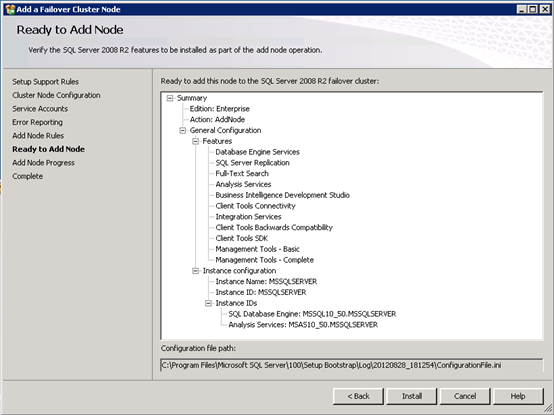
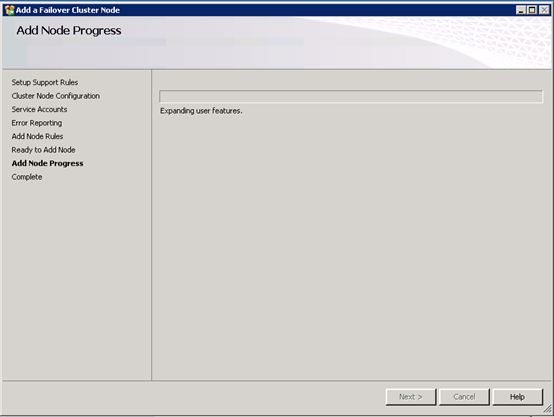
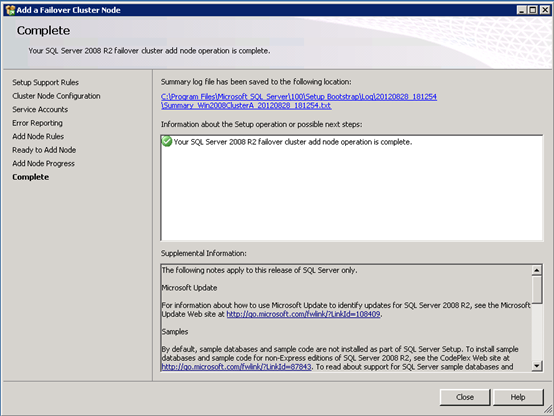
三、Testing
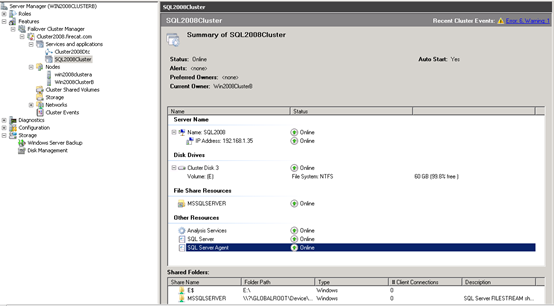
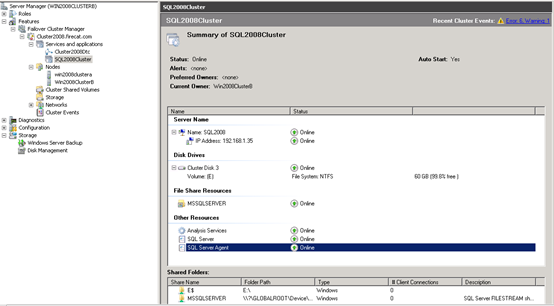
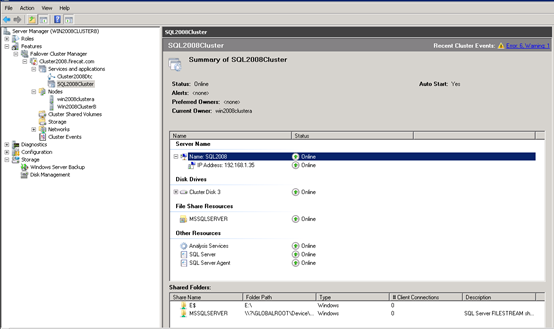




 浙公网安备 33010602011771号
浙公网安备 33010602011771号