从jdbc和德鲁伊开始
1. jdbc idea新建一个普通maven模块jdbctest 引入依赖
<dependency> <groupId>mysql</groupId> <artifactId>mysql-connector-java</artifactId> <version>8.0.33</version> </dependency> <dependency> <groupId>junit</groupId> <artifactId>junit</artifactId> <version>4.12</version> <scope>test</scope> </dependency> <dependency> <groupId>org.junit.jupiter</groupId> <artifactId>junit-jupiter</artifactId> <version>RELEASE</version> <scope>compile</scope> </dependency>
新建一个jdbclearn类 做一个test 做一个读操作,别的也就差不多了
@Test public void ReadTest() throws Exception { Connection con=null; Statement stat=null; try { con = DriverManager.getConnection("jdbc:mysql://127.0.0.1/guantest", "root", "1234"); stat = con.createStatement(); ResultSet rs = stat.executeQuery("select * from sys_user"); while (rs.next()) { System.out.println("编号"+rs.getString("code") +"id"+ rs.getInt("id")); } } finally { if(stat!=null) stat.close(); if (con!=null) con.close(); } }
结果
编号001id1
编号002id2
编号003id3
这里我们可以封装一下 写个mysqlUtils 毕竟这样稍显啰嗦
再resources中新建一个config.properties
conStr=jdbc:mysql://127.0.0.1/guantest user=root pwd =1234
好了先随便封装个,毕竟真正做项目很少用到jdbc,这里还是只对读做封装,当然写的话会更简单一些
package com.guan; import java.io.FileInputStream; import java.sql.*; import java.util.Properties; public class mysqlUtils { private String conStr="jdbc:mysql://127.0.0.1/guantest"; private String user="root"; private String pwd="1234"; Connection con =null; Statement stat=null; public mysqlUtils() throws Exception { ini(); } public ResultSet ReadData(String sql) throws SQLException { Statement stat = con.createStatement(); ResultSet rs = stat.executeQuery(sql); return rs; } public void close() throws Exception{ if ( stat!=null) stat.close(); if ( con !=null) con.close(); } public void ini() throws Exception { Properties prop = new Properties(); String path = System.getProperty("user.dir"); //FileInputStream fis = new FileInputStream(path+"\\src\\main\\resources\\config.properties"); FileInputStream fis = new FileInputStream( mysqlUtils.class.getResource("/").getPath()+"\\config.properties"); prop.load(fis); // 获取数据库相关信息 conStr = prop.getProperty("conStr"); user = prop.getProperty("user"); pwd = prop.getProperty("pwd"); con = DriverManager.getConnection(conStr, user, pwd); } }
测试一下
@Test public void ReadTest2() throws Exception { Connection con=null; Statement stat=null; mysqlUtils u =new mysqlUtils(); //读用户 ResultSet rs = u.ReadData("select * from sys_user"); while (rs.next()) { System.out.println("编号:"+rs.getString("code") +",id:"+ rs.getInt("id")); } //读部门 rs = u.ReadData("select * from sys_department"); while (rs.next()) { System.out.println("名称:"+rs.getString("name") +",id:"+ rs.getInt("id")); } rs.close(); u.close(); }
结果
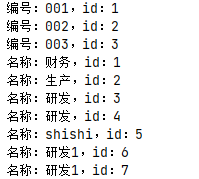
2. 德鲁伊
依赖中添加如下
<dependency> <groupId>com.alibaba</groupId> <artifactId>druid</artifactId> <version>1.2.20</version> </dependency>
recources中新建一个druid.properties
driverClassName=com.mysql.jdbc.Driver url=jdbc:mysql://127.0.0.1/guantest?useSSL=false&useServerPrepStmts=true username=root password=1234 # 初始化连接数量 initialSize=5 # 最大连接数 maxActive=10 # 最大等待时间 maxWait=3000
包mysqlUtils复制改用成mysqldlyUtils 改成如下:
package com.guan; import com.alibaba.druid.pool.DruidDataSourceFactory; import javax.sql.DataSource; import java.io.FileInputStream; import java.sql.*; import java.util.Properties; public class mysqldlyUtils {
Connection con =null; Statement stat = null; public mysqldlyUtils() throws Exception { ini(); } public ResultSet ReadData(String sql) throws SQLException { Statement stat = con.createStatement(); ResultSet rs = stat.executeQuery(sql); return rs; }
public void close() throws Exception { if (stat!=null) stat.close(); if (con != null) con.close(); } public void ini() throws Exception { Properties prop = new Properties(); FileInputStream fis = new FileInputStream(mysqldlyUtils.class.getResource("/").getPath() + "\\druid.properties"); prop.load(fis); con = DruidDataSourceFactory.createDataSource(prop).getConnection(); } }
测试
@Test public void druidTest() throws Exception { //加载配置文件 mysqldlyUtils u=new mysqldlyUtils(); ResultSet rs = u.ReadData("select * from sys_user"); while (rs.next()) { System.out.println("编号"+rs.getString("code") +"id"+ rs.getInt("id")); } rs.close(); u.close(); }
结果
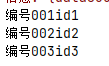



 浙公网安备 33010602011771号
浙公网安备 33010602011771号