How to enter Cosr Center in Already Posted FI Document (Or Deleted partially post CO document )
关于如何删除SAP中部分转换到CO的CO凭证
Q:
Hi Guru
I have posted one FI Document and in which GL account was not created as a cost element so Cost Center is not asked at the time of posting.
Later GL account is created as a cost element.
Now the porblem is how to update Cost Center in Posted document.If I try to change document (FB02), cost center field is greyed out.And if I reverse the document then it is asking for Cost Center becoz now it is created as a cost element.
Kindly suggest how to update Cost center in this Document.
A:
You create a G/L account (P+L account) in Financial Accounting without creating the corresponding primary cost element in CO (Transaction KA01). You made a posting to the G/L account in FI. You did not enter CO auxiliary account assignments (cost center, order,...). Later you created the cost element in CO. To clear the difference between FI and CO, you want to subsequently post FI document to CO (Transaction OKBA). However, this is not possible since the document does not contain any CO account assignments (error message KI235 "Account & requires an assignment to a CO object").
A change to the document in FI is not possible since the fields of the coding block cannot be changed using Transaction FB02.
Additional key words
Transaction FB02, CO interface, reconciliation ledger
Cause and prerequisites
Solution
Without CO account assignment, FI document cannot be posted into CO. Hence proceed as follows before you make the subsequent posting:
Store default account assignment for cost element (cost center or order) in CO (Transaction OKB9). Use a dummy cost center if there is no other solution.
or
Fill CO account assignment via substitution when posting (maintain substitution with Transaction OKC9)
Post FI document subsequently to CO using Transaction OKBA (program RGUREC10). In CO, you may transfer the amounts completely or partially (Transaction KB11 or KB61).
If FI documents have already been partially posted in CO, the system generates error message "Document already exists" when you post documents subsequently using Transaction OKBA. In this case, you can delete the CO documents using report RKACOR20 via Tr-code: SA38 and carry out subsequent posting afterwards.
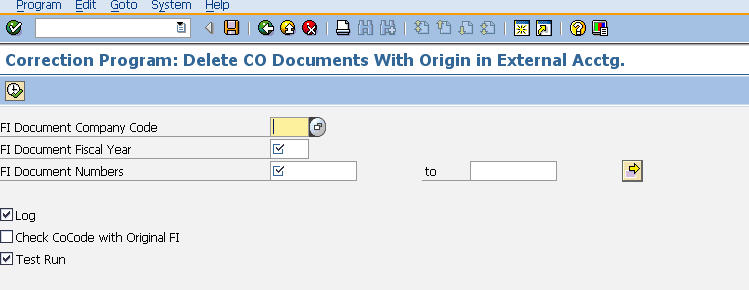
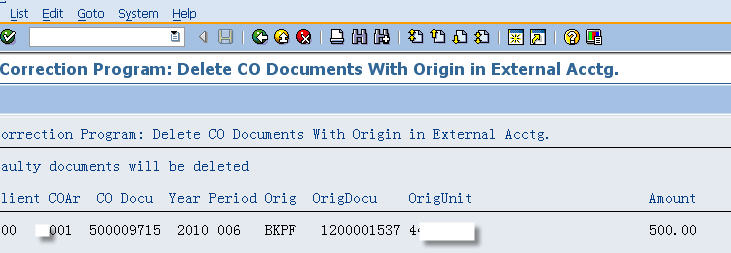
本文来自博客园,作者:Slashout,转载请注明原文链接:https://www.cnblogs.com/SlashOut/archive/2010/08/02/1790588.html




 浙公网安备 33010602011771号
浙公网安备 33010602011771号