Flowable笔记
Flowable笔记
Getting Stated
官网文档地址:https://flowable.com/open-source/docs/bpmn/ch02-GettingStarted/
创建Maven项目,引入依赖:
<dependency>
<groupId>org.flowable</groupId>
<artifactId>flowable-engine</artifactId>
<version>6.6.0</version>
</dependency>
<!-- Mysql驱动包 -->
<dependency>
<groupId>mysql</groupId>
<artifactId>mysql-connector-java</artifactId>
<version>8.0.15</version>
</dependency>
<dependency>
<groupId>org.slf4j</groupId>
<artifactId>slf4j-log4j12</artifactId>
<version>1.7.30</version>
</dependency>
在Mysql中创建一个空库。
创建一个BPMN流程holiday-request.bpmn20.xml,放到Resources目录下
添加一个Java类:
package org.flowable;
import org.flowable.engine.*;
import org.flowable.engine.impl.cfg.StandaloneProcessEngineConfiguration;
import org.flowable.engine.repository.Deployment;
import org.flowable.engine.repository.ProcessDefinition;
import org.flowable.engine.runtime.ProcessInstance;
import org.flowable.task.api.Task;
import java.util.HashMap;
import java.util.List;
import java.util.Map;
import java.util.Scanner;
public class HolidayRequest {
public static void main(String[] args) {
ProcessEngineConfiguration cfg = new StandaloneProcessEngineConfiguration()
.setJdbcUrl("jdbc:mysql://localhost:3306/flowable?useUnicode=true&characterEncoding=utf8&zeroDateTimeBehavior=convertToNull&useSSL=true&serverTimezone=GMT%2B8")
.setJdbcUsername("root")
.setJdbcPassword("123123")
.setJdbcDriver("com.mysql.cj.jdbc.Driver")
.setDatabaseSchemaUpdate(ProcessEngineConfiguration.DB_SCHEMA_UPDATE_TRUE);
ProcessEngine processEngine = cfg.buildProcessEngine();
RepositoryService repositoryService = processEngine.getRepositoryService();
Deployment deployment = repositoryService.createDeployment()
.addClasspathResource("holiday-request.bpmn20.xml")
.deploy();
ProcessDefinition processDefinition = repositoryService.createProcessDefinitionQuery()
.deploymentId(deployment.getId())
.singleResult();
System.out.println("Found process definition : " + processDefinition.getName());
Scanner scanner = new Scanner(System.in);
System.out.println("Who are you?");
String employee = scanner.nextLine();
System.out.println("How many holidays do you want to request?");
Integer nrOfHolidays = Integer.valueOf(scanner.nextLine());
System.out.println("Why do you need them?");
String description = scanner.nextLine();
RuntimeService runtimeService = processEngine.getRuntimeService();
Map<String, Object> variables = new HashMap<String, Object>();
variables.put("employee", employee);
variables.put("nrOfHolidays", nrOfHolidays);
variables.put("description", description);
ProcessInstance processInstance =
runtimeService.startProcessInstanceByKey("holidayRequest", variables);
TaskService taskService = processEngine.getTaskService();
List<Task> tasks = taskService.createTaskQuery().taskCandidateGroup("managers").list();
System.out.println("You have " + tasks.size() + " tasks:");
for (int i = 0; i < tasks.size(); i++) {
System.out.println((i + 1) + ") " + tasks.get(i).getName());
}
System.out.println("Which task would you like to complete?");
int taskIndex = Integer.valueOf(scanner.nextLine());
Task task = tasks.get(taskIndex - 1);
Map<String, Object> processVariables = taskService.getVariables(task.getId());
System.out.println(processVariables.get("employee") + " wants " +
processVariables.get("nrOfHolidays") + " of holidays. Do you approve this?");
boolean approved = scanner.nextLine().toLowerCase().equals("y");
variables = new HashMap<String, Object>();
variables.put("approved", approved);
taskService.complete(task.getId(), variables);
}
}
这样就完成了一个简单的流程,创建流程图-》发布流程-》发起流程实例-》检索任务-》执行任务
SpringBoot
官网文档地址:https://flowable.com/open-source/docs/bpmn/ch05a-Spring-Boot/
创建一个SpringBoot项目
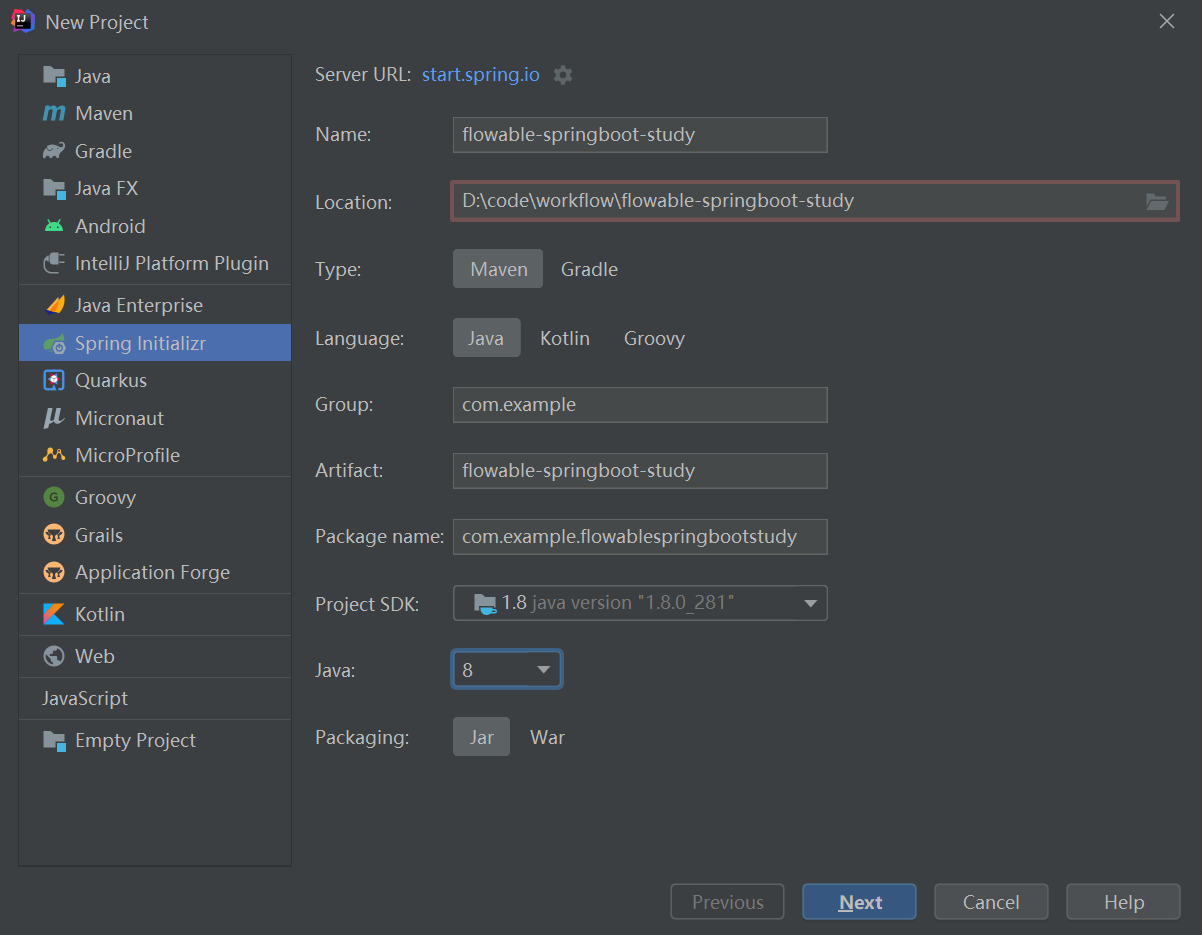
引入Mysql、Flowable相关依赖,POM文件如下:
<?xml version="1.0" encoding="UTF-8"?>
<project xmlns="http://maven.apache.org/POM/4.0.0" xmlns:xsi="http://www.w3.org/2001/XMLSchema-instance"
xsi:schemaLocation="http://maven.apache.org/POM/4.0.0 https://maven.apache.org/xsd/maven-4.0.0.xsd">
<modelVersion>4.0.0</modelVersion>
<parent>
<groupId>org.springframework.boot</groupId>
<artifactId>spring-boot-starter-parent</artifactId>
<version>2.5.4</version>
<relativePath/> <!-- lookup parent from repository -->
</parent>
<groupId>com.example</groupId>
<artifactId>flowable-springboot-study</artifactId>
<version>0.0.1-SNAPSHOT</version>
<name>flowable-springboot-study</name>
<description>Demo project for Spring Boot</description>
<properties>
<java.version>1.8</java.version>
<flowable.version>6.6.0</flowable.version>
</properties>
<dependencies>
<dependency>
<groupId>org.springframework.boot</groupId>
<artifactId>spring-boot-starter-web</artifactId>
</dependency>
<dependency>
<groupId>org.flowable</groupId>
<artifactId>flowable-spring-boot-starter</artifactId>
<version>${flowable.version}</version>
</dependency>
<dependency>
<groupId>mysql</groupId>
<artifactId>mysql-connector-java</artifactId>
<scope>runtime</scope>
</dependency>
<dependency>
<groupId>org.projectlombok</groupId>
<artifactId>lombok</artifactId>
<optional>true</optional>
</dependency>
<dependency>
<groupId>org.springframework.boot</groupId>
<artifactId>spring-boot-starter-test</artifactId>
<scope>test</scope>
</dependency>
</dependencies>
<build>
<plugins>
<plugin>
<groupId>org.springframework.boot</groupId>
<artifactId>spring-boot-maven-plugin</artifactId>
<configuration>
<excludes>
<exclude>
<groupId>org.projectlombok</groupId>
<artifactId>lombok</artifactId>
</exclude>
</excludes>
</configuration>
</plugin>
</plugins>
</build>
</project>
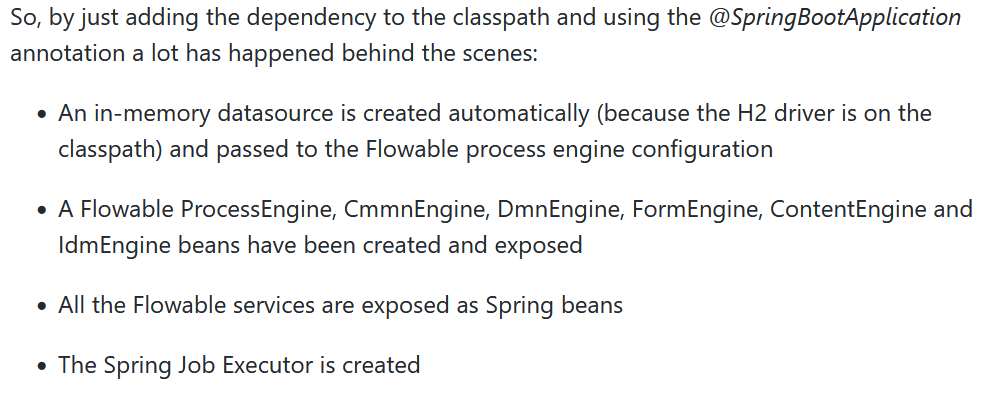
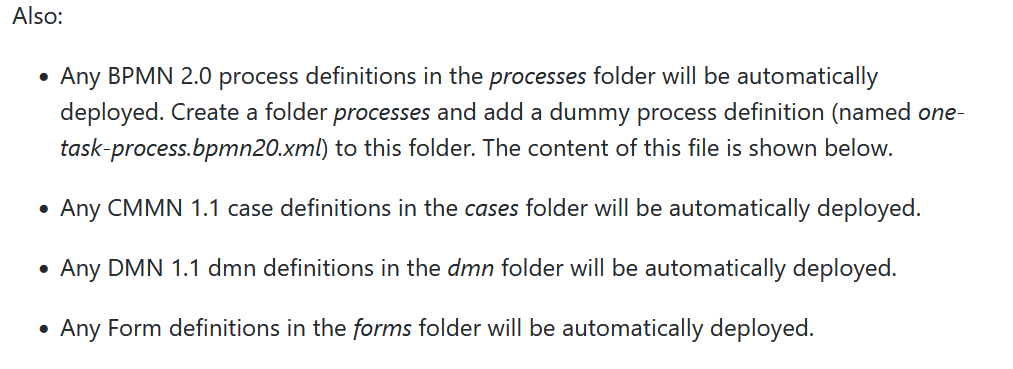
根据官网的描述,Springboot应用启动后,将会自动创建诸如ProcessEngin之类的常用Bean、所有定义的BPMN流程放在Resources\processes目录,将会自动发布。
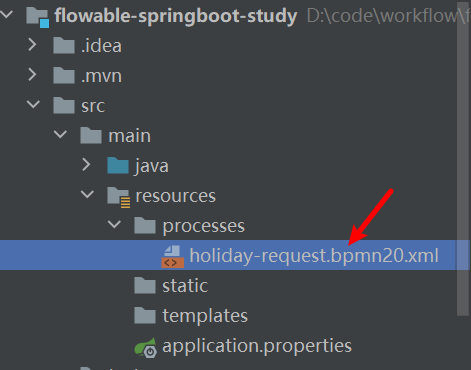
创建一个测试类,即可愉快地使用Flowable的API了:
package com.example.flowablespringbootstudy;
import org.flowable.engine.RepositoryService;
import org.flowable.engine.RuntimeService;
import org.flowable.engine.TaskService;
import org.junit.jupiter.api.Test;
import org.springframework.beans.factory.annotation.Autowired;
import org.springframework.boot.test.context.SpringBootTest;
@SpringBootTest
class FlowableSpringbootStudyApplicationTests {
@Autowired
RepositoryService repositoryService;
@Autowired
private RuntimeService runtimeService;
@Autowired
private TaskService taskService;
@Test
void test01() {
System.out.println("Number of process definitions : "
+ repositoryService.createProcessDefinitionQuery().count());
System.out.println("Number of tasks : " + taskService.createTaskQuery().count());
runtimeService.startProcessInstanceByKey("holidayRequest2");
System.out.println("Number of tasks after process start: "
+ taskService.createTaskQuery().count());
}
}


 浙公网安备 33010602011771号
浙公网安备 33010602011771号