AndroidStudio端口占用检测
AndroidStudio 3.1.4
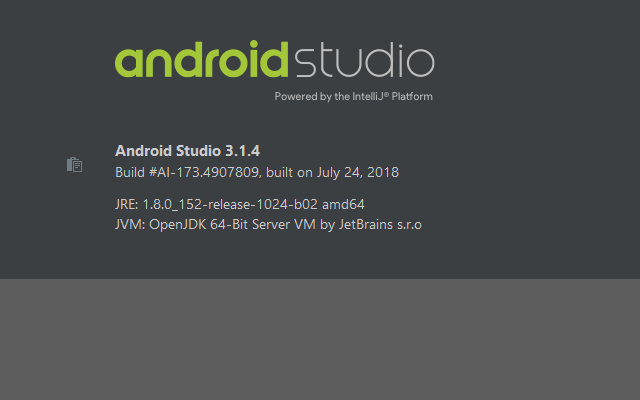
1.创建一份新的项目工程,项目名为PortOccupy,界面布局文件名为:activity_port_occupy.xml
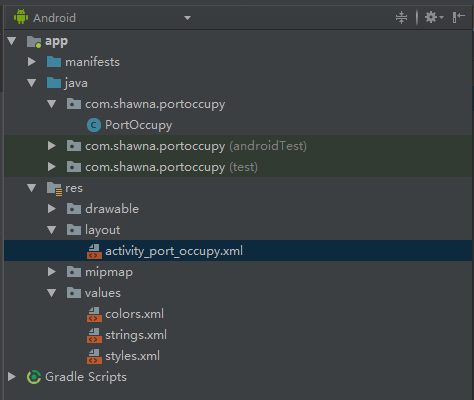
2.需要用到2个TextView和1个Button,界面如下
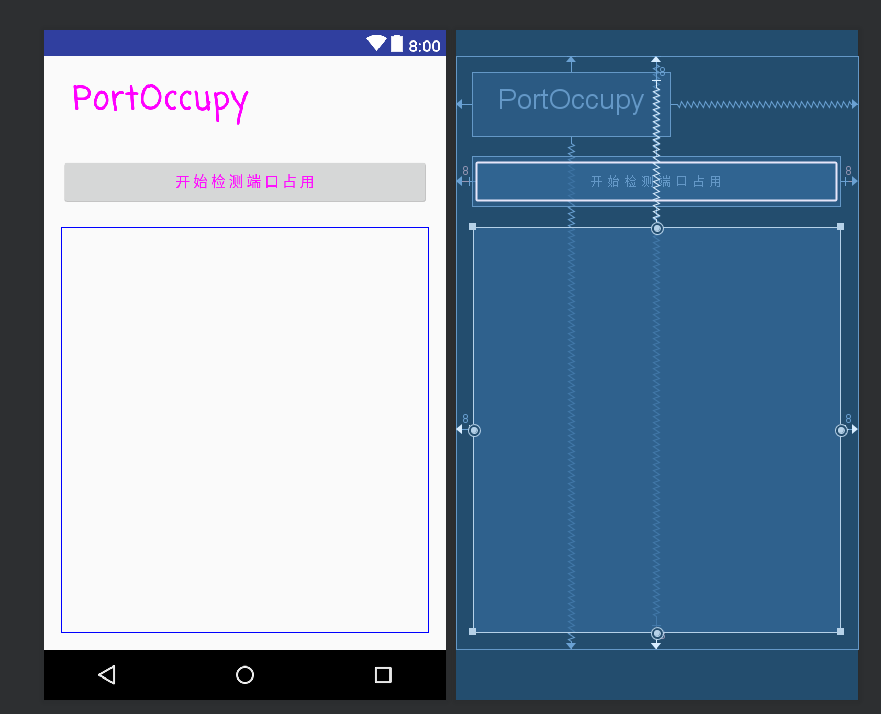
3.Button的鼠标点击事件函数名为:play
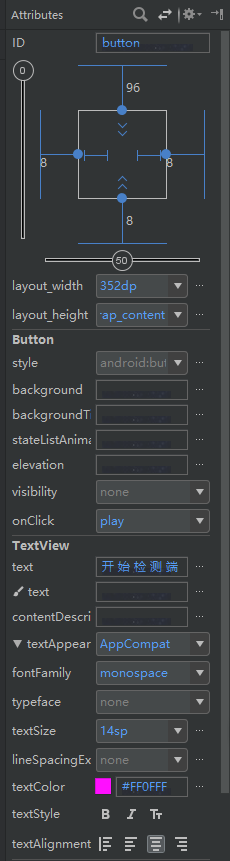
4.用于显示结果的TextView的ID为liebiao
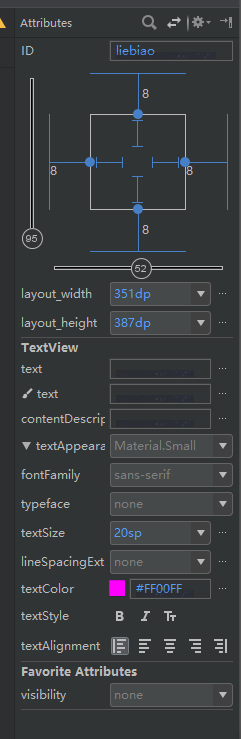
5.双击进入工程代码撰写界面
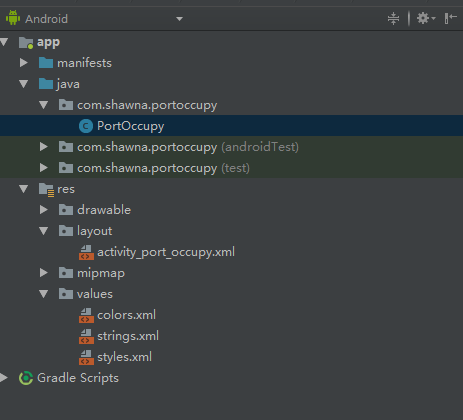
6.代码如下:
按钮按下事件,执行检测
1 public void play(View view) { 2 //定义一个空文本用于储存结果 3 String textport = ""; 4 //定义一个数组用于储存需要检测的端口 5 int[] port = {21,22,23,25,69,79,80,88,110,113,119,220,443}; 6 7 //循环事件 8 for (int i = 0;i < port.length; i++){ 9 10 //判断端口是否被占用 11 if (isPortAvailable(port[i])){ 12 textport = textport + "端口 " + port[i] + " 被占用!\n"; 13 }else{ 14 textport = textport + "端口 " + port[i] + " 可用!\n"; 15 } 16 } 17 //在liebiao中显示检测结果 18 TextView tv = (TextView)findViewById(R.id.liebiao); 19 tv.setText(textport); 20 }
对端口占用检测的函数
private void bindPort(String host,int port)throws Exception{ //创建一个socket对象 Socket s = new Socket(); //对指定端口进行绑定,如果绑定成功则未被占用 s.bind(new InetSocketAddress(host,port)); s.close(); } public boolean isPortAvailable(int port){ try{ //调用bindport函数对本机指定端口进行验证 bindPort("0.0.0.0",port); bindPort(InetAddress.getLocalHost().getHostAddress(),port); return true; }catch (Exception e){ return false; } }
7.最后,就可以调试输出啦!Lucky~


 浙公网安备 33010602011771号
浙公网安备 33010602011771号