MathType7:please restart word报错问题
记录一下报错的解决方法,因为看别人的教程不细致白花了好多时间orz
1. 找到这个文件的安装位置

2. 找到MathPage.wll这个文件的位置
示例位置:D:\Programs\Mathtype\MathPage\64(取决于安装在哪里)

3. 将MathPage.wll文件复制到第一步的STARTUP文件夹外
注意这里是复制到第一步的STARTUP文件夹外,不是放在文件夹内!
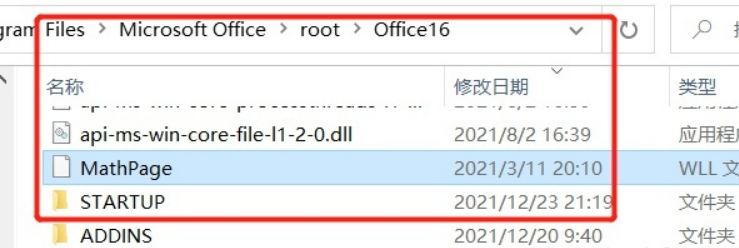
4. 至此,问题成功解决
参考资料:MathType7:please restart word to load mathtype addin properly报错问题


 浙公网安备 33010602011771号
浙公网安备 33010602011771号