netCore微服务学习笔记(二):NetCore Ocelot Api网关
一.API网关
API网关是微服务架构中的唯一入口,它提供一个单独且统一的API入口用于访问内部一个或多个API。API 网关会拦截所有传入的请求,然后通过 API 管理系统(该系统负责处理各种必要的功能)将其发送出去。具有一些常见的功能包括:身份验证、路由、负载均衡、缓存、熔断限流等;
二.Ocelot简介
Ocelot是.net下开源的API网关,它实现了包括路由,认证、授权、服务发现、负载均衡、限流熔断等功能;具体可以参照文档Ocelot;Ocelot各个功能的实现,都是通过json配置文件来实现的,配置文件基本格式如下:
{ "Routes": [], "GlobalConfiguration": {} }
配置信息包含两部分,一组路由,一个全局配置;路由作用是告诉Ocelot如何处理上游请求的对象。全局配置允许覆盖特定于路由的设置。
关于详细的配置文件,信息如下:
1 { 2 "DownstreamPathTemplate": "/", 3 "UpstreamPathTemplate": "/", 4 "UpstreamHttpMethod": [ 5 "Get" 6 ], 7 "DownstreamHttpMethod": "", 8 "DownstreamHttpVersion": "", 9 "AddHeadersToRequest": {}, 10 "AddClaimsToRequest": {}, 11 "RouteClaimsRequirement": {}, 12 "AddQueriesToRequest": {}, 13 "RequestIdKey": "", 14 "FileCacheOptions": { 15 "TtlSeconds": 0, 16 "Region": "" 17 }, 18 "RouteIsCaseSensitive": false, 19 "ServiceName": "", 20 "DownstreamScheme": "http", 21 "DownstreamHostAndPorts": [ 22 { 23 "Host": "localhost", 24 "Port": 51876, 25 } 26 ], 27 "QoSOptions": {//熔断 28 "ExceptionsAllowedBeforeBreaking": 0, 29 "DurationOfBreak": 0, 30 "TimeoutValue": 0 31 }, 32 "LoadBalancer": "",//负载均衡 33 "RateLimitOptions": {//限流 34 "ClientWhitelist": [], 35 "EnableRateLimiting": false, 36 "Period": "", 37 "PeriodTimespan": 0, 38 "Limit": 0 39 }, 40 "AuthenticationOptions": {//认证授权 41 "AuthenticationProviderKey": "", 42 "AllowedScopes": [] 43 }, 44 "HttpHandlerOptions": { 45 "AllowAutoRedirect": true, 46 "UseCookieContainer": true, 47 "UseTracing": true, 48 "MaxConnectionsPerServer": 100 49 }, 50 "DangerousAcceptAnyServerCertificateValidator": false 51 }
- DownstreamPathTemplate:下游路径匹配模板
- UptreamPathTemplate:上游路径匹配模板即客户端访问地址匹配路径
- Aggregates: 服务聚合配置
- LoadBalancer:负载均衡配置
- AuthenticationOptions :服务认证、授权
- RateLimitOptions:限流
- FileCacheOptions 缓存配置
- QosOptions:熔断处理
三.集成网关
1.新建netcore项目命名OcelorApiGetway,在nuget中搜索并安装Ocelot;
2.新建json配置文件,命名configuration.json,右键属性“始终复制”,配置文件基本信息如下:
1 /*基础配置*/ 2 { 3 "GlobalConfiguration": { 4 5 }, 6 "ReRoutes": [ 7 { 8 "DownstreamPathTemplate": "/api/values", 9 "DownstreamScheme": "http", 10 "DownstreamHostAndPorts": [ 11 { 12 "Host": "localhost", 13 "Port": 5001 14 }, 15 { 16 "Host": "localhost", 17 "Port": 5002 18 } 19 ], 20 "UpstreamPathTemplate": "/api/values", 21 "UpstreamHttpMethod": [ "Get"], 22 "LoadBalancerOptions": {//负载均衡选项 23 "Type": "RoundRobin"//轮询访问 24 } 25 } 26 27 ] 28 }
3.修改Starup文件,注册服务与管道配置:
1 public void ConfigureServices(IServiceCollection services) 2 { 3 services.AddOcelot(new ConfigurationBuilder().AddJsonFile("configuration.json") 4 .Build()).AddConsul().AddPolly(); 5 services.AddControllers(); 6 } 7 8 // This method gets called by the runtime. Use this method to configure the HTTP request pipeline. 9 public void Configure(IApplicationBuilder app, IWebHostEnvironment env) 10 { 11 if (env.IsDevelopment()) 12 { 13 app.UseDeveloperExceptionPage(); 14 } 15 16 app.UseHttpsRedirection(); 17 app.UseOcelot(); 18 app.UseRouting(); 19 app.UseEndpoints(endpoints => 20 { 21 endpoints.MapControllers(); 22 }); 23 24 }
4.新建两个webapi项目,命名为WebApiA,WebApiB,分别新建ValuesController,添加Get方法:
[HttpGet] public IEnumerable<string> Get() { return new string[] { "This is webApiA" }; } [HttpGet] public IEnumerable<string> Get() { return new string[] { "This is webApiB" }; }
修改两个项目中的launchSettings.json文件中的applicationUrl,分别对应5001,5002;
5.测试运行:先启动webApiA与WebApiB项目然后运行OcelorApiGetway,如下图:
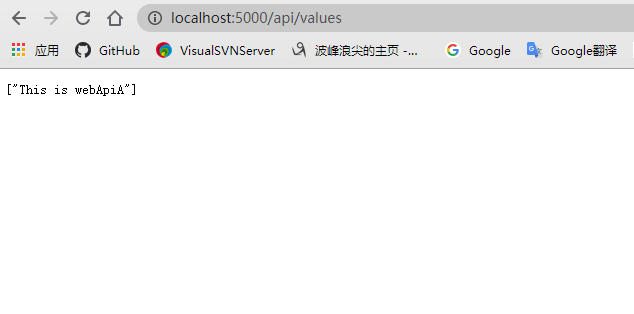
四.认证和授权
在 Ocelot API 网关中,可使用提供身份验证令牌的 IdentityServer,在 API 网关外部或内部设置身份验证服务,例如 ASP.NET Core Web API 服务。
1.新建一项目,命名“WebApiIdentityServer”,添加引用程序:通过NuGet安装 IdentityServer4 或者通过程序包管理执行 Install-Package IdentityServer4 安装依赖包。
2.新建一个Config类,管理Identity资源,代码如下:

1 using IdentityServer4.Models; 2 using System.Collections.Generic; 3 namespace IdentityClientDemo 4 { 5 public static class IdentityClientConfig 6 { 7 public static IEnumerable<IdentityResource> GetIdentityResourceResources() 8 { 9 return new List<IdentityResource> 10 { 11 new IdentityResources.OpenId(), 12 }; 13 } 14 // scopes define the API resources in your system 15 public static IEnumerable<ApiResource> GetApiResources() 16 { 17 //api资源({资源名称}{描述}) 18 return new List<ApiResource> 19 { 20 new ApiResource("Api", "Api"), 21 }; 22 } 23 24 /// <summary> 25 /// 添加客户端 26 /// </summary> 27 /// <returns></returns> 28 public static IEnumerable<Client> GetClients() 29 { 30 return new List<Client> 31 { 32 new Client 33 { 34 //客户端id,必须唯一 35 ClientId = "client", 36 AllowedGrantTypes = GrantTypes.ClientCredentials,//授权方式,这里采用的是客户端认证模式 37 ClientSecrets = 38 { 39 new Secret("secret".Sha256()) 40 }, 41 AllowedScopes = 42 { 43 "Api", 44 } 45 } 46 }; 47 } 48 } 49 }
3.在startup.class中注入服务:

1 using Microsoft.AspNetCore.Builder; 2 using Microsoft.AspNetCore.Hosting; 3 using Microsoft.Extensions.Configuration; 4 using Microsoft.Extensions.DependencyInjection; 5 using Microsoft.Extensions.Hosting; 6 namespace IdentityClientDemo 7 { 8 public class Startup 9 { 10 public Startup(IConfiguration configuration) 11 { 12 Configuration = configuration; 13 } 14 15 public IConfiguration Configuration { get; } 16 17 // This method gets called by the runtime. Use this method to add services to the container. 18 public void ConfigureServices(IServiceCollection services) 19 { 20 21 services.AddIdentityServer() 22 .AddDeveloperSigningCredential() 23 .AddInMemoryApiResources(IdentityClientConfig.GetApiResources())//Api资源信息 24 .AddInMemoryClients(IdentityClientConfig.GetClients());//客户端信息 25 services.AddControllers(); 26 } 27 28 // This method gets called by the runtime. Use this method to configure the HTTP request pipeline. 29 public void Configure(IApplicationBuilder app, IWebHostEnvironment env) 30 { 31 if (env.IsDevelopment()) 32 { 33 app.UseDeveloperExceptionPage(); 34 } 35 36 app.UseHttpsRedirection(); 37 38 app.UseRouting(); 39 40 app.UseAuthorization(); 41 app.UseIdentityServer(); 42 app.UseEndpoints(endpoints => 43 { 44 endpoints.MapControllers(); 45 }); 46 } 47 } 48 }
4.修改launchSetting.json文件,设置applicationUrl的端口为5003:

1 { 2 "$schema": "http://json.schemastore.org/launchsettings.json", 3 "iisSettings": { 4 "windowsAuthentication": false, 5 "anonymousAuthentication": true, 6 "iisExpress": { 7 "applicationUrl": "http://localhost:5003", 8 "sslPort": 0 9 } 10 }, 11 "profiles": { 12 "IIS Express": { 13 "commandName": "IISExpress", 14 "launchBrowser": true, 15 "launchUrl": "api/Token", 16 "environmentVariables": { 17 "ASPNETCORE_ENVIRONMENT": "Development" 18 } 19 }, 20 "WebApiIdentityServer": { 21 "commandName": "Project", 22 "launchBrowser": true, 23 "launchUrl": "api/Token", 24 "applicationUrl": "https://localhost:5003;http://localhost:5003", 25 "environmentVariables": { 26 "ASPNETCORE_ENVIRONMENT": "Development" 27 } 28 } 29 } 30 }
5.修改OcelotApiGetway项目中的Startup文件,添加身份认证:
1 public class Startup 2 { 3 public Startup(IConfiguration configuration) 4 { 5 Configuration = configuration; 6 } 7 8 public IConfiguration Configuration { get; } 9 10 // This method gets called by the runtime. Use this method to add services to the container. 11 public void ConfigureServices(IServiceCollection services) 12 { 13 14 services.AddOcelot(new ConfigurationBuilder().AddJsonFile("configuration.json") 15 .Build()).AddConsul().AddPolly(); 16 17 services 18 .AddAuthentication(JwtBearerDefaults.AuthenticationScheme) 19 .AddIdentityServerAuthentication("Bearer", options => 20 { 21 options.Authority = "http://localhost:5003"; 22 options.RequireHttpsMetadata = false; 23 options.ApiName = "api1"; 24 options.ApiSecret = "secret"; 25 }); 26 27 services.AddControllers(); 28 } 29 30 // This method gets called by the runtime. Use this method to configure the HTTP request pipeline. 31 public void Configure(IApplicationBuilder app, IWebHostEnvironment env) 32 { 33 if (env.IsDevelopment()) 34 { 35 app.UseDeveloperExceptionPage(); 36 } 37 38 app.UseHttpsRedirection(); 39 app.UseOcelot(); 40 app.UseRouting(); 41 42 app.UseAuthentication(); 43 app.UseAuthorization(); 44 45 //app.UseMvc(); 46 app.UseEndpoints(endpoints => 47 { 48 endpoints.MapControllers(); 49 }); 50 51 } 52 }
然后修改OcelotApiGetway中Ocelot配置文件,添加认证授权节点:
//认证授权
"AuthenticationOptions": {
"AuthenticationProviderKey": "Bearer",//需要和startup文件中的authenticationScheme 保持一致
"AllowedScopes": []
},
完整配置如下:

1 /* 认证授权*/ 2 { 3 "GlobalConfiguration": { 4 // "ServiceDiscoveryProvider": { 5 // "Host": "localhost", 6 // "Port": 8500, 7 // "Type": "Consul" 8 // } 9 10 "RateLimitOptions": { 11 "DisableRateLimitHeaders": true, 12 "QuotaExceededMessage": "Stop request plz!", 13 "HttpStatusCode": 666, 14 "ClientIdHeader": "cid" 15 } 16 17 }, 18 "ReRoutes": [ 19 { 20 "DownstreamPathTemplate": "/{url}", 21 "DownstreamScheme": "http", 22 "DownstreamHostAndPorts": [ 23 { 24 "Host": "localhost", 25 "Port": 5001 26 }, 27 { 28 "Host": "localhost", 29 "Port": 5002 30 }, 31 { 32 "Host": "localhost", 33 "Port": 5003 34 } 35 ], 36 //认证授权 37 "AuthenticationOptions": { 38 "AuthenticationProviderKey": "Bearer", 39 "AllowedScopes": [] 40 }, 41 "UpstreamPathTemplate": "/Service1/{url}", 42 "UpstreamHttpMethod": [ "Get", "Post" ], 43 //限流 44 "RateLimitOptions": { 45 //"ClientWhitelist": [], 46 "EnableRateLimiting": true, //Boolean值,是否启用限流,只有为true时,配置生效。 47 "Period": "1m", //限流控制的时间段,可以输入 1s(1秒),1m(1分),1h(1小时),1d(1天) 48 "PeriodTimespan": 30, //多少秒之后客户端可以重试 49 "Limit": 200 //在Period时间内最大能访问的数量。 50 }, 51 //1分钟之内该api最多被访问2次,如果已经达到2次,从第2次请求结束起30秒后才能进行下一次访问。 52 "LoadBalancerOptions": { 53 "Type": "RoundRobin" 54 }, 55 //熔断 56 "QoSOptions": { 57 "ExceptionsAllowedBeforeBreaking": 1, //ExceptionsAllowedBeforeBreaking 允许多少个异常请求 58 "DurationOfBreak": 5000, //DurationOfBreak 熔断的时间,单位为秒 59 "TimeoutValue": 3000 //TimeoutValue 如果下游请求的处理时间超过多少则自如将请求设置为超时 60 } 61 //3秒算一次超时(TimeoutValue:3000),然后允许的异常请求是2次(ExceptionsAllowedBeforeBreaking:1),如果达到了允许异常请求的上限就触发5秒钟的熔断时间(DurationOfBreak:5000) 62 }, 63 { 64 "DownstreamPathTemplate": "/{url}", 65 "DownstreamScheme": "http", 66 "DownstreamHostAndPorts": [ 67 { 68 "Host": "localhost", 69 "Port": 5003 70 } 71 ], 72 "UpstreamPathTemplate": "/service2/{url}", 73 "UpstreamHttpMethod": [ "Get", "Post" ], 74 "AuthenticationOptions": { 75 "AuthenticationProviderKey": "Bearer", 76 "AllowedScopes": [] 77 } 78 79 } 80 81 ] 82 }
6.测试运行,启动三个API项目然后运行OcelotApiGetway,可以发现会报401 Unauthorized异常:
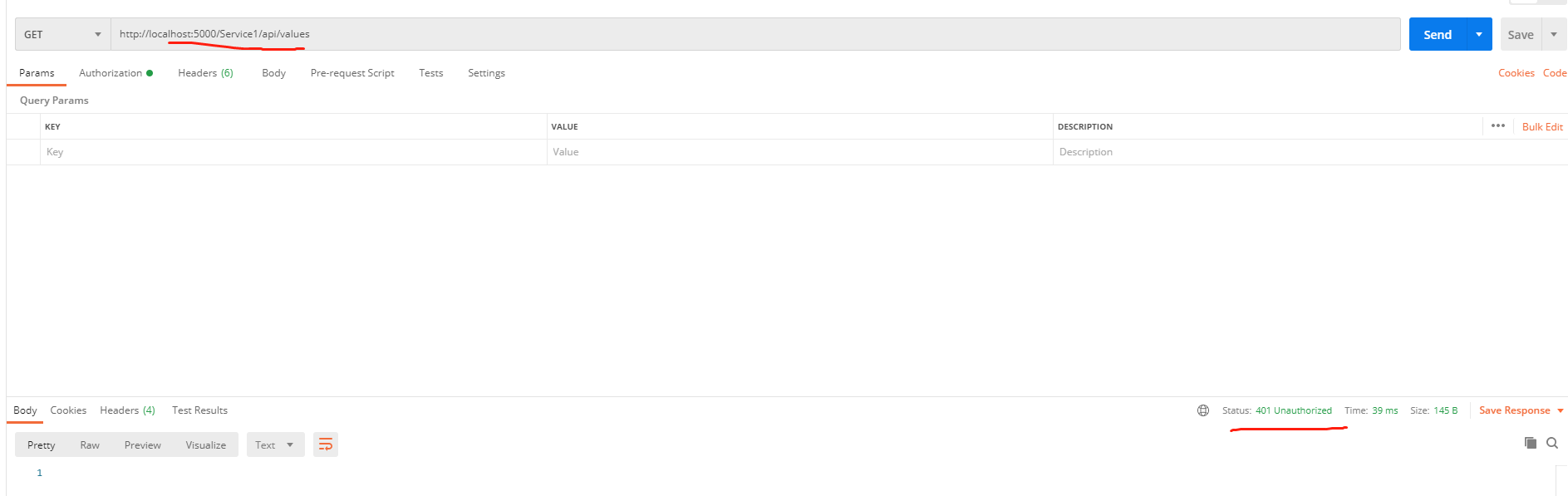
然后调用WebApiIdentityServer项目中的获取token方法,并携带token再次访问:
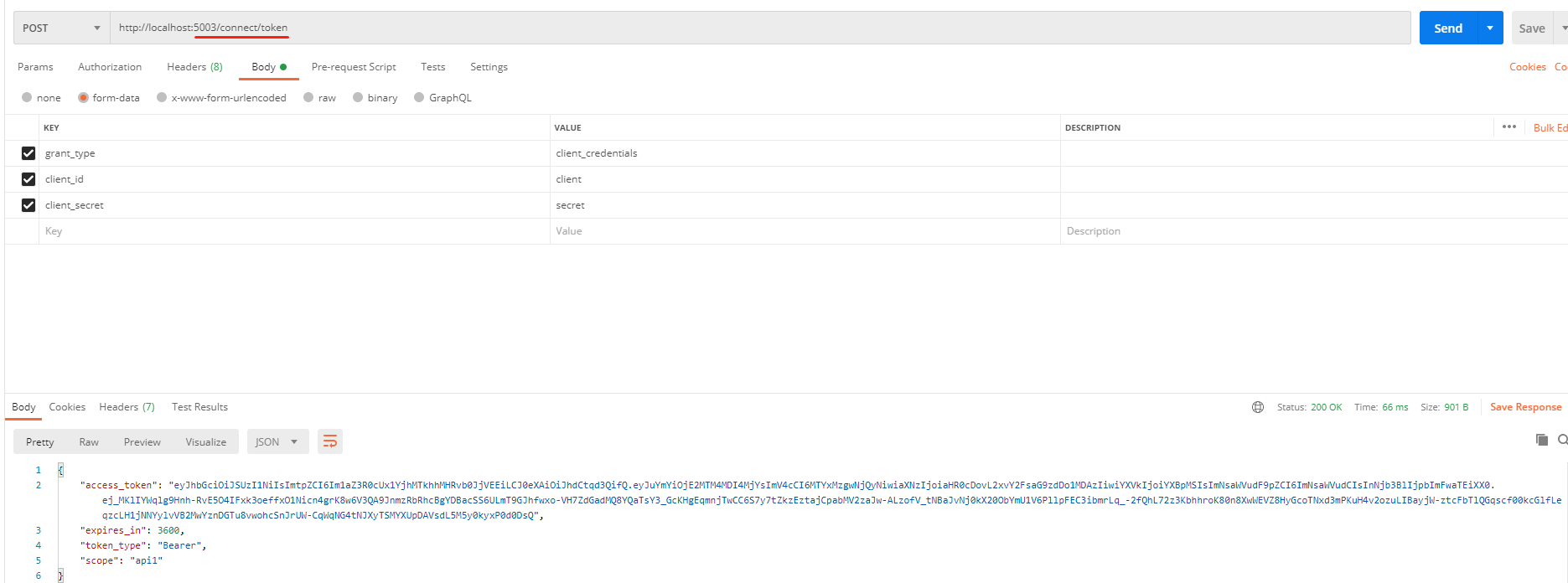
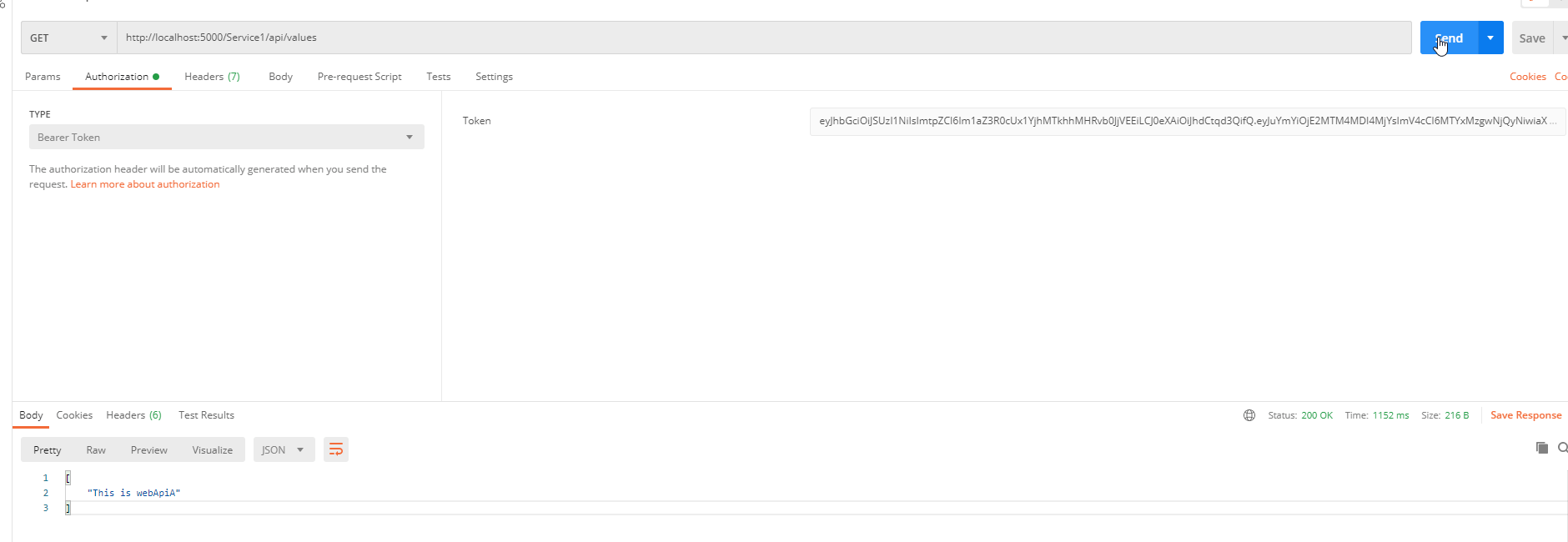
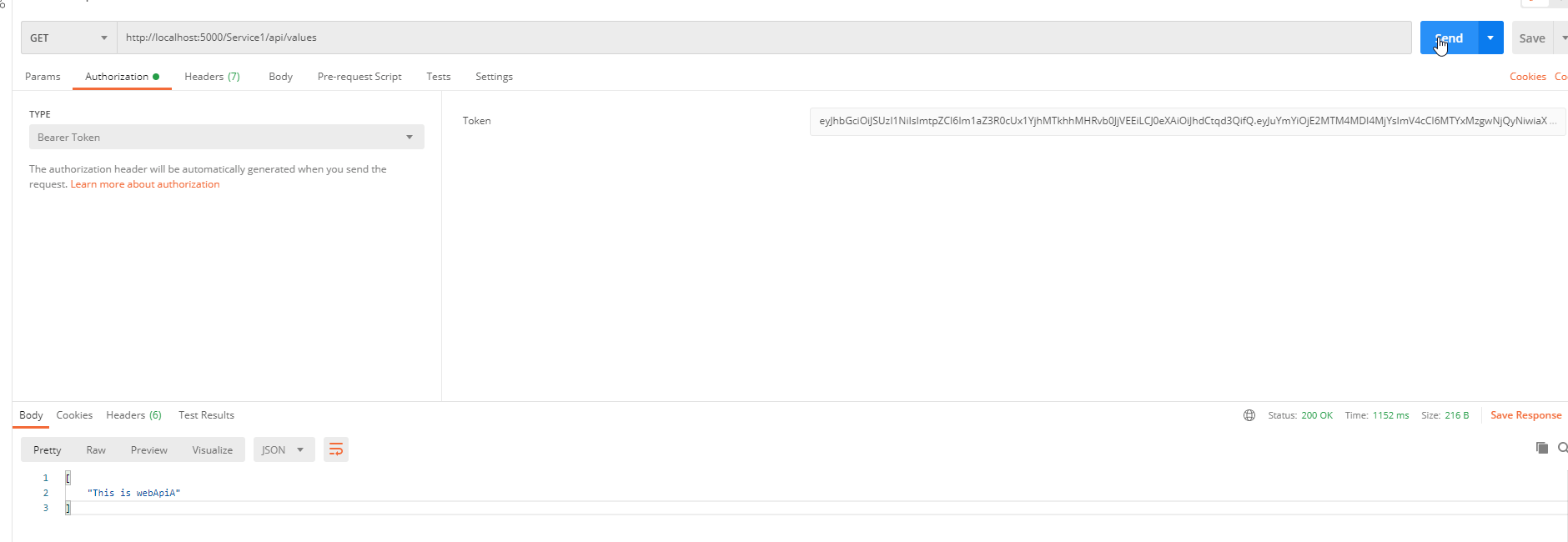
可以看到能正常请求到数据;





 浙公网安备 33010602011771号
浙公网安备 33010602011771号