一个简单的静态邮箱登录界面
写在前面:
作业链接:https://edu.cnblogs.com/campus/xnsy/2020javaEE/homework/10742
已上传至github:https://github.com/Eleanoren/-/tree/master/website%20practice
效果
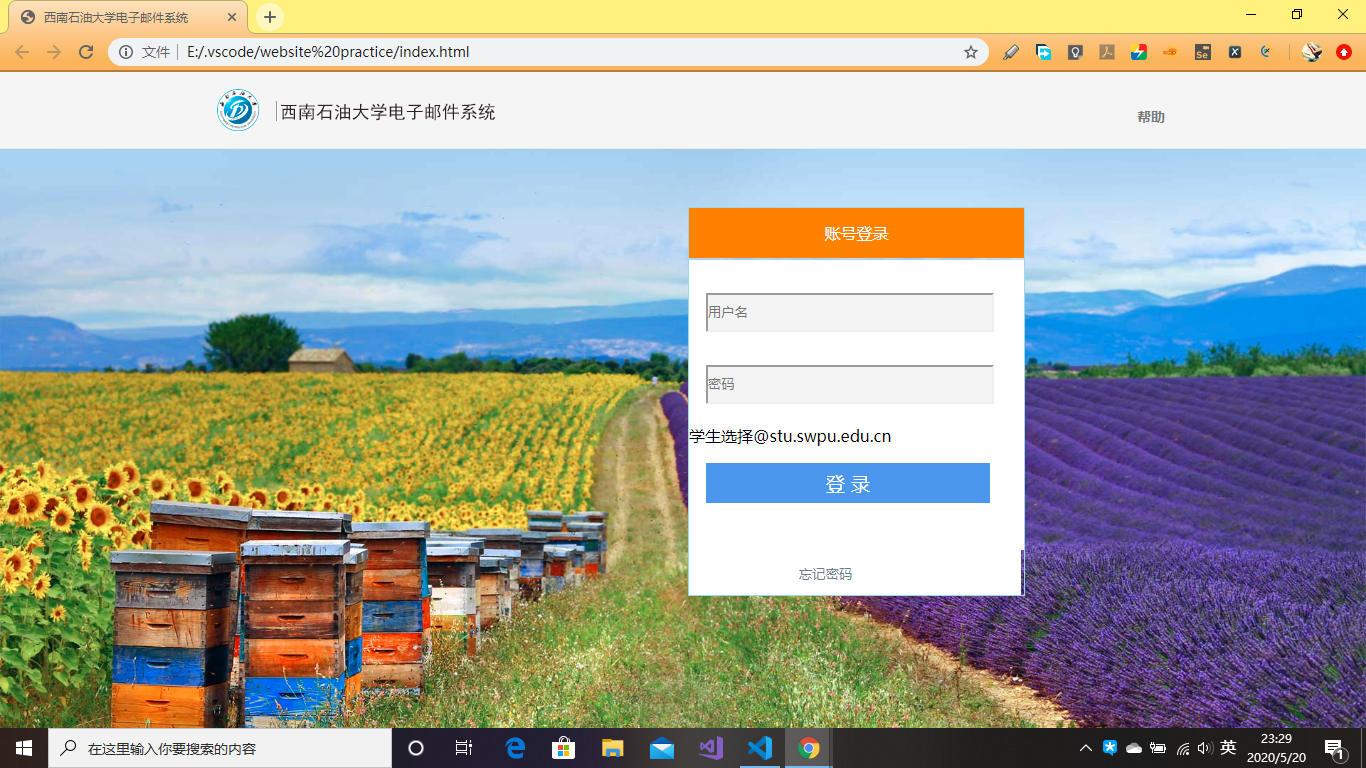
用户名是tom,密码是123,当输入错误时:
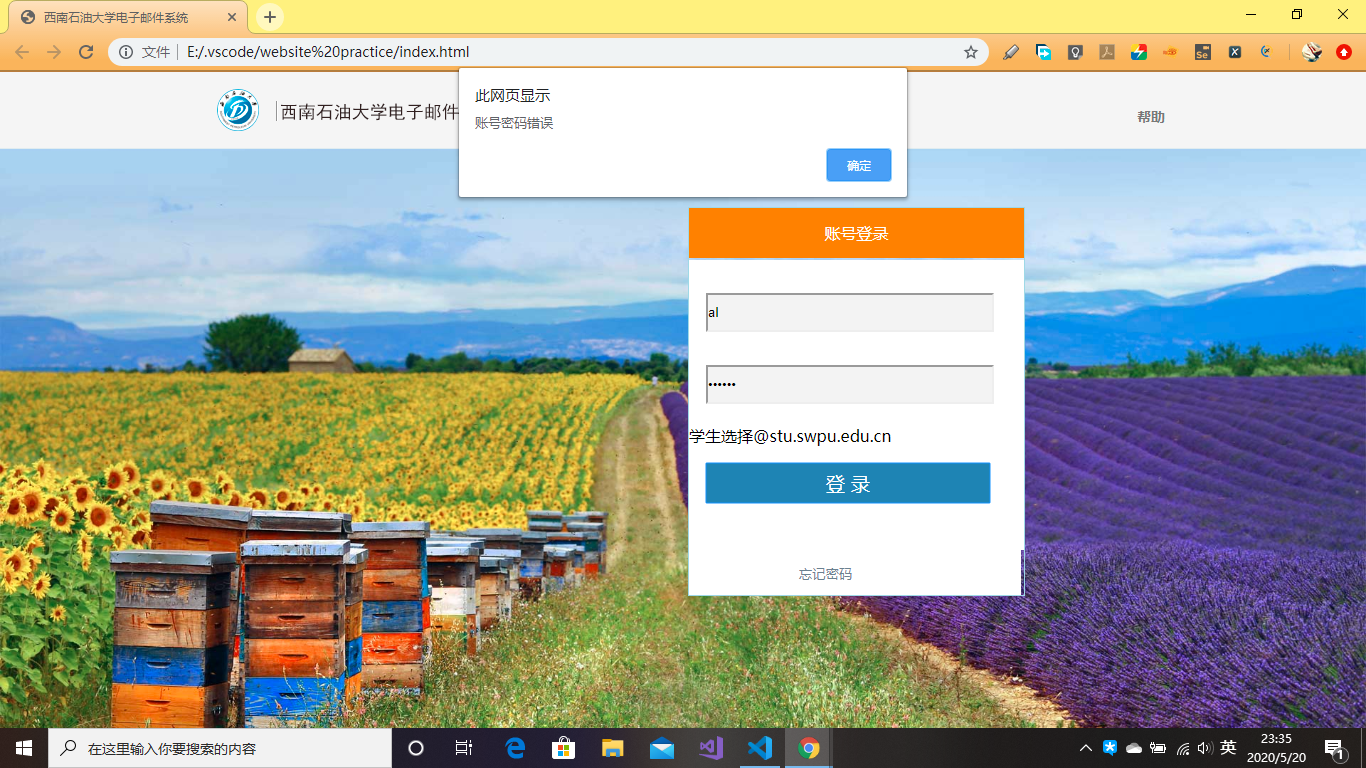
账号密码为空: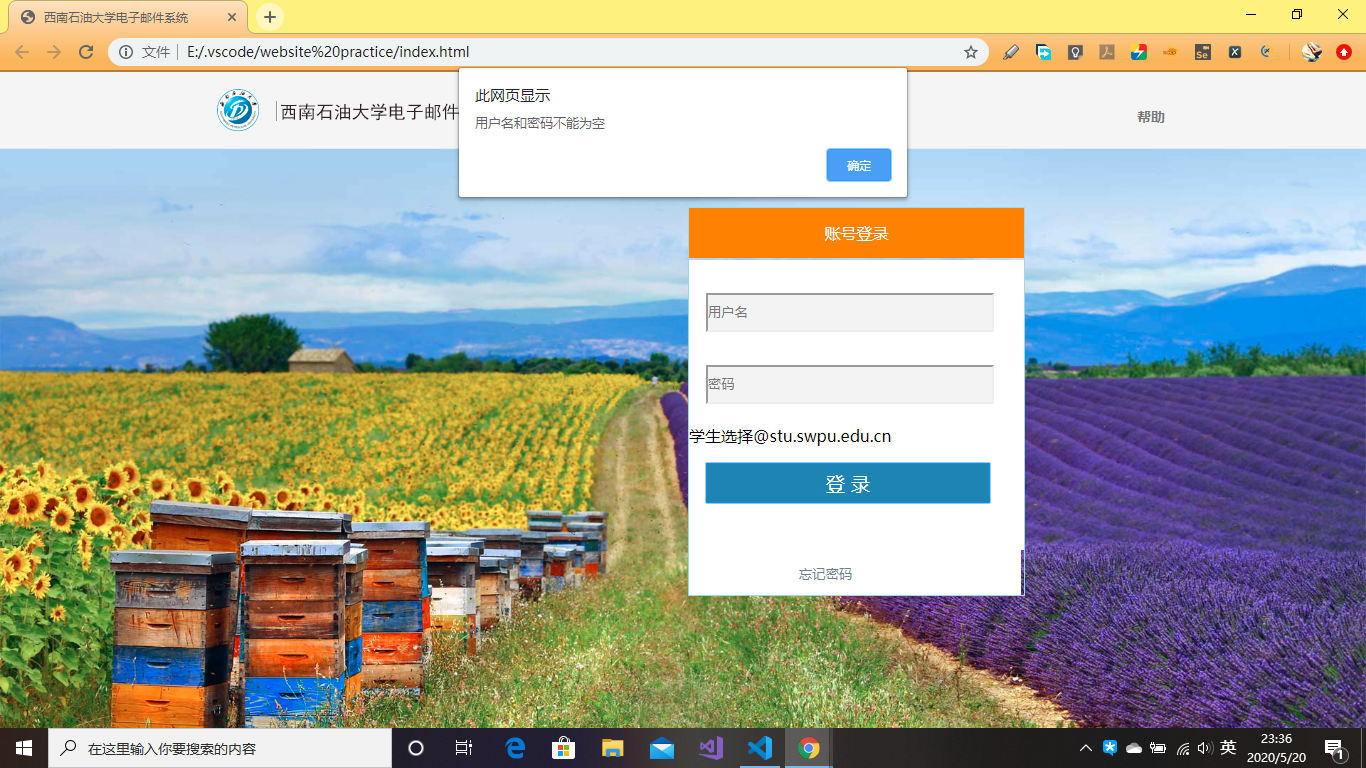
输入正确的账号密码时跳转:
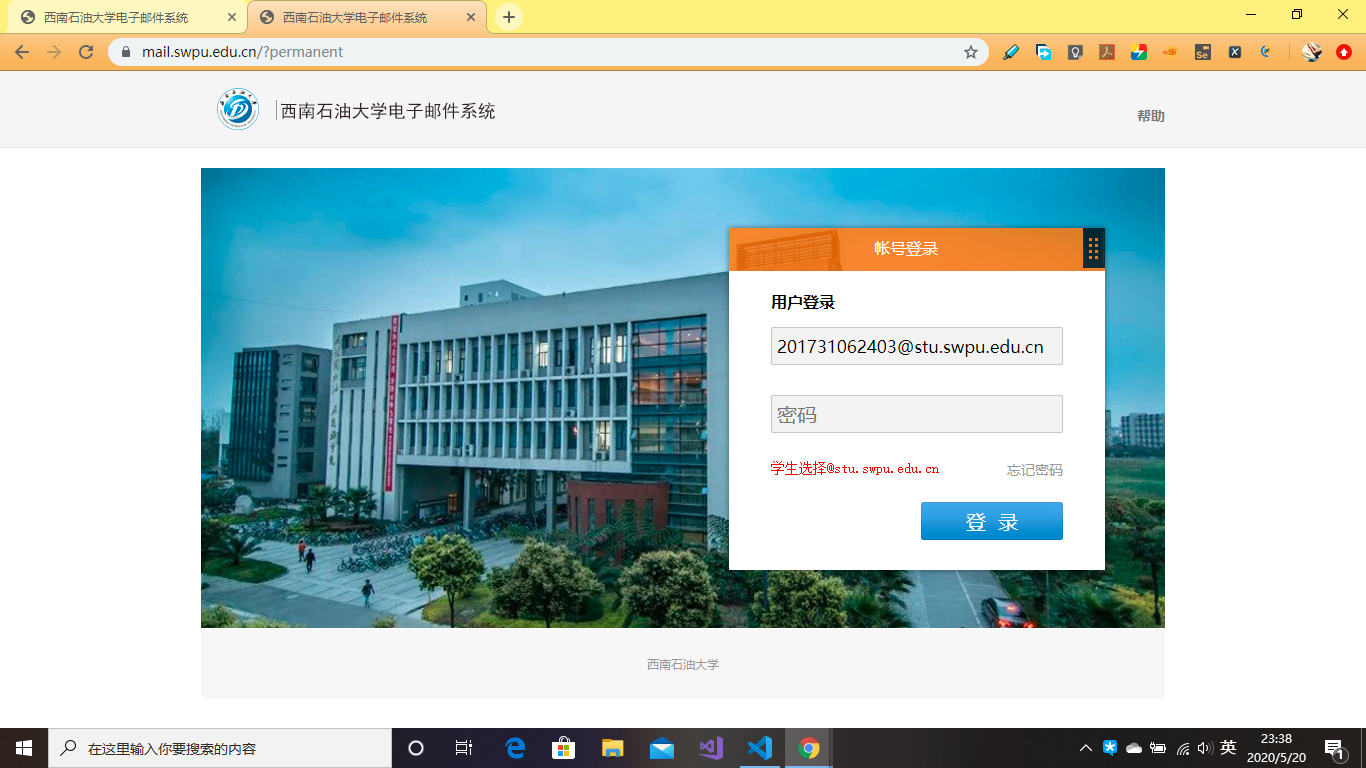
代码部分
首先是css,我随便写的,没有和原网页一致,差不多就好:
<style type="text/css"> body { background: url(https://area.sinaapp.com/bingImg/) fixed; background-size: cover; background-attachment: fixed; background-repeat: repeat; } * { padding: 0; margin: 0; } .top { width: 1600px, 100%; height: 60px, 100%; } .all { border: 1px solid lightblue; width: 335px; height: 387px; position: absolute; top: 136px; right: 341px; } .all .first .login, .all .first .pas { width: 335px; height: 50px; text-align: center; line-height: 50px; display: block; float: left; background-color: rgb(255, 136, 0); font-family: "微软雅黑"; color: white; } .all .second .number { width: 284px; height: 35px; margin-top: 33px; margin-left: 17px; background-color:rgb(243,243,243); } .all .second .password { width: 284px; height: 35px; margin-top: 33px; margin-left: 17px; background-color: rgb(243,243,243); } #ok { width: 284px; height: 40px; margin-top: 17px; margin-left: 17px; border: 0; background-color: cornflowerblue; font-size: larger; color: white; font-family: "微软雅黑"; } #ok:hover{ background-color: steelblue ; } .all .first { width: 335px; height: 52px; } .all .second { width: 335px; height: 290px; background-color:white; } .all .third { width: 222px; height: 45px; line-height: 45px; padding-left: 110px; background-color: white; } .all .second .bnext { width: 20px; height: 20px; margin-top: 10px; margin-left: 17px; } .all .second .tnext { display: block; width: 100px; height: 15px; margin-left: 45px; margin-top: -22px; font-size: small; } .all .third span { font-size: smaller; color:slategrey; font-family: "微软雅黑"; } .all.second span{ font-size: small; color: red; font-family: "微软雅黑"; } form button:hover { background:#CCC; } </style>
然后是js部分:
function cmd() { var number=document.getElementsByName("number").values; var password=document.getElementsByName("password").values; if(number==""||password=="") { alert("用户名和密码不能为空"); return false; } else if(number=="tom"&&password=="123") { window.open(mail.swpu.edu.cn); return true; } else { alert("账号密码错误"); return false; }


 浙公网安备 33010602011771号
浙公网安备 33010602011771号