回归模型与房价预测
2018-12-06 11:14 默默的卖萌 阅读(291) 评论(0) 收藏 举报1. 导入boston房价数据集
from sklearn.datasets import load_boston
boston = load_boston()
boston.keys()
print(boston.DESCR)

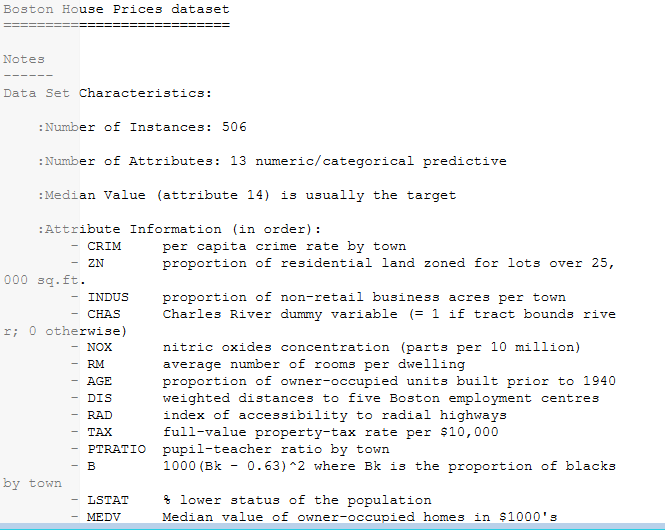
boston.data.shape
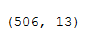
boston.feature_names

boston.target
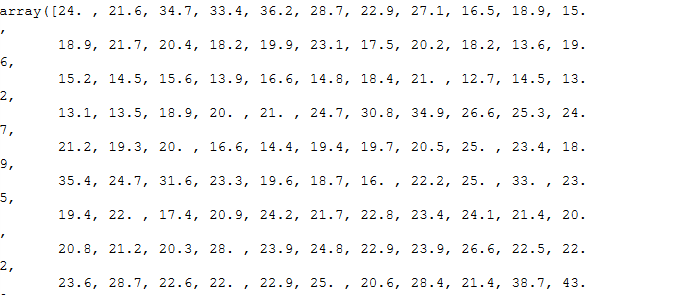
import pandas as pd
df = pd.DataFrame(boston.data)
df [12]
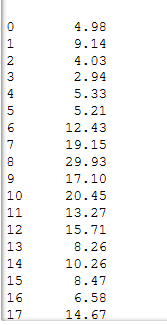
2. 一元线性回归模型,建立一个变量与房价之间的预测模型,并图形化显示。
import matplotlib.pyplot as plt
x = boston.data[:,5]
y = boston.target
plt.figure(figsize=(10,6))
plt.scatter(x,y)
plt.plot(x,9*x-20,'r')
plt.show()
x.shape

from sklearn.linear_model import LinearRegression
lineR = LinearRegression()
lineR.fit(x.reshape(-1,1),y)
w = lineR.coef_ #斜率
b = lineR.intercept_ #截距
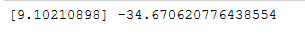
3. 多元线性回归模型,建立13个变量与房价之间的预测模型,并检测模型好坏,并图形化显示检查结果。
from sklearn.linear_model import LinearRegression
lineR = LinearRegression()
lineR.fit(boston.data,y)
q = lineR.coef_ #斜率
d = lineR.intercept_ #截距\
print(q,d)
import matplotlib.pyplot as plt
x = boston.data[:,12].reshape(-1,1)
y = boston.target
plt.figure( figsize = (10,6))
plt.scatter(x,y)
from sklearn.linear_model import LinearRegression
lineR = LinearRegression()
lineR.fit(x,y)
y_pred = lineR.predict(x)
plt.plot(x,y_pred)
print(lineR.coef_,lineR.intercept_) #斜率和截距
plt.show()
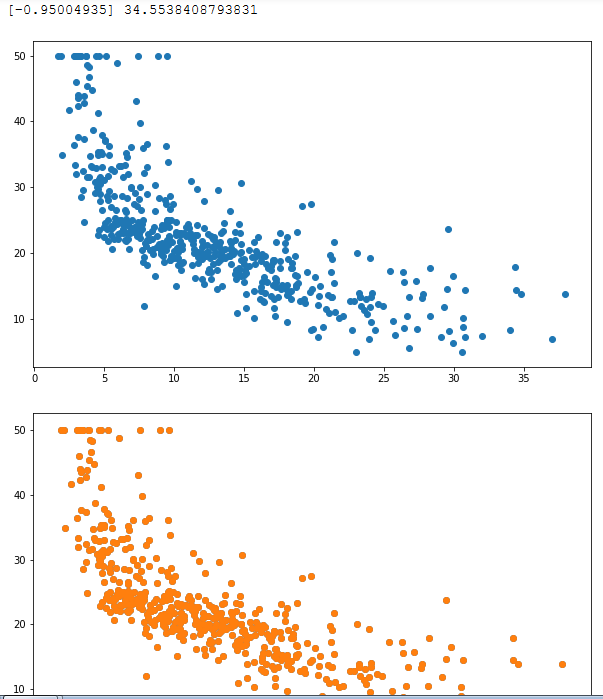
from sklearn.preprocessing import PolynomialFeatures
poly = PolynomialFeatures(degree=2)
x_poly = poly.fit_transform(x)
lrp = LinearRegression()
lrp.fit(x_poly,y)
y_poly_pred = lrp.predict(x_poly)
plt.scatter(x,y)
plt.scatter(x,y_pred)
plt.scatter(x,y_poly_pred)
plt.show()
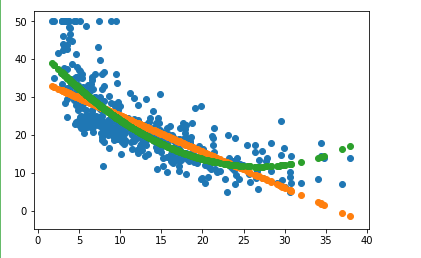
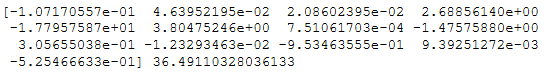


 浙公网安备 33010602011771号
浙公网安备 33010602011771号