git_安装
1 是什么?
Git是一个免费的开源分布式版本控制系统,旨在快速高效地处理从小型到大型项目的所有事务。
2 安装
进入官网,针对自己的操作系统选择下载 https://git-scm.com/downloads
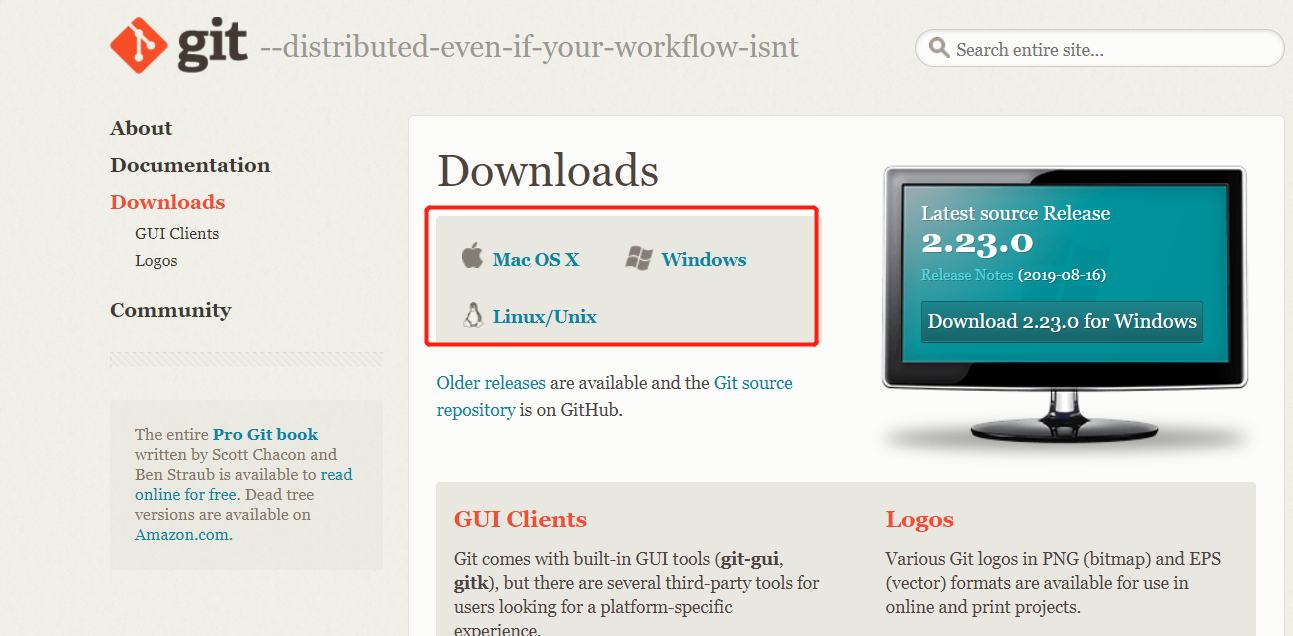
由于外网下载速度很慢,所以选择找了一个链接下载https://pc.qq.com/detail/13/detail_22693.html
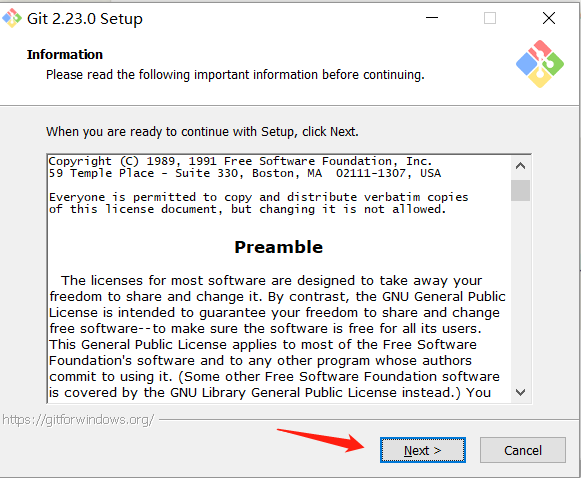
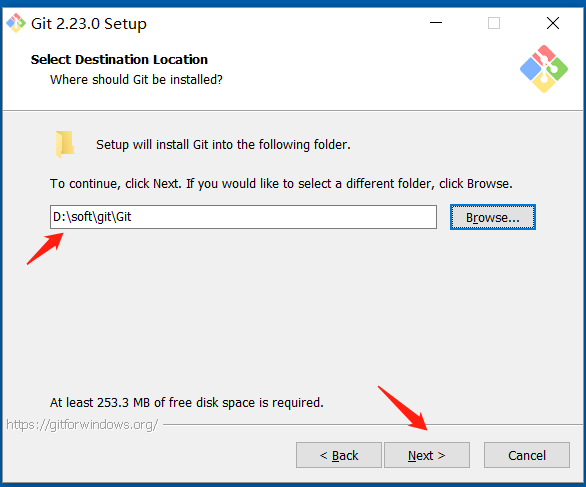

全部选择下一步,然后单击安装即可。

点击鼠标右键,即可看到git的图形界面和命令行两个菜单。

2 配置
官网操作手册 https://git-scm.com/docs/git-config
配置用户名和邮箱
git config --global user.email "you@example.com"
git config --global user.name "Your Name"
3 命令的使用
可查看官方文档 https://git-scm.com/docs/git;用户手册https://git-scm.com/docs/user-manual.html
一般忘记命令,可使用git xx --help或者git help xx来调用文档查看,例如 git add --help,即调出一个链接的页面。
- 生成工作区 git init
- 将文件放到暂存区 git add 文件名
- 提交文件 git commit 文件名
- 设置远程仓库的别名 git remote add 别名 https://github.com/axuezhonghua/test1.git
- 提交到远程仓库 git push -u 别名 master
- 进行上面操作后第一次会跳出验证窗口进行验证

进入github即可看到我们提交的代码或者文件
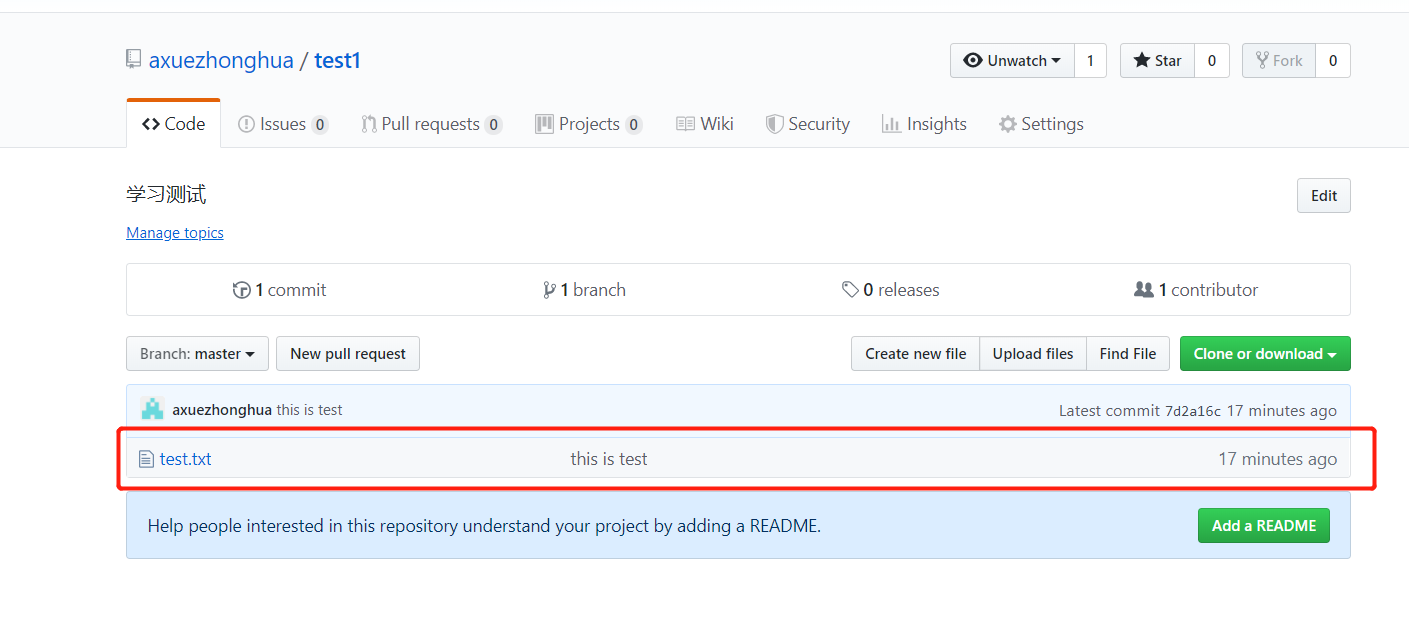
在github上直接修改该文件,然后在本地进行更新。
- git fetch 拉取远程仓库的更新
- git merge master 合并变更到本地master
4 客户端
git自带的客户端界面不太好用,则用sourcetree https://www.sourcetreeapp.com/
由于外网下载太慢选择https://pc.qq.com/search.html#!keyword=sourcetree该链接进行下载

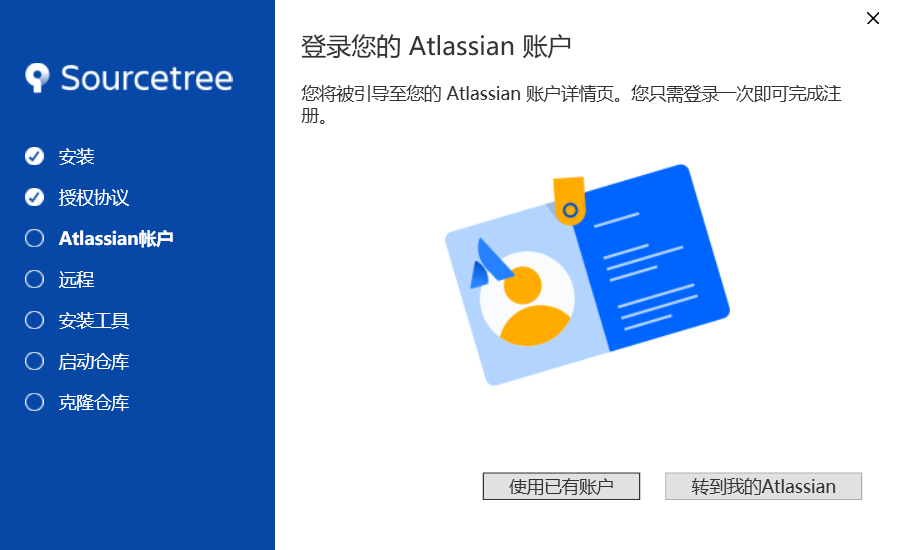
由于上面一步需要进行账号登录,但是我们又打不开外网,所以需要逃过该步骤
在下面目录下新建一个accounts.json文件
输入以下内容
[
{
"$id": "1",
"$type": "SourceTree.Api.Host.Identity.Model.IdentityAccount, SourceTree.Api.Host.Identity",
"Authenticate": true,
"HostInstance": {
"$id": "2",
"$type": "SourceTree.Host.Atlassianaccount.AtlassianAccountInstance, SourceTree.Host.AtlassianAccount",
"Host": {
"$id": "3",
"$type": "SourceTree.Host.Atlassianaccount.AtlassianAccountHost, SourceTree.Host.AtlassianAccount",
"Id": "atlassian account"
},
"BaseUrl": "https://id.atlassian.com/"
},
"Credentials": {
"$id": "4",
"$type": "SourceTree.Model.BasicAuthCredentials, SourceTree.Api.Account",
"Username": "",
"Email": null
},
"IsDefault": false
}
]
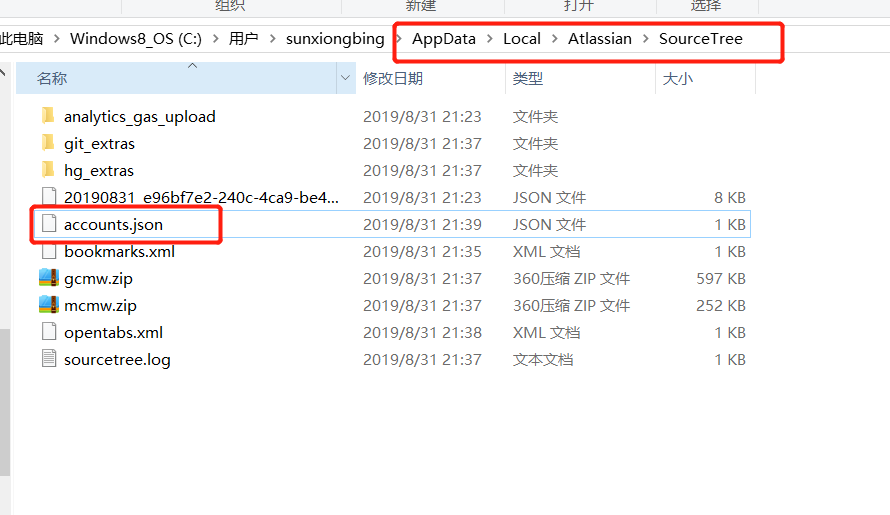
重新点击可执行文件
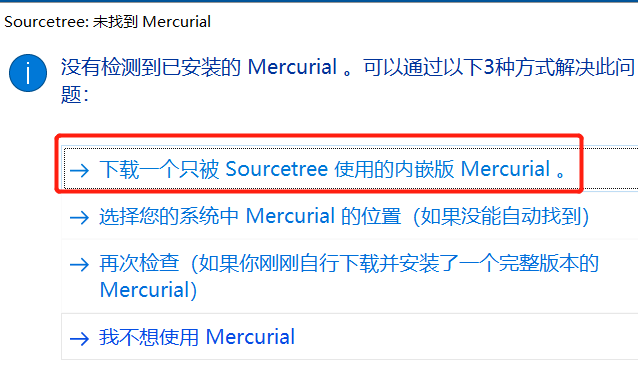
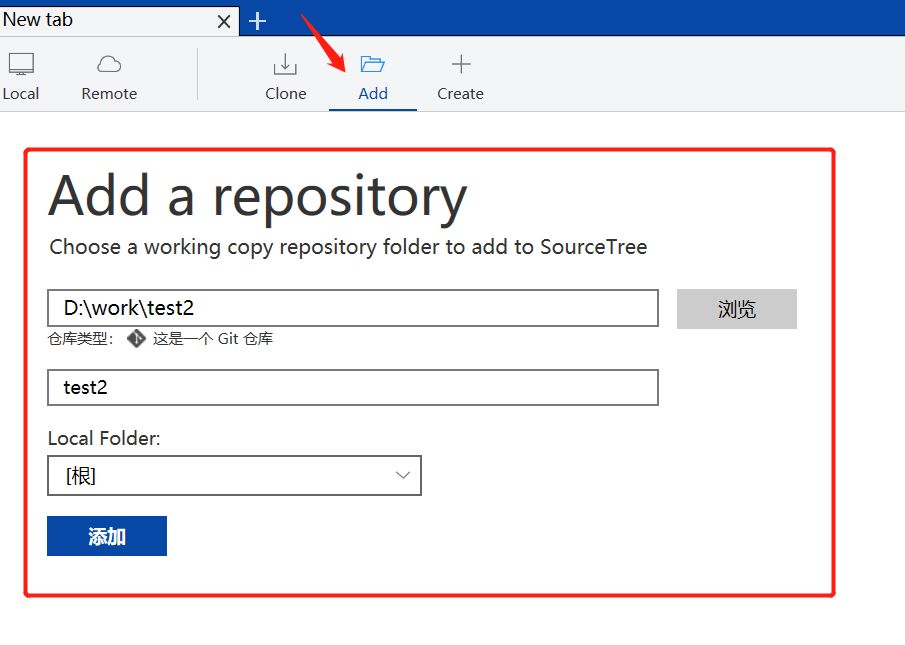



 浙公网安备 33010602011771号
浙公网安备 33010602011771号