[ NPM 01 ] js包管理工具 基础
Node Package Manager
npm -v : show the version , or npm --version
In the nodejs or javaScript world , package.json is the most important file, it manifest file with app info, list dependencies, specify version and so on.
1 Basic Usage
1.1 Init
-
just
npm init, gonna create package.json file, and need to choose package name, entry point(lots of time it's index.js), and other things. -
if it's ok to skip all questions, just
npm init --yeswill keep default answers.![]()
- the npm system default value will be storaged in file
.npmrc, path:/Users/macUser/.npmrc, if put some value in it first:npm config set init-author-name "my name", then when usenpm init -y, the author will read this config file automaticlly.(also can set init-license and so on).
- the npm system default value will be storaged in file
1.2 download dependencies
-
npm install lodash --save, if without --save, it will just download this package to folder node_modules, but do not add this dependency into the file package.json -
run
npm installwhen download a new project. -
npm install gulp gulp-sass --save-devwill create dev dependencies, only used for dev.
![]()
-
for dependencies and devdependencies, if we clone a new project,
npm installwill download all dependencies(regular and dev ), butnpm install --productionwill only download dependencies( only regular).
1.3 uninstall dependencies
npm uninstall gulp --save-dev, remember to add --save-dev or --save behide the command, which make sure that package.json file will be updated.
1.4 download special version dependency
-
npm install lodash@4.17.3 --save -
update dependency to the latest version:
npm update lodash
1.5 Download global dependency(on the machine)
npm install nodemon -g, which will not download into the project folder, will not add to the package.json file; usenpm root -gcan see where this nodemon dependency existed. (nodemon is a package wich will monitor every change in project and compile and run project after any changing, another one is live-server)
2. Semantic versioning
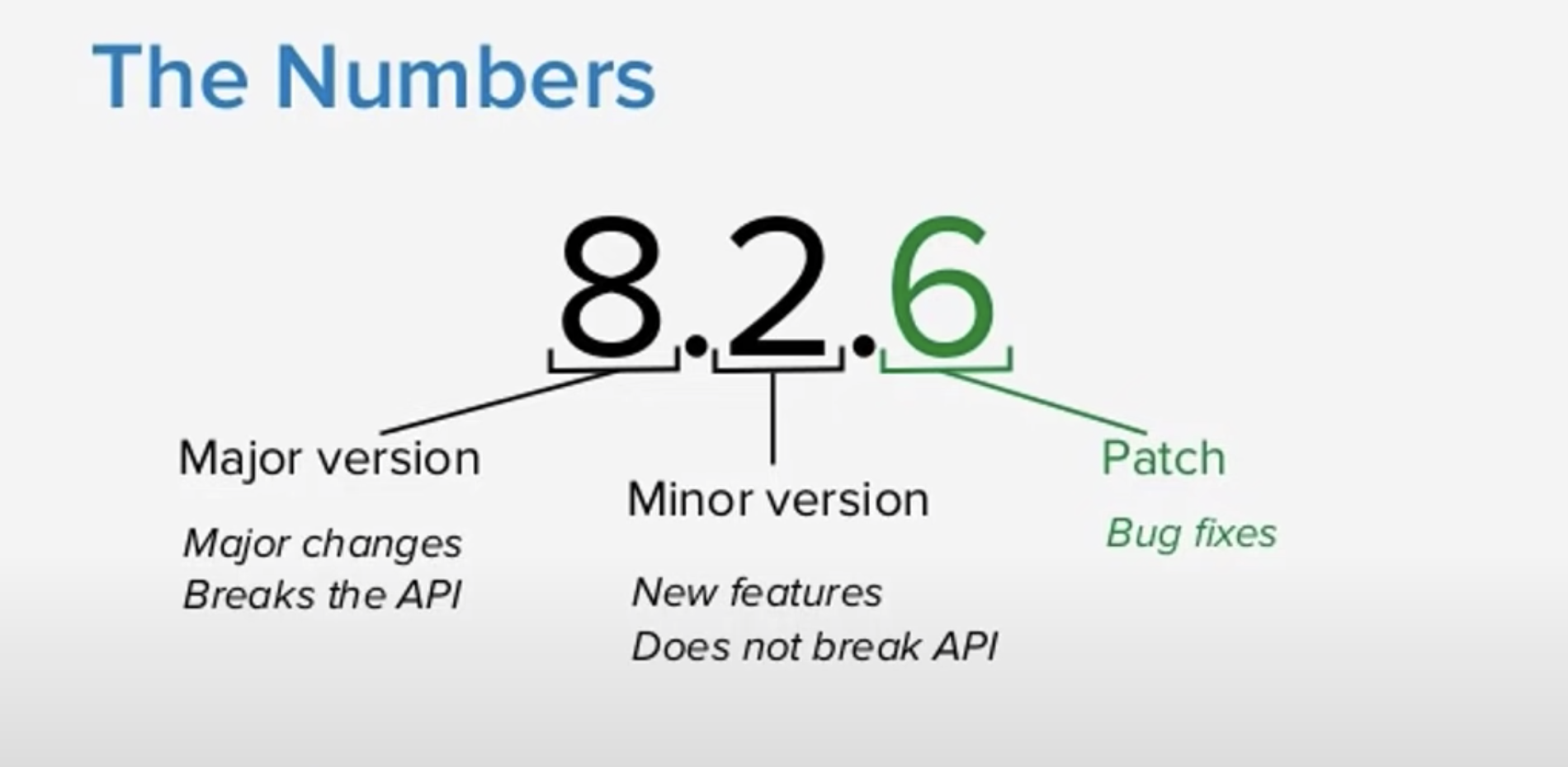
but for dependency, if : "lodash": "^4.17.4",
-
caret symbol ^: means if this dependency's minor version or patch version been updated, it will pull the latest minor version or patch version mirror.
-
tilde symbol ~: means if this dependency's patch version has been updated, it will pull the latest patch version mirror only!
-
without any symbol, will just download the special version
-
if it's
"lodash": "*", will download the latest version mirror, whatever a new major version or others.
3. Other operation
-
npm listlist all dependencies -
npm list --depth 0only one level
if add some scripts into the package.json,
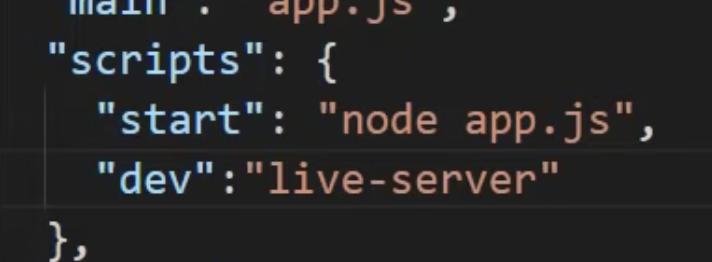
except start and test can use npm start ornpm test, others all need use npm run xxx。

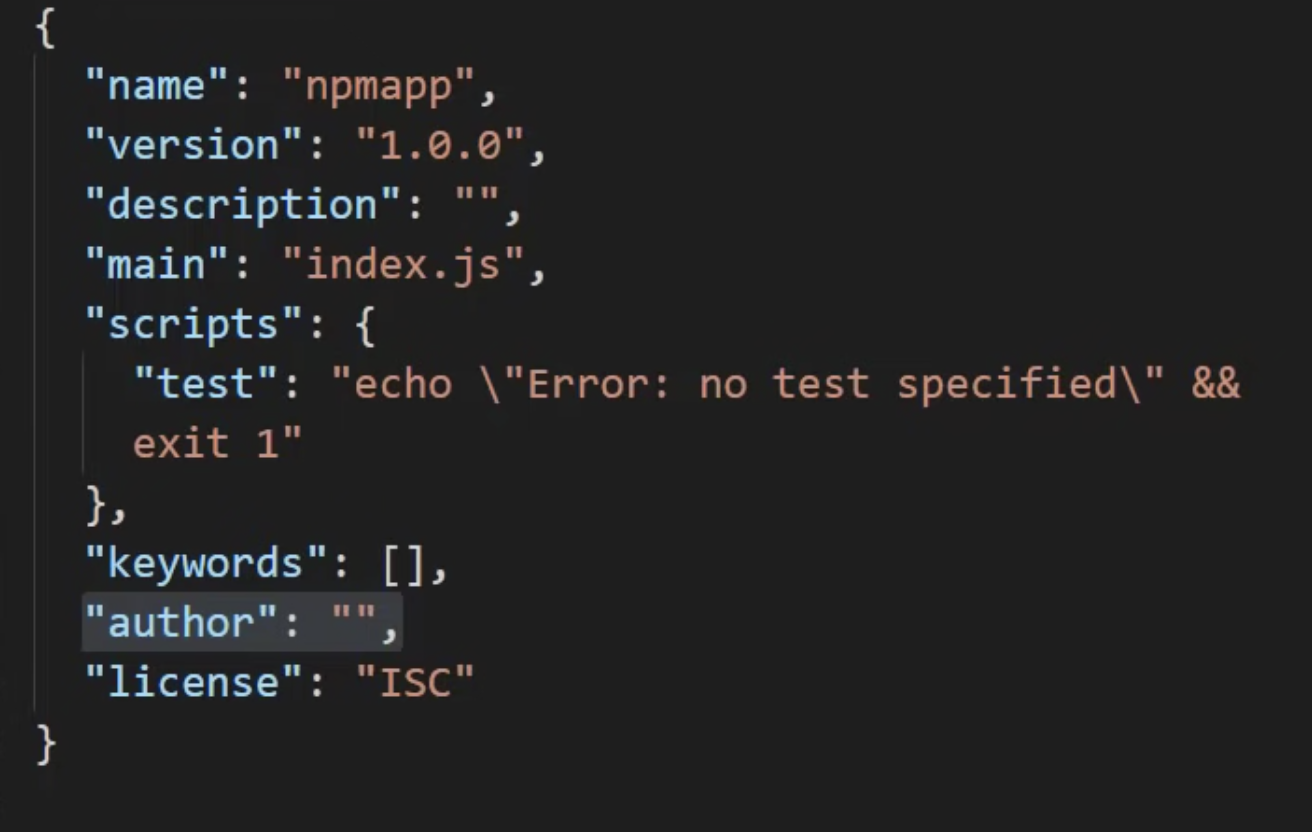
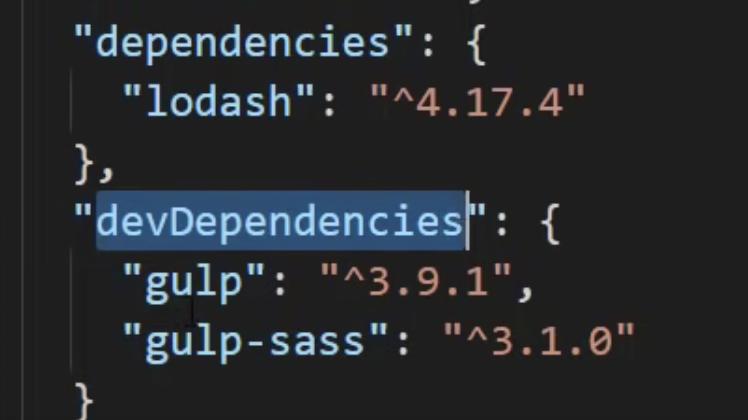

 浙公网安备 33010602011771号
浙公网安备 33010602011771号