unable to start debugging on the web server. An authentication error occurred while communicating with the web server.
Issue Description:
I created a simple website project following the steps below:
1. Open Visual Studio Team System 2008.
2. Choos File->New->Website...->ASP.NET Web Site
3. Location: HTTP
4. Click Browse.. button, Click Local IIS tab, and click the Create New Web Application button on the top right and input the name, just like follows:
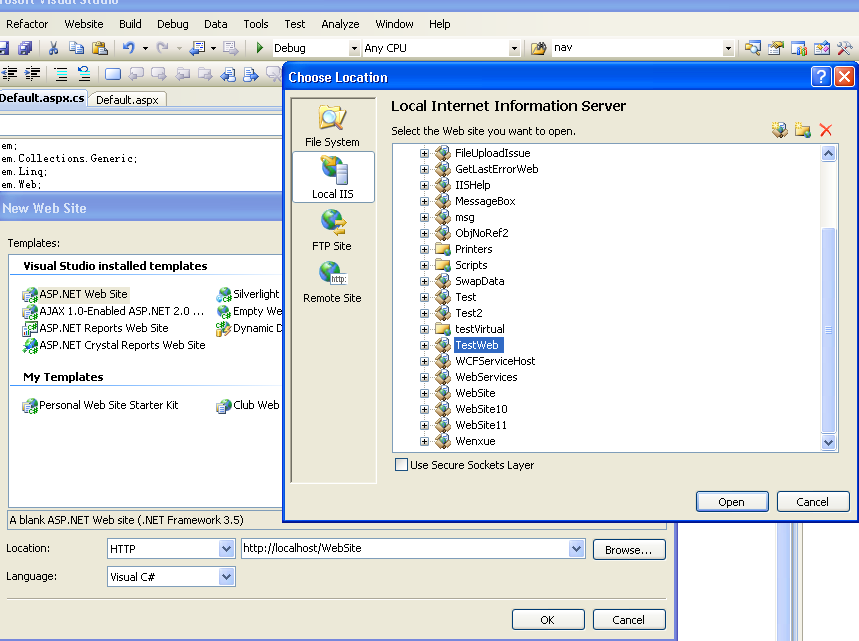
5. The default.aspx page was open and I simply input a line: Response.Write("Hello"); and set a breakpoint on this line.
6. Press the green arrow button (F5) and try to debug, what happened, you guess..., I got the error:
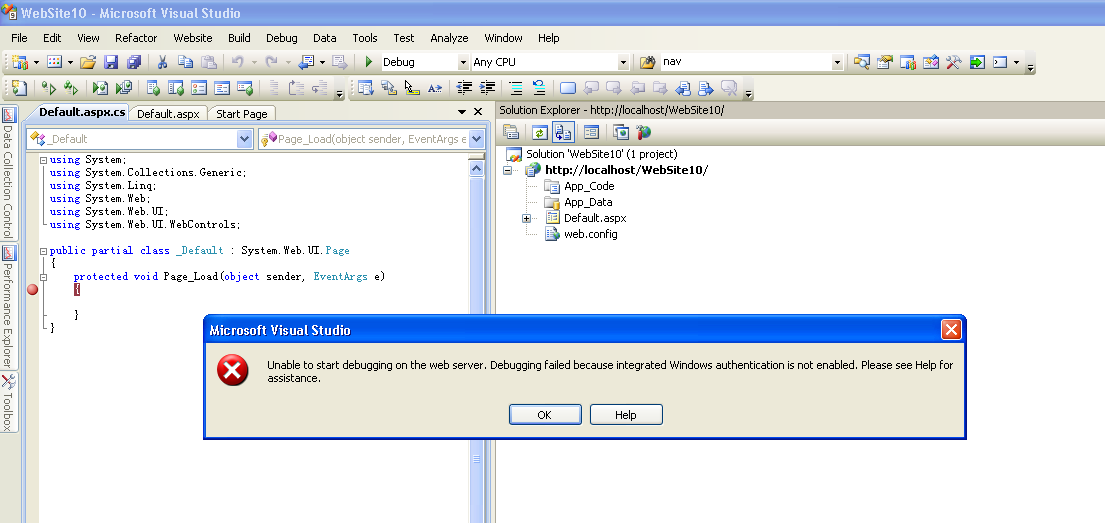
Strategies:
1. I looked at many suggestion on ASP.NET forum, like:
http://forums.asp.net/t/1186170.aspx
http://forums.asp.net/t/1094463.aspx
2. Referred to some Feedbacks or KB articles:
https://connect.microsoft.com/VisualStudio/feedback/ViewFeedback.aspx?FeedbackID=283957&wa=wsignin1.0
But all those are seem not related to my issue.
Solution:
I finally got the solution when I open the IIS Manager->right click Default Web Site->Properties->ASP.NET tab->Edit Configuration...->Application tab-> check the option "Enalbe debugging".
(I did this in IIS6.0, sorry if you have installed other edition.)
After that option has been checked, my Visual Studio Debugger works happily!



 浙公网安备 33010602011771号
浙公网安备 33010602011771号