Qt 解决 ld: framework ‘AGL‘ not found
现象
硬件环境
- 非最新 macOS Tahoe 26 系统
- XCode 已经更新到 26 版本
$ xcodebuild -version
Xcode 26.0.1
Build version 17A400
- Qt 5.15.2
执行 qmake 时出现以下链接错误
ld: framework 'AGL' not found
clang++: error: linker command failed with exit code 1 (use -v to see invocation)
ninja: build stopped: subcommand failed.
问题原因
在 XCode 26 版本中彻底弃用了 AGL。所以导致之前发布的Qt版本都无法链接到AGL
Apple 相关 release note:Here
[!NOTE]
macOS SDK 中不再提供 AGL。AGL 之前用于在 Carbon 应用中呈现 OpenGL 内容,而 Carbon 已不再存在于 SDK 中。AGL 符号现在在 64 位系统(包括 Intel x86_64 和 Apple Silicon Macs)上不起作用。可以安全地移除所有 AGL 的使用并停止链接 AGL。OpenGL 仍然保留在 SDK 中。(153913819)
这个问题目前已经被修复,参考如下:没有修改源码,仅仅修改了 cmake 和 qmake文件
[!IMPORTANT]
issue: QTBUG-137687

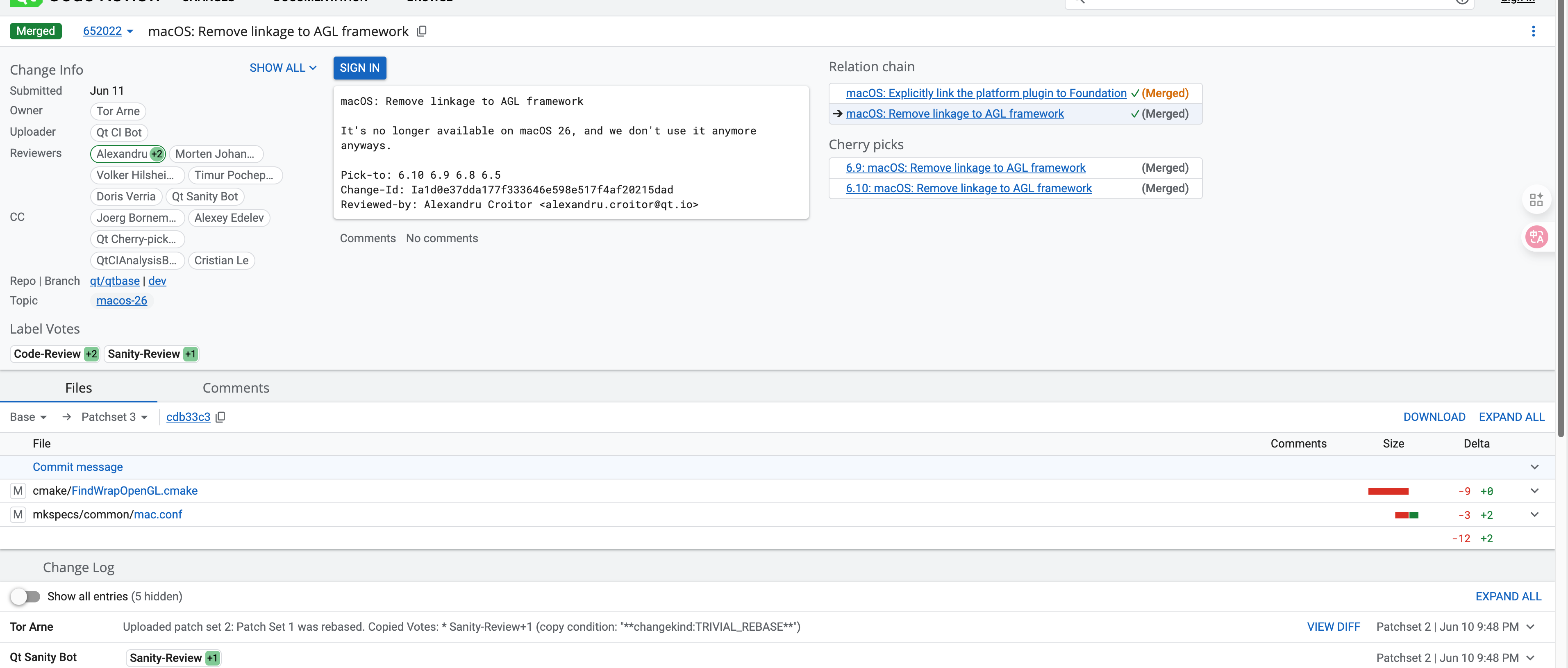
解决方案
-
Qt5 版本的一个便捷方案:
# Qt 5.15 apps with Xcode version 26 by adding this to a .pro file: QMAKE_LIBS_OPENGL = -framework OpenGL -
Qt6 版本的解决方案
# 手动修改 cmake, 删除AGL相关的脚本就可以 亲测可行 /Users/{username}/Qt/{version}/macos/lib/cmake/Qt6/FindWrapOpenGL.cmake # qmake的参照mac.conf修改就行



 浙公网安备 33010602011771号
浙公网安备 33010602011771号