配置 RIP 与单臂静态 BFD 联动特性示例(IPv4)
组网需求
在小型网络中有 4 台路由器通过 RIP 协议实现网络互通。其中业务流量经过主链路 RouterA→ RouterB→RouterD 进行传输。
要求提高从 RouterA 到 RouterB 数据转发的可靠性,当主链路发生故障时,业务流量会快速切换到另一条路径进行传输。
1、拓扑图
2、配置思路采用如下配置思路配置 RIP 与单臂静态 BFD 联动:
1. 在各接口上配置 IP 地址,使网络可达。
2. 在各路由器上使能 RIP,基本实现网络互连。
3. 在 RouterA 上配置 RIP 与单臂静态 BFD 联动,通过 BFD 快速检测链路的状态,从而提高 RIP 的收敛速度,实现链路的快速切换。
路由器接口地址配置省略。
2.在各路由器上使能 RIP,基本实现网络互连。
A
[A]rip [A-rip-1]version 2 [A-rip-1]network 2.0.0.0 [A-rip-1]network 3.0.0.0 [A-rip-1]quit [A]
B
[B]rip [B-rip-1]version 2 [B-rip-1]network 2.0.0.0 [B-rip-1]network 4.0.0.0 [B-rip-1]network 172.16.0.0 [B-rip-1]quit
C
[C]rip [C-rip-1]version 2 [C-rip-1]network 3.0.0.0 [C-rip-1]network 4.0.0.0 [C-rip-1]quit
D
[D]rip [D-rip-1]version 2 [D-rip-1]network 172.16.0.0 [D-rip-1]quit
查看路由器A的路由表
(去往172.16.1.0网段的下一跳是2.2.2.2,出接口是GigabitEthernet 0/0/1)
[A]dis ip routing-table protocol rip
Route Flags: R - relay, D - download to fib
------------------------------------------------------------------------------
Public routing table : RIP
Destinations : 2 Routes : 3
RIP routing table status : <Active>
Destinations : 2 Routes : 3
Destination/Mask Proto Pre Cost Flags NextHop Interface
4.4.4.0/24 RIP 100 1 D 2.2.2.2 GigabitEthernet
0/0/1
RIP 100 1 D 3.3.3.2 GigabitEthernet
0/0/2
172.16.1.0/24 RIP 100 1 D 2.2.2.2 GigabitEthernet
0/0/1
RIP routing table status : <Inactive>
Destinations : 0 Routes : 0
[A]3. 在 RouterA 上配置 RIP 与单臂静态 BFD 联动,通过 BFD 快速检测链路的状态,从而提高 RIP 的收敛速度,实现链路的快速切换。
配置路由器A 单臂BFD特性
[A]bfd [A-bfd]quit [A]bfd 1 bind peer-ip 2.2.2.2 interface GigabitEthernet 0/0/1 one-arm-echo [A-bfd-session-1]discriminator local 1 [A-bfd-session-1]min-echo-rx-interval 200 [A-bfd-session-1]commit [A-bfd-session-1]quit
使能接口 GigabitEthernet0/0/1静态 BFD 功能
[A]int g0/0/1 [A-GigabitEthernet0/0/1]rip bfd static [A-GigabitEthernet0/0/1]quit
查看BFD会话
[A]dis bfd session all
--------------------------------------------------------------------------------
Local Remote PeerIpAddr State Type InterfaceName
--------------------------------------------------------------------------------
1 - 2.2.2.2 Up S_IP_IF GigabitEthernet0/0/1
--------------------------------------------------------------------------------
Total UP/DOWN Session Number : 1/0
[A]4、测试BFD 联动快速收敛
模拟故障,在路由器上关闭G0/0/1接口。
BFD会话关闭
[A]dis bfd session all
--------------------------------------------------------------------------------
Local Remote PeerIpAddr State Type InterfaceName
--------------------------------------------------------------------------------
1 - 2.2.2.2 Down S_IP_IF GigabitEthernet0/0/1
--------------------------------------------------------------------------------
Total UP/DOWN Session Number : 0/1
[A]查看路由器A的路由表
[A]dis ip routing-table protocol rip
Route Flags: R - relay, D - download to fib
------------------------------------------------------------------------------
Public routing table : RIP
Destinations : 2 Routes : 2
RIP routing table status : <Active>
Destinations : 2 Routes : 2
Destination/Mask Proto Pre Cost Flags NextHop Interface
4.4.4.0/24 RIP 100 1 D 3.3.3.2 GigabitEthernet
0/0/2
172.16.1.0/24 RIP 100 2 D 3.3.3.2 GigabitEthernet
0/0/2
RIP routing table status : <Inactive>
Destinations : 0 Routes : 0
[A]由路由表可以看出,在主链路发生故障之后备份链路 A→C→B 被启用,去往 172.16.1.0/24 的路由下一跳地址是 3.3.3.2,出接口为 GigabitEthernet0/0/2。
(实现链路故障后,rip路由快速收敛切换)
读书和健身总有一个在路上



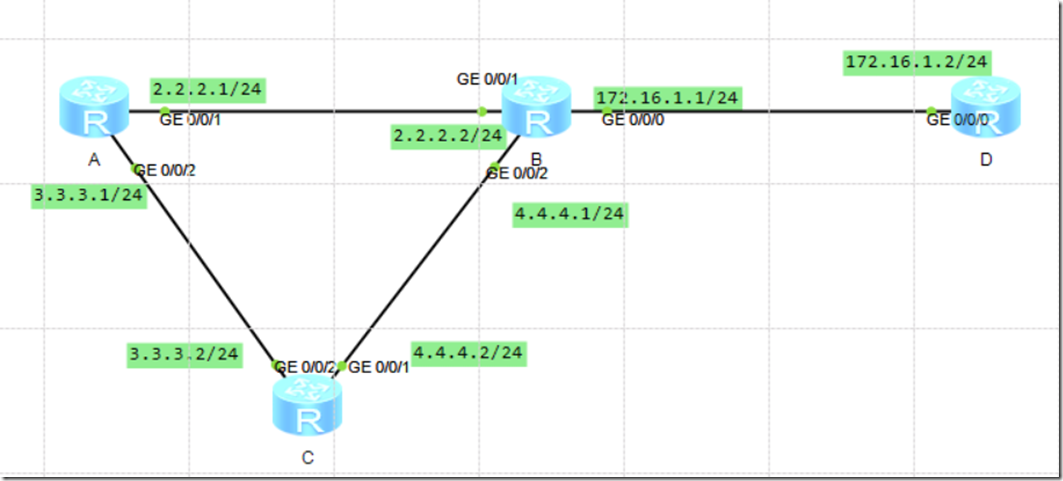

 浙公网安备 33010602011771号
浙公网安备 33010602011771号