Install Tavi-wiki
Today, I managed to install the tavi wiki (an open-source wiki program written in PHP), and met some problems during the installation process. Now I'm pleased to share it with you here.
1. download tavi from here:
http://tavi.sourceforge.net/
2. install Perl
http://www.activestate.com/Products/Download/Download.plex?id=ActivePerl
3. install DBI
follow these steps:
MySQL and DBI: How to install DBI
http://perl.about.com/od/perldbiprogramming/l/aa032701a.htm
http://perl.about.com/od/perldbiprogramming/l/aa032701b.htm
4. create a database in mysql for wiki use.
5. excute create-db.pl
6. excute configure.pl to generate config.php
7. copy config.php to your wiki directory.(simpler, but maybe not secure).
8. visit http://localhost:8080/tavi to confirm the installation success.
For more informations, such as wiki administration, see:
http://tavi.sourceforge.net/TaviDocumentation
Finally, here are my screenshots.
The default page of the wiki: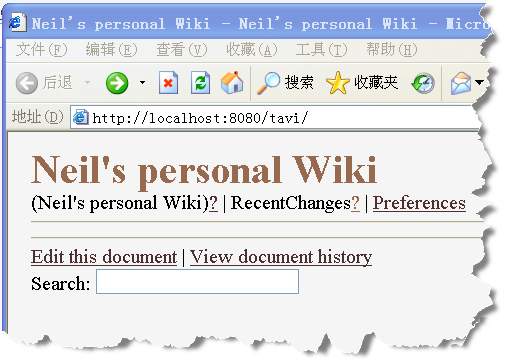
Tables created automatically in mysql: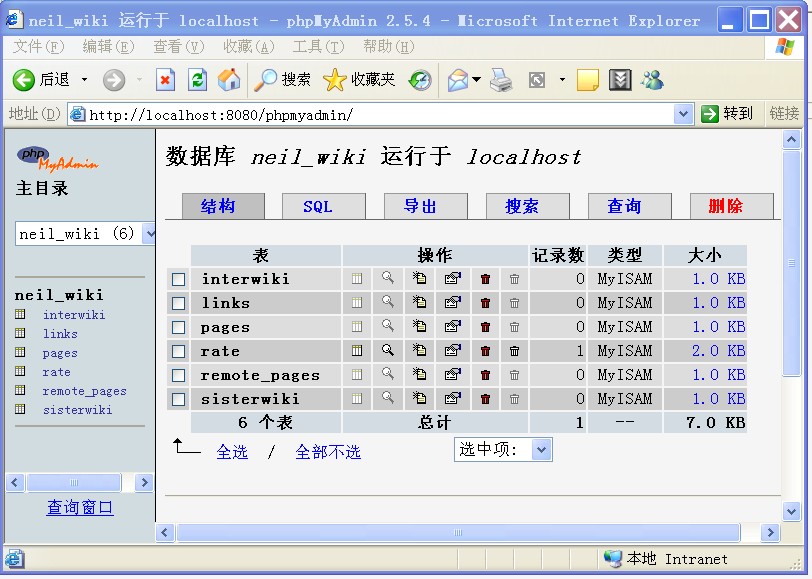
Cheers :-)




 浙公网安备 33010602011771号
浙公网安备 33010602011771号