运行python脚本报错:selenium.common.exceptions.SessionNotCreatedException: Message: session not created
Posted on 2022-11-05 18:24 Qtoken 阅读(1723) 评论(0) 收藏 举报运行python脚本报错:selenium.common.exceptions.SessionNotCreatedException: Message: session not created
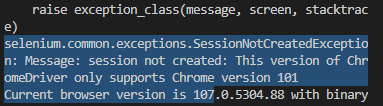
原因:ChromeDriver版本与浏览器版本不匹配。
解决方法:重新下载适配的ChromeDriver。
ChromeDriver下载路径:https://registry.npmmirror.com/binary.html?path=chromedriver/
1.选择适配的版本进行下载
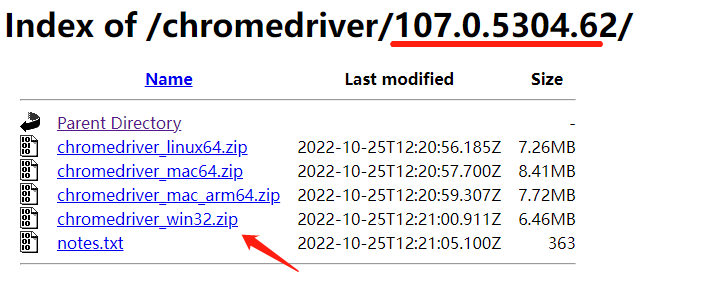
2.找到python的安装路径
以win10为例:打开cmd--输入命令where Python--按下Enter键,可查看python安装路径
3.将下载好的ChromeDriver的zip版本进行解压
4.将解压后的 chromedriver.exe 放到 python的安装路径即可
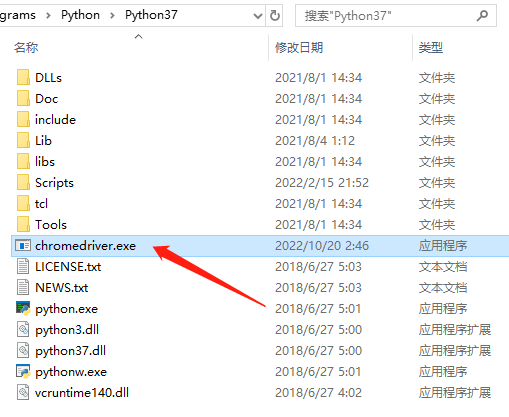

 浙公网安备 33010602011771号
浙公网安备 33010602011771号