SpringBoot快速HelloWorld入门
1、新建maven项目
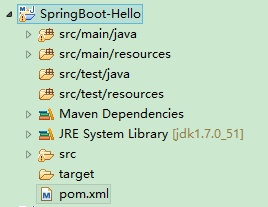
2、pom.xml 里添加SpringBoot所依赖的jar包
<parent>
<groupId>org.springframework.boot</groupId>
<artifactId>spring-boot-starter-parent</artifactId>
<version>1.3.3.RELEASE</version>
</parent>
<dependencies>
<dependency>
<groupId>org.springframework.boot</groupId>
<artifactId>spring-boot-starter-web</artifactId>
</dependency>
</dependencies>
保存后、自动下载这一系列的相关的jar包(太多的无法完全截图)
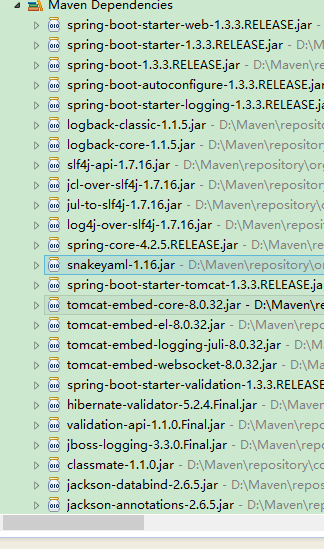
3、在src/main/java 目录下新建package com.st.controller
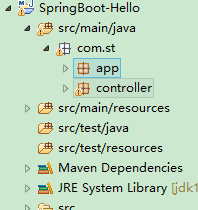
4、在 controller 中新建
TestController.java
package com.st.controller;
import org.springframework.boot.SpringApplication;
import org.springframework.boot.autoconfigure.EnableAutoConfiguration;
import org.springframework.web.bind.annotation.RequestMapping;
import org.springframework.web.bind.annotation.RestController;
@RestController
@EnableAutoConfiguration
public class TestController {
@RequestMapping("/hello") //访问地址http://localhost:8080/hello
public String hello(){
return "success";
}
public static void main(String[] args) {
//运行
SpringApplication.run(TestController.class, args);
}
}




 浙公网安备 33010602011771号
浙公网安备 33010602011771号