tomcat8 性能优化
环境:Linux,tomcat8
1,配置优化
若需登录系统,必须配置tomcat用户,在安装完Tomcat后,进行以下操作:
1.1 在/conf/tomcat-users.xml文件中的<tomcat-users>标签里面添加如下内容
<!-- 修改配置文件,配置tomcat的管理用户 --> <role rolename="manager"/> <role rolename="manager-gui"/> <role rolename="admin"/> <role rolename="admin-gui"/> <user username="tomcat" password="tomcat" roles="admin-gui,admin,manager-gui,manager" />
1.2 如果是tomcat7,配置了tomcat用户就可以登录系统了
但 tomcat8 中不行,还需要修改另一个配置文件,否则访问不了,提示403。打开webapps/manager/META-INF/context.xml文件进行编辑
<!-- 将Valve标签的内容注释掉,保存退出即可 --> <?xml version="1.0" encoding="UTF-8"?> <Context antiResourceLocking="false" privileged="true" > <!-- <Valve className="org.apache.catalina.valves.RemoteAddrValve" allow="127\.\d+\.\d+\.\d+|::1|0:0:0:0:0:0:0:1" /> --> <Manager sessionAttributeValueClassNameFilter="java\.lang\.(?:Boolean|Integer|Long|Number|String)|org\.apache\.catalina\.filters\.CsrfPreventionFilter\$LruCache(?:\$1)?|java\.util\.(?:Linked)?HashMap"/> </Context>
浏览器打开localhost:端口,访问
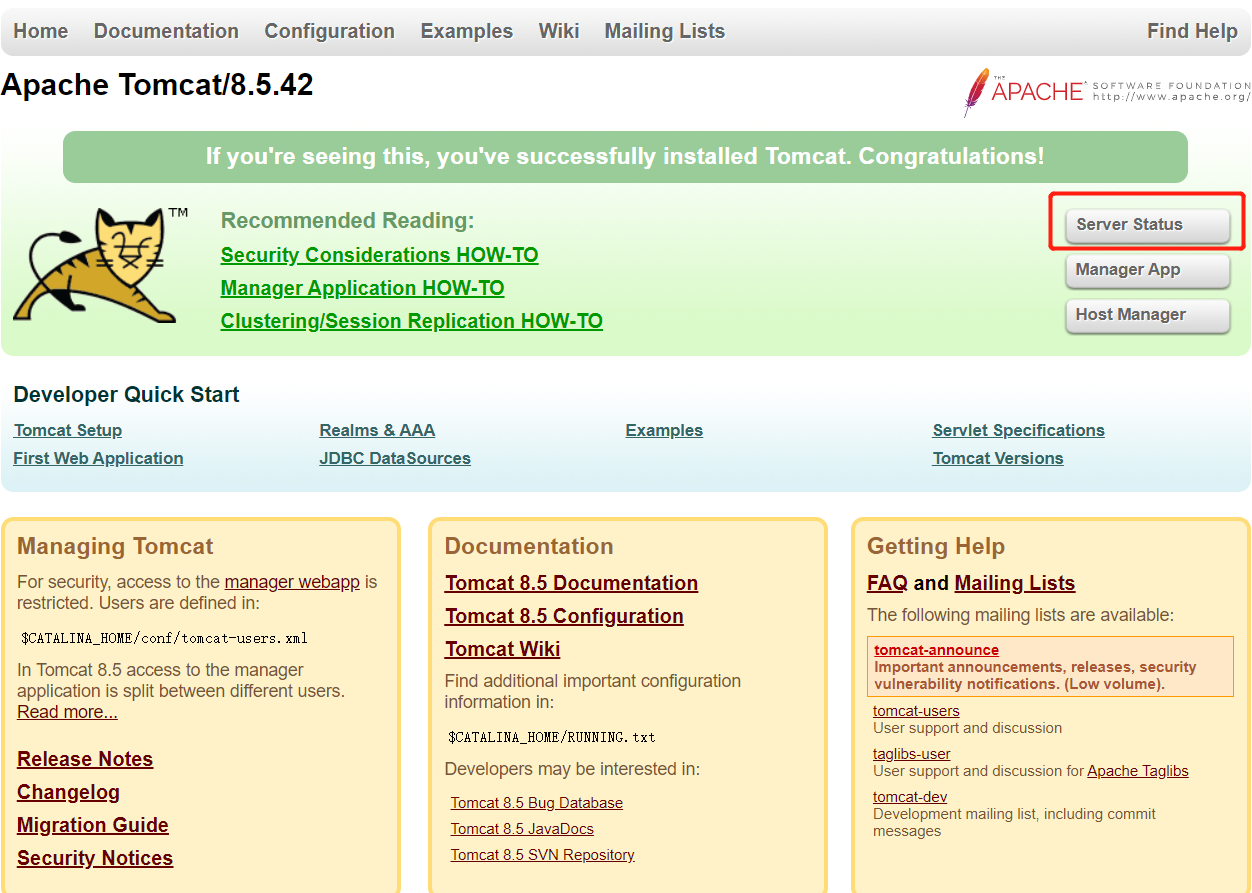
点击“Server Status”,输入用户名、密码进行登录,tomcat/tomcat
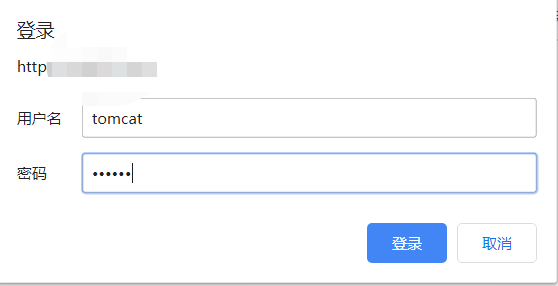




 浙公网安备 33010602011771号
浙公网安备 33010602011771号