一:安装插件
1.1 下载mysqld_exporter
mysqld_exporter 是一个用于监控 MySQL 服务器的开源工具,它是由 Prometheus 社区维护的一个官方 Exporter。该工具通过连接到 MySQL 服务器并执行各种查询来
收集关于 MySQL 服务器性能和状态的指标,并将这些指标暴露给 Prometheus 监控系统。
在https://github.com/prometheus/mysqld_exporter/releases/tag/v0.15.1 下载mysqld_exporter-0.15.1.linux-amd64.tar.gz安装包
1.2 安装mysqld_exporter
将mysqld_exporter-0.15.1.linux-amd64.tar.gz安装包上传到mysqlf服务器/usr/local 目录下
[root@rancher local]# tar xvf mysqld_exporter-0.15.1.linux-amd64.tar.gz [root@rancher local]# mv mysqld_exporter-0.15.1.linux-amd64 mysqld_exporter [root@rancher local]# cd mysqld_exporter/ [root@rancher mysqld_exporter]# vim .my.conf ##配置数据库连接密码 [client] user=root password=Root [root@rancher mysqld_exporter]# vim /usr/lib/systemd/system/mysqld_exporter.service ##配置systemctl 启动
[Unit]
Description=mysqld_exporter
After=network.target
[Service]
User=root
Type=simple
ExecStart=/usr/local/mysqld_exporter/mysqld_exporter --config.my-cnf=/usr/local/mysqld_exporter/.my.conf --collect.info_schema.processlist --web.listen-address=0.0.0.0:9104
Restart=on-failure
[Install]
WantedBy=multi-user.target
[root@rancher mysqld_exporter]# systemctl start mysqld_exporter.service ##启动mysqld_exporter服务
[root@rancher mysqld_exporter]# systemctl enable mysqld_exporter.service ##配置mysqld_exporter开机自启
使用浏览器访问http://10.12.121.198:9104/metrics 就能看到数据了
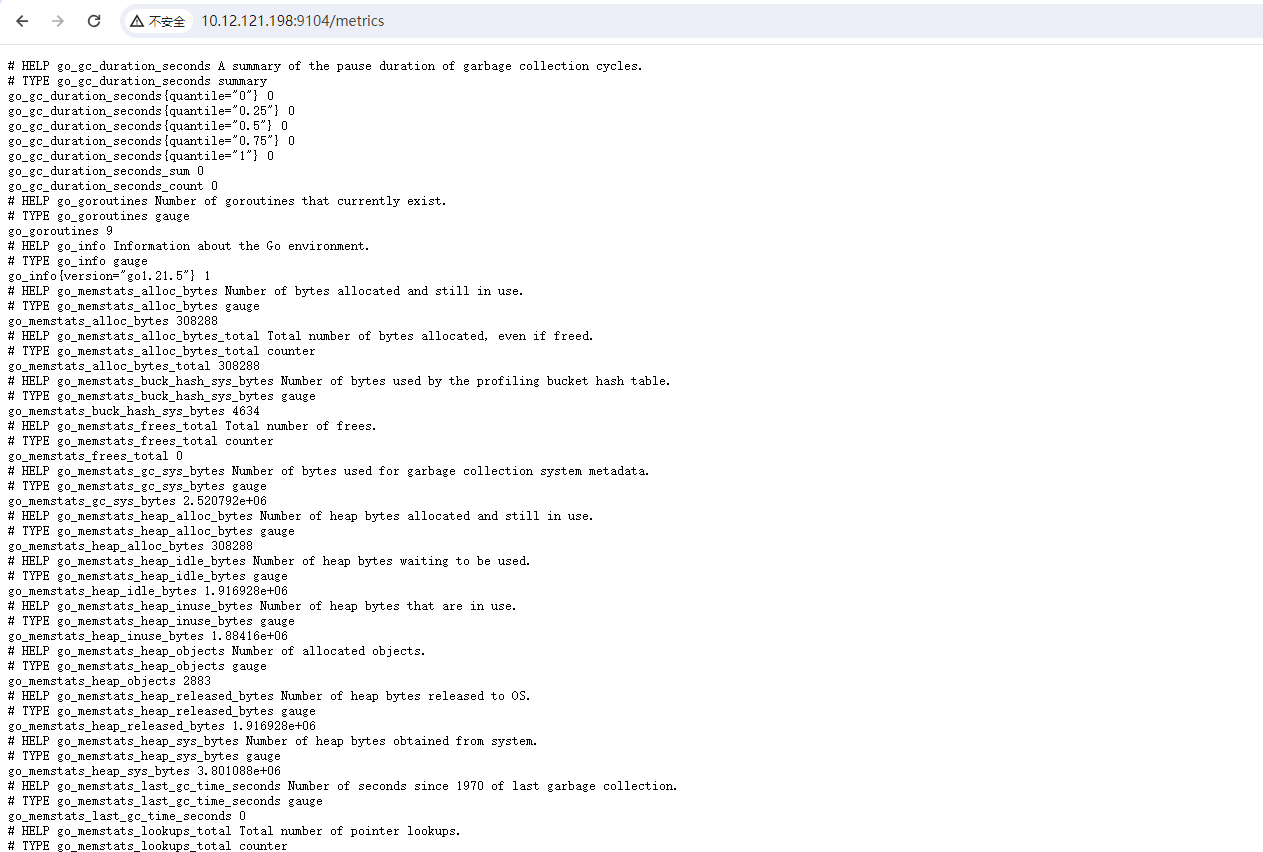
1.3 prometheus添加配置
[root@rancher mysqld_exporter]# cd /data/prometheus/
[root@rancher prometheus]# vim prometheus.yml ## job_name 后面添加
- job_name: 'mysqld' static_configs: - targets: ["10.12.121.198:9104"] relabel_configs: - source_labels: [__address__] regex: "([^:]+):\\d+" target_label: instance
[root@rancher prometheus]# systemctl reload prometheus ##重新加载配置文件
访问http://10.12.121.198:9090/targets?search=&scrapePool=mysqld#pool-mysqld 查看,这样就成功了
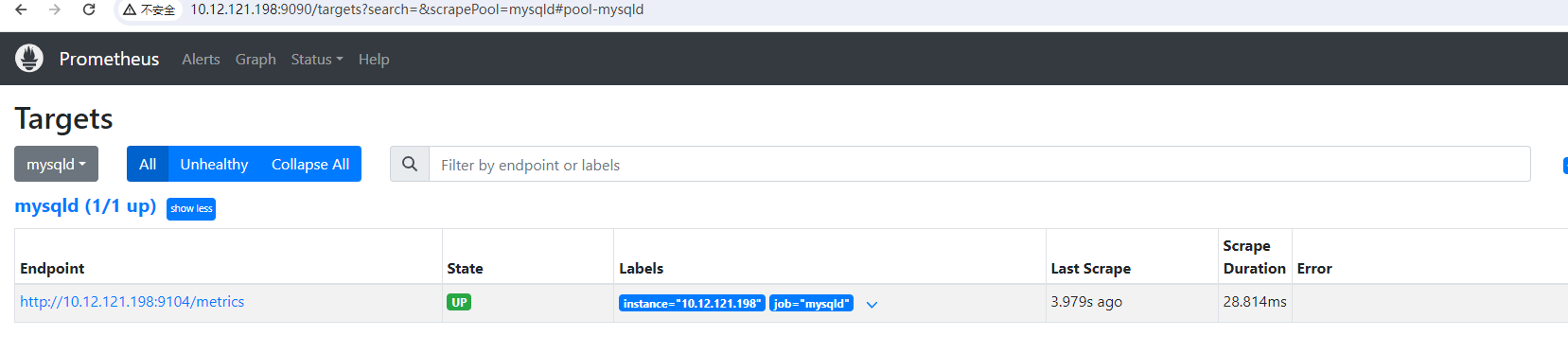
1.4 配置prometheus告警规则
[root@rancher rules]# cd /data/prometheus/rules/ ##进入规则配置目录
[root@rancher rules]# vim mysql_rules.yml
groups: - name: MySQL-rules rules: #mysql状态检测 - alert: MySQL Status expr: mysql_up == 0 for: 10s labels: severity: warning annotations: summary: "{{ $labels.instance }} Mysql服务 !!!" description: "{{ $labels.instance }} Mysql服务不可用 请检查!" #mysql主从IO线程停止时触发告警 - alert: MySQL Slave IO Thread Status expr: mysql_slave_status_slave_io_running == 0 for: 5s labels: severity: warning annotations: summary: "{{ $labels.instance }} Mysql从节点IO线程" description: "Mysql主从IO线程故障,请检测!" #mysql主从sql线程停止时触发告警 - alert: MySQL Slave SQL Thread Status expr: mysql_slave_status_slave_sql_running == 0 for: 5s labels: severity: error annotations: summary: "{{$labels.instance}}: MySQL Slave SQL Thread has stop !!!" description: "检测MySQL主从SQL线程运行状态" #mysql主从延时状态告警 - alert: MySQL Slave Delay Status expr: mysql_slave_status_sql_delay == 30 for: 5s labels: severity: warning annotations: summary: "{{$labels.instance}}: MySQL 主从延迟超过 30s !!!" description: "检测MySQL主从延时状态" #mysql连接数告警 - alert: Mysql_Too_Many_Connections expr: rate(mysql_global_status_threads_connected[5m]) > 200 for: 2m labels: severity: warning annotations: summary: "{{$labels.instance}}: 连接数过多" description: "{{$labels.instance}}: 连接数过多,请处理 ,(current value is: {{ $value }})!" #mysql慢查询有点多告警 - alert: Mysql_Too_Many_slow_queries expr: rate(mysql_global_status_slow_queries[5m]) > 3 for: 2m labels: severity: warning annotations: summary: "{{$labels.instance}}: 慢查询有点多,请检查处理!" description: "{{$labels.instance}}: Mysql slow_queries is more than 3 per second ,(current value is: {{ $value }})"
[root@rancher rules]# systemctl reload prometheus.service ##重新加载配置文件
到prometheus web 界面查看告警规则
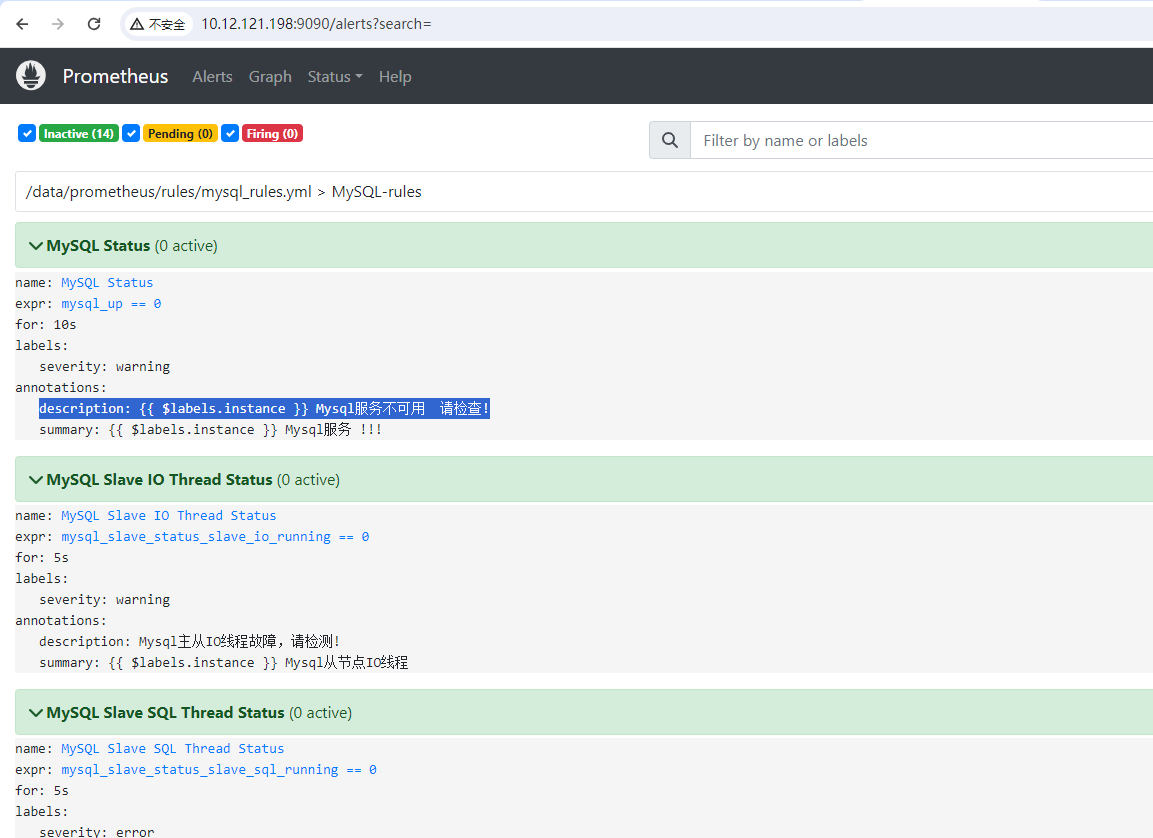
1.5 配置granfan看板
登陆granfan web管理界面
仪表板——导入——选择11323 模版
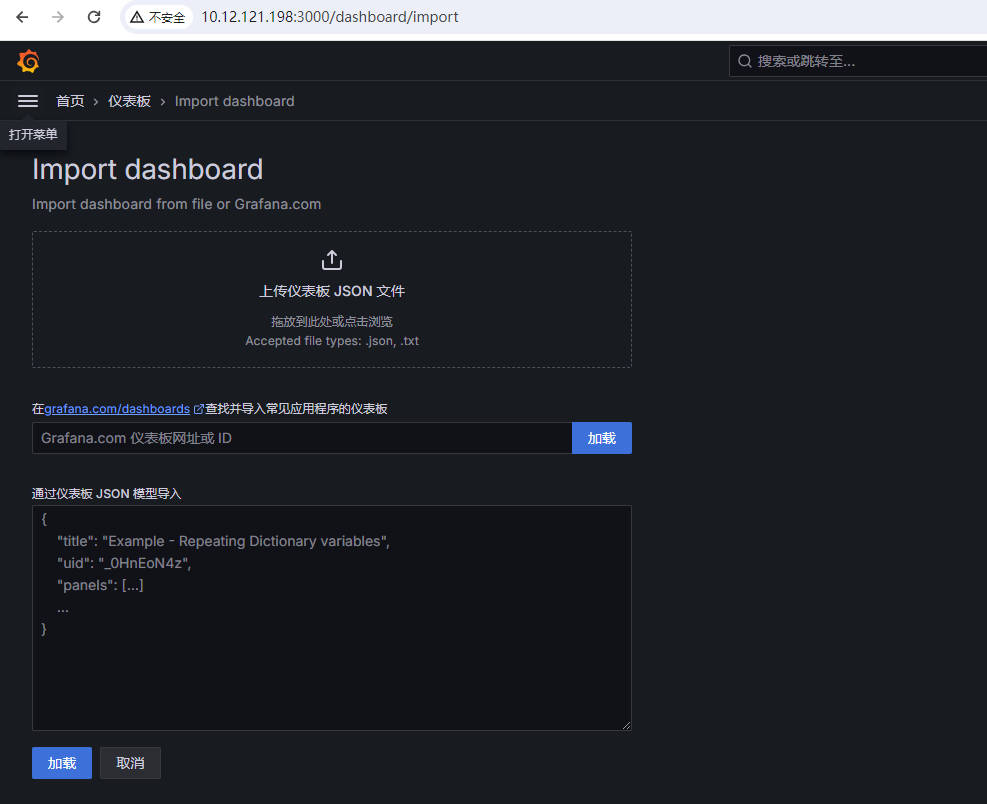
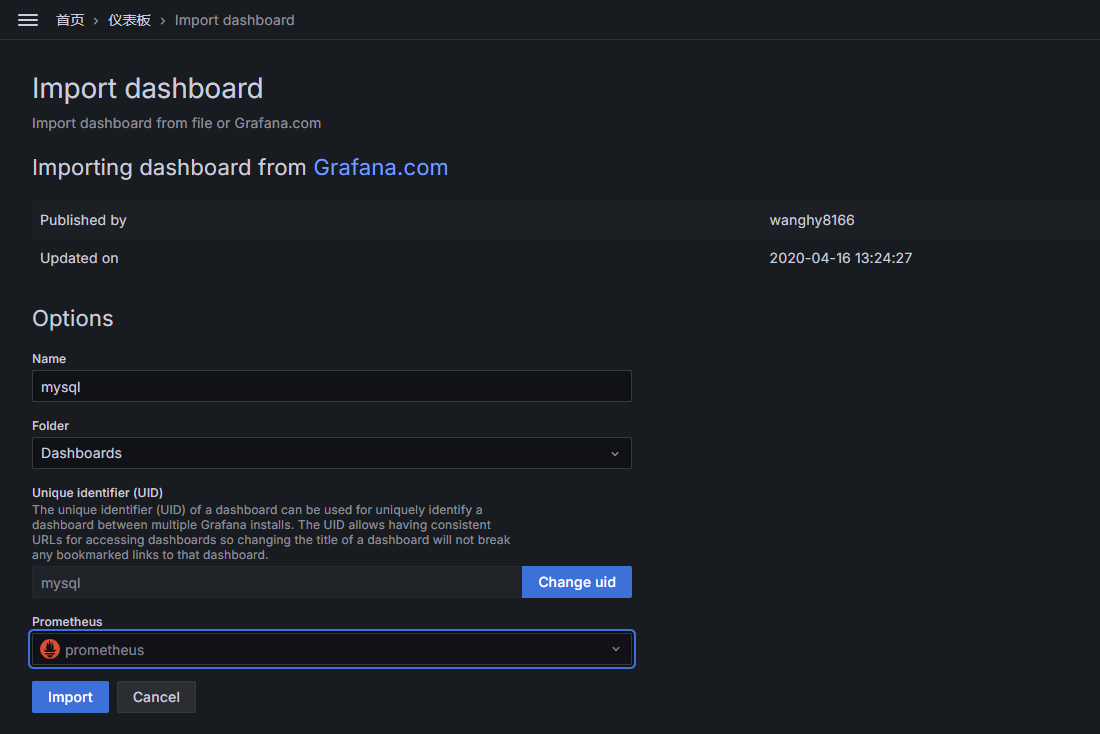
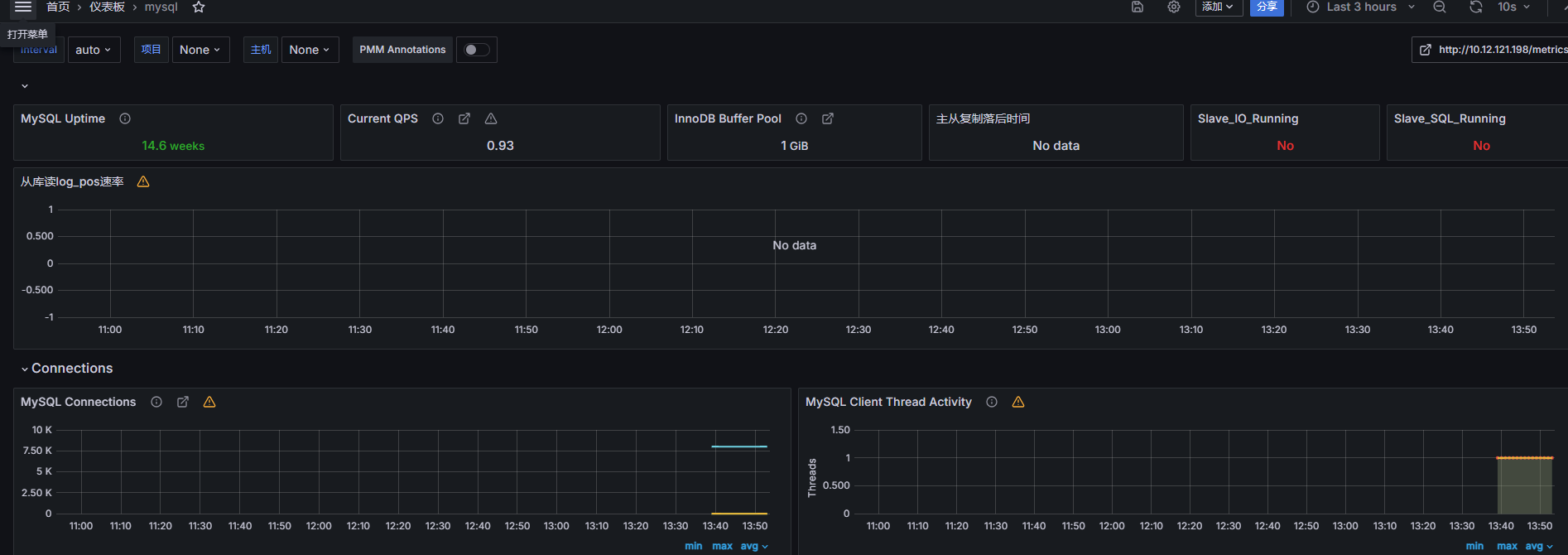
告警成功图




 浙公网安备 33010602011771号
浙公网安备 33010602011771号