redis集群搭建以及常见问题
在Linux上搭建redis集群时踩了不少坑在这里记录下来。首先要保证搭建的环境干净要不然很容易报错!!!
创建存放集群配置文件的文件夹:mkdir /redis
cd/ redis cp /opt//opt/redis-5.0.5/redis.conf redis6380.conf cp /opt//opt/redis-5.0.5/redis.conf redis6381.conf cp /opt//opt/redis-5.0.5/redis.conf redis6382.conf cp /opt//opt/redis-5.0.5/redis.conf redis6383.conf cp /opt//opt/redis-5.0.5/redis.conf redis6384.conf cp /opt//opt/redis-5.0.5/redis.conf redis6385.conf
配置文件:
## 6380 bind 127.0.0.1 绑定当前机器 IP port 6380 端口号 daemonize yes 启动集群模式 pidfile 6380.pid pid要与port对应 logfile 6380.log 也要与port对应 cluster-enabled yes 启动集群模式 cluster-config-file node-6380.conf 与port对应 cluster-node-timeout 10000 appendonly yes ## 6381 bind 127.0.0.1 port 6381 daemonize yes pidfile 6381.pid logfile 6381.log cluster-enabled yes cluster-config-file node-6381.conf cluster-node-timeout 10000 appendonly yes ## 6382 bind 127.0.0.1 port 6382 daemonize yes pidfile 6382.pid logfile 6382.log cluster-enabled yes cluster-config-file node-6382.conf cluster-node-timeout 10000 appendonly yes ## 6383 bind 127.0.0.1 port 6383 daemonize yes pidfile 6383.pid logfile 6383.log cluster-enabled yes cluster-config-file node-6383.conf cluster-node-timeout 10000 appendonly yes ## 6384 bind 127.0.0.1 port 6384 daemonize yes pidfile 6384.pid logfile 6384.log cluster-enabled yes cluster-config-file node-6384.conf cluster-node-timeout 10000 appendonly yes ## 6385 bind 127.0.0.1 port 6385 daemonize yes pidfile 6385.pid logfile 6385.log cluster-enabled yes cluster-config-file node-6385.conf cluster-node-timeout 10000 appendonly yes
安装ruby:
wget https://cache.ruby-lang.org/pub/ruby/2.6/ruby-2.6.4.tar.gz tar ruby-2.6.4.tar.gz cd ruby-2.6.4 ./configure --prefix=/opt/ruby make && make install
安装ruby依赖:
yum install gem
gem install redis
配置环境变量:
vim /etc/profile.d/ruby.sh PATH=/opt/ruby/bin:$PATH source /etc/profile.d/ruby.sh
启动6380-6385六个节点:
[root@localhost redis-5.0.5]#./src/redis-server /redis/redis6380.conf [root@localhost redis-5.0.5]#./src/redis-server /redis/redis6381.conf [root@localhost redis-5.0.5]#./src/redis-server /redis/redis6382.conf [root@localhost redis-5.0.5]#./src/redis-server /redis/redis6383.conf [root@localhost redis-5.0.5]#./src/redis-server /redis/redis6384.conf [root@localhost redis-5.0.5]#./src/redis-server /redis/redis6385.conf ps -ef|grep redis 查看是否启动成功
创建集群:
./src/redis-cli --cluster create --cluster-replicas 1 127.0.0.1:6380 127.0.0.1:6381 127.0.0.1:6382 127.0.0.1:6383 127.0.0.1:6384 127.0.0.1:6385
M: 93a8d761d0e3954c2857dc56644c193e6945fe52 127.0.0.1:6380 slots:[0-5460] (5461 slots) master M: a6403a00156e293a3605b026b69b5700de0ebcb6 127.0.0.1:6381 slots:[5461-10922] (5462 slots) master M: 77b59aa125fc8550a76b414b6103366e7a6d8d22 127.0.0.1:6382 slots:[10923-16383] (5461 slots) master S: 8ab38a76a844f5109a4b7f3f9b9419132fb0392a 127.0.0.1:6383 replicates a6403a00156e293a3605b026b69b5700de0ebcb6 S: 69f025afe14065e62cf178f7a3366426cc64fe3a 127.0.0.1:6384 replicates 77b59aa125fc8550a76b414b6103366e7a6d8d22 S: 6918fcaecb46dc77b018acb48a8c30504c9dc7e3 127.0.0.1:6385 replicates 93a8d761d0e3954c2857dc56644c193e6945fe52 Can I set the above configuration? (type 'yes' to accept): yes 输入yes启动
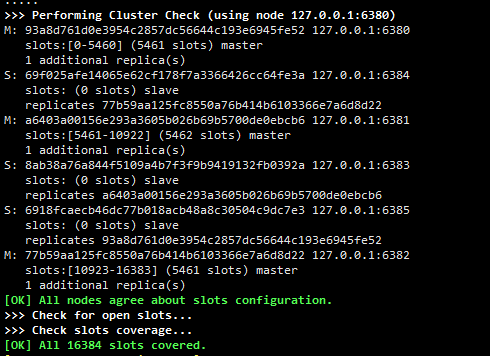
表示成功
常用命令:
./src/redis-cli --cluster info 127.0.0.1:6380 查看状态 ./src/redis-cli -c -p 6380 连接
报错:

解决办法:
1. 删除每个节点对应的nodes-xxx.conf配置文件 rm -rf node*
2. 删除每个节点下的aof、rdb文件 rm -rf *.aof rm -rf *.rdb
3. 关掉redis集群各个实例的进程,重新启动



 浙公网安备 33010602011771号
浙公网安备 33010602011771号