Docker 配置国内镜像源
由于 GFW 的原因,在下载镜像的时候,经常会出现下载失败的情况,此时就可以使用国内的镜像源。
什么是镜像源:简单来说就是某个组织(学校、公司、甚至是个人)先通过某种手段将国外的镜像下载下来,然后上传到国内的网站,这样我们在国内就可以通过这个网站下载到镜像源
起因
笔者有一次在构建镜像的时候,发现下载镜像报错了:
failed to do request: Get "https://production.cloudflare.docker.com/registry-v2/docker/registry/v2/blobs/sha256/e7/e7d39d4d8569a6203be5b7a118d4d92526b267087023a49ee0868f7c50190191/data?verify=1717770949-vcXzP%2BxUA2JIB7lugP3KRzgJpZA%3D": dial tcp 108.160.165.53:443: i/o timeout
这就是因为 GFW,下载国外镜像的时候超时。
DockerHub 官方镜像源(https://hub.docker.com),很早就开始无法正常访问了。
阿里云镜像
登录阿里云官网,然后点击右上角的控制台:
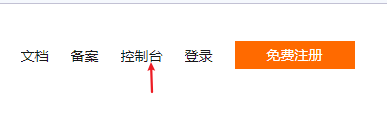
然后找到镜像服务:

然后找到镜像加速器地址并配置:

可以看到,文档里写了通过修改 daemon 配置文件/etc/docker/daemon.json 来使用加速器:
sudo mkdir -p /etc/docker
sudo tee /etc/docker/daemon.json <<-'EOF'
{
"registry-mirrors": ["https://<yourID>.aliyuncs.com"]
}
EOF
sudo systemctl daemon-reload
sudo systemctl restart docker
该段代码的作用:
- 先建立文件夹 /etc/docker
- 在配置文件里添加镜像地址(注意替换为自己的)
- 重启 Docker
执行完后,可以看看该文件的内容是否正确:
cat /etc/docker/daemon.json
{
"registry-mirrors": ["https://<yourID>.aliyuncs.com"]
}
还可以通过 docker info 命令来查看镜像信息:
$ docker info
# 省略其他内容...
Registry Mirrors:
https://<yourID>.aliyuncs.com
封禁...
最近,不少国内的镜像因为监管原因下架了,不知道以后 Docker 怎么使用了,唉。
例如,2024-6-6 上海交大发出的公告:
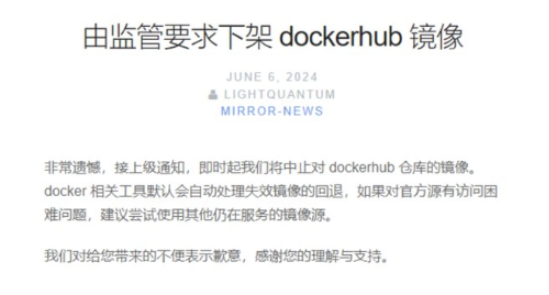
随后,南京大学和中国科技大学的镜像源(http://docker.mirrors.ustc.edu.cn)也宣布关闭:
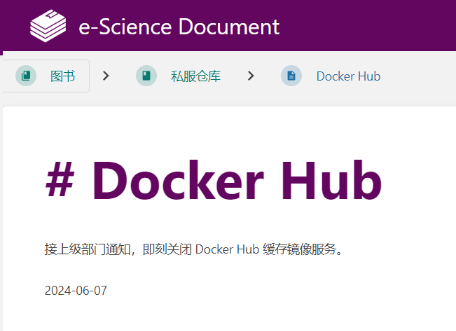
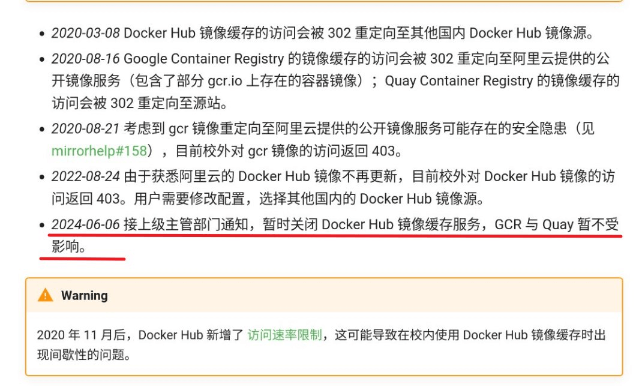
目前整理到能用的镜像源如下(不知道以后会不会被封):
{
"registry-mirrors": [
"https://registry.docker-cn.com",
"http://hub-mirror.c.163.com",
"https://dockerhub.azk8s.cn",
"https://mirror.ccs.tencentyun.com",
"https://registry.cn-hangzhou.aliyuncs.com",
"https://docker.mirrors.ustc.edu.cn",
"https://docker.m.daocloud.io",
"https://noohub.ru",
"https://huecker.io",
"https://dockerhub.timeweb.cloud"
]
}
部分镜像源说明:
- Docker 官方镜像(中国区):https://registry.docker-cn.com
- 网易云:http://hub-mirror.c.163.com
- Azure 中国:https://dockerhub.azk8s.cn
- 腾讯云公共镜像: https://mirror.ccs.tencentyun.com
- 阿里云公共镜像: https://registry.cn-hangzhou.aliyuncs.com
- 百度镜像:https://mirror.baidubce.com
- 七牛云:https://reg-mirror.qiniu.com
(完)

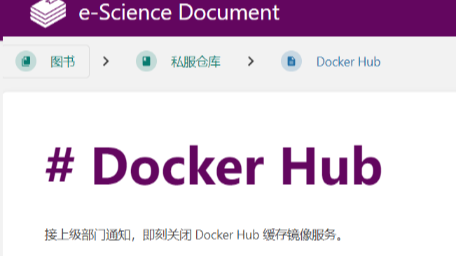 由于 GFW 的原因,在下载镜像的时候,经常会出现下载失败的情况,此时就可以使用国内的镜像源。
由于 GFW 的原因,在下载镜像的时候,经常会出现下载失败的情况,此时就可以使用国内的镜像源。

 浙公网安备 33010602011771号
浙公网安备 33010602011771号