C#微服务心跳检测
微服务领事注册
首先要先下载Consul这个软件并安装
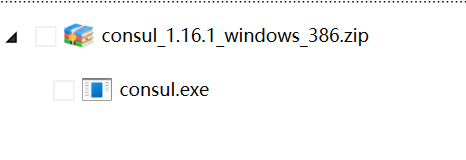
新建一个空项目 NuGet下载这两个包
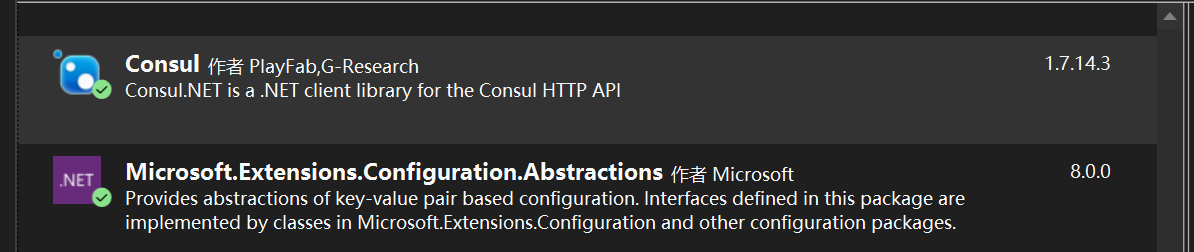
搭建微服务框架
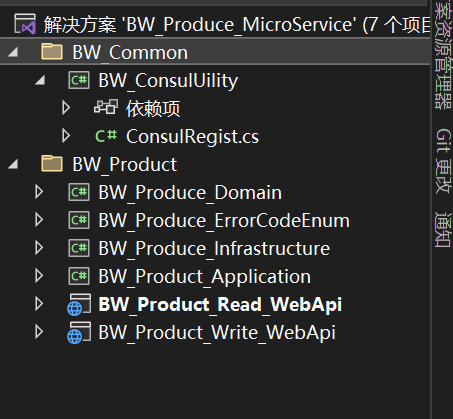
在配置文件appsettings.json中配置一下领事的属性
{
"Logging": {
"LogLevel": {
"Default": "Information",
"Microsoft.AspNetCore": "Warning"
}
},
"AllowedHosts": "*",
"Consul": {
"ConsulClient": "http://10.31.59.10:8500",//需要连接的地址
"ServiceName": "Ouyx321", //自己的名称
"ServiceAddress": "10.31.59.22", //本机IP
"ServicePort": 5073, //本机端口号
"HealthUrl": "/api/Health/Index" //心跳检测的地址
}
}
在Common文件夹中创建一个领事注册类 ConsulRegist.cs
/// <summary>
/// 领事注册
/// </summary>
public static class ConsulRegist
{
/// <summary>
/// 领事扩展方法
/// </summary>
public static void ConsulExtend(this IConfiguration configuration)
{
//实例化consul 客户端 配置要访问的consul 地址
ConsulClient client = new ConsulClient(x =>
{
//需要连接的地址
x.Address = new Uri(configuration["Consul:ConsulClient"]);
//名称
x.Datacenter = "dcl";
});
//启动的时候再consul中注册实例服务
//注册
//配置文件地址
var IPAddress = configuration["Consul:ServiceAddress"];
//配置文件端口号
var Port = 0;
//显示准换为值
int.TryParse(configuration["Consul:ServicePort"], out Port);
//心跳检测的地址
var HealthUrl = configuration["Consul:HealthUrl"];
//注册一个新的服务到Consul AgentServiceRegistration()这个对象包含了注册服务所需的所有信息
client.Agent.ServiceRegister(new AgentServiceRegistration()
{
//唯一标识
ID=Guid.NewGuid().ToString(),
//名称
Name = configuration["Consul:ServiceName"],
//本机ip
Address = IPAddress,
//本机端口号
Port = Port,
//健康检查(心跳检测)
Check=new AgentServiceCheck()
{
//间隔12秒检查一次
Interval=TimeSpan.FromSeconds(12),
//自己的Api地址
HTTP=$"http://{IPAddress}:{Port}{HealthUrl}",
//等待检测时间6秒
Timeout=TimeSpan.FromSeconds(6),
//失败移除的时间
DeregisterCriticalServiceAfter=TimeSpan.FromSeconds(20),
}
});
}
}
然后在只读的WebApi中设置依赖项 点ConsulIolity类库勾上
再到program.cs类中注入一下方法
//将Consul 扩展方法执行
builder.Configuration.ConsulExtend();
这样代码就编辑完事了
还有一步
打开你的控制面板 选防火墙 然后选左侧高级设置 然后选择入站规则 点击新建规则 点击端口 然后下一页
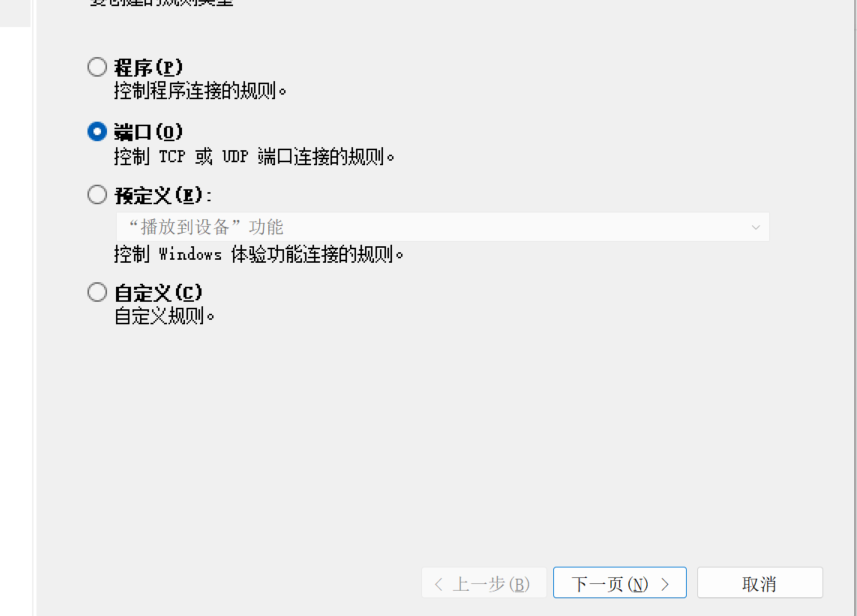
特定端口输入8500 然后无脑点击下一页
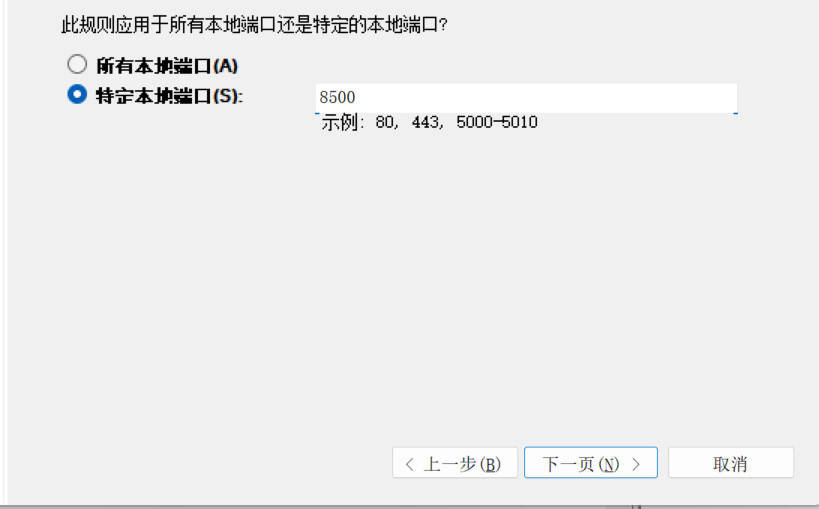
然后随便起个名 点击完成就好了
然后找到你安装的consul.exe 不用打开 在路径上输入cmd敲回车
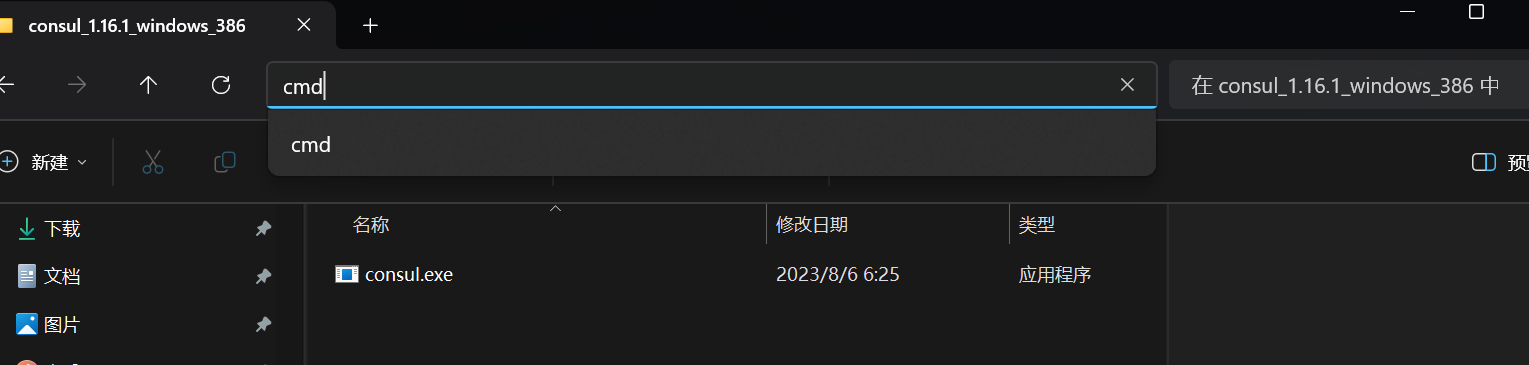
然后输入这段命令:consul agent -dev -client 0.0.0.0 -ui
敲回车
之后打开你的浏览器输入localhost:8500
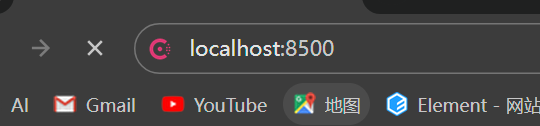
见到下面这个页面就完事了
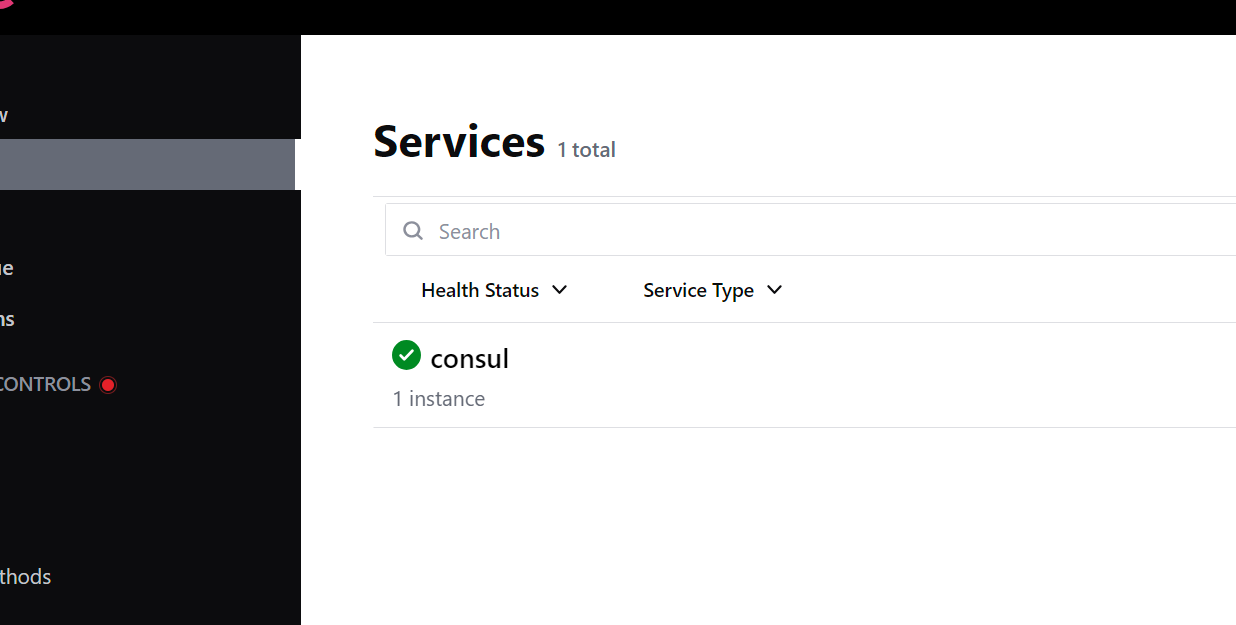
最后还有一件事 你想让其他人访问你的接口 得关闭防火墙
如果是你访问别人的可以不用关闭




 浙公网安备 33010602011771号
浙公网安备 33010602011771号