软件笔记
软件笔记
Table of Contents
- 1 说明
- 2 Shell命令无法补全:
- 3 bmpanel2 (bmpanel) 不能获取桌面名字
- 4 tilda
- 5 mplayer播放mkv
- 6 nautilus右击菜单里的压缩和解压文件的软件是 file-roller
- 7 查看本机汉字字体
- 8 查看按键编码
- 9 使用wireshark
- 10 使用plymouth
- 11 放置xsessions的地方
- 12 rxvt
- 13 在.fvwm口不能出现名为 config的文件夹
- 14 color
- 15 让FvwmPager不显示WindowListSkip风格的窗口
- 16 用Knuth的.fvwmrc不能正常工作
- 17 磁盘实用工具
- 18 正大的网盘客户端EverBox
- 19 dpkg-reconfigure gdm
- 20 一个闹钟软件
- 21 关于Fvwm中开机启动程序
- 22 gmrun 配置文件
- 23 fvwm-menu-desktop
- 24 在 Fvwm 中每次用 Windowlist 选择一个窗口时鼠标都会跑到左上角,很不方便,修改到窗口中间。
- 25 查看本地字体
- 26 保护视力的软件 workrave
- 27 锁定屏幕 xlock
- 28 tor 连不上网
- 29 合并视频
- 30 pmp 视频文件
- 31 fcitx 五笔拼音不能使用
- 32 crontab中使用notify-send要在前面加上env DISPLAY=:0.0 。例如:
- 33 zenity可以显示GTK+对话框,使用参数,功能很多。
- 34 pidgin 不能使用QQ2010
- 35 bibshelf
- 36 alexandria
- 37 图像除去物体
- 38 学习英语软件
- 39 小企鹅输入法背景黑边问题
- 40 gdm启动fvwm
- 41 fvwm 下面的任务栏和状态栏
- 42 参考文献管理软件
- 43 电子书管理软件 calibre
- 44 fcitx创造编码
- 45 Fedora上安装latex
- 46 将当前目录下的图片打包到一个pdf文件中
- 47 交换Ctrl和Caps Lock
- 48 cd -
- 49 evolution显示图片
1 说明
这里是使用 linux 过程中记的一些东西,内容比较杂,希望对他人有所帮助。对于使用非 linux 系统的用户基本上是没用的。
2 Shell命令无法补全:
好像是安装了pango*什么的就不能返回登录界面了,而且不能返回补全了。我将一些程序删除之后,能退回到登录界面但补全问题仍未解决,后来发现将 /etc/bash.bashrc 中的 # enable bash completion in interactive shells 下面的三句注释去掉。这时彩色还是没有。又有了另一个方法,将下面的东西写进家目录下的.bashrc中:
########################################################################## # ~/.bashrc: executed by bash(1) for non-login shells. # see /usr/share/doc/bash/examples/startup-files (in the package bash-doc) # for examples # If not running interactively, don't do anything [ -z "$PS1" ] && return # don't put duplicate lines in the history. See bash(1) for more options # ... or force ignoredups and ignorespace HISTCONTROL=ignoredups:ignorespace # append to the history file, don't overwrite it shopt -s histappend # for setting history length see HISTSIZE and HISTFILESIZE in bash(1) HISTSIZE=1000 HISTFILESIZE=2000 # check the window size after each command and, if necessary, # update the values of LINES and COLUMNS. shopt -s checkwinsize # make less more friendly for non-text input files, see lesspipe(1) [ -x /usr/bin/lesspipe ] && eval "$(SHELL=/bin/sh lesspipe)" # set variable identifying the chroot you work in (used in the prompt below) if [ -z "$debian_chroot" ] && [ -r /etc/debian_chroot ]; then debian_chroot=$(cat /etc/debian_chroot) fi # set a fancy prompt (non-color, unless we know we "want" color) case "$TERM" in xterm-color) color_prompt=yes;; esac # uncomment for a colored prompt, if the terminal has the capability; turned # off by default to not distract the user: the focus in a terminal window # should be on the output of commands, not on the prompt #force_color_prompt=yes if [ -n "$force_color_prompt" ]; then if [ -x /usr/bin/tput ] && tput setaf 1 >&/dev/null; then # We have color support; assume it's compliant with Ecma-48 # (ISO/IEC-6429). (Lack of such support is extremely rare, and such # a case would tend to support setf rather than setaf.) color_prompt=yes else color_prompt= fi fi if [ "$color_prompt" = yes ]; then PS1='${debian_chroot:+($debian_chroot)}\[\033[01;32m\]\u@\h\[\033[00m\]:\[\033[01;34m\]\w\[\033[00m\]\$ ' else PS1='${debian_chroot:+($debian_chroot)}\u@\h:\w\$ ' fi unset color_prompt force_color_prompt # If this is an xterm set the title to user@host:dir case "$TERM" in xterm*|rxvt*) PS1="\[\e]0;${debian_chroot:+($debian_chroot)}\u@\h: \w\a\]$PS1" ;; *) ;; esac # enable color support of ls and also add handy aliases if [ -x /usr/bin/dircolors ]; then test -r ~/.dircolors && eval "$(dircolors -b ~/.dircolors)" || eval "$(dircolors -b)" alias ls='ls --color=auto' #alias dir='dir --color=auto' #alias vdir='vdir --color=auto' alias grep='grep --color=auto' alias fgrep='fgrep --color=auto' alias egrep='egrep --color=auto' fi # some more ls aliases alias ll='ls -alF' alias la='ls -A' alias l='ls -CF' # Alias definitions. # You may want to put all your additions into a separate file like # ~/.bash_aliases, instead of adding them here directly. # See /usr/share/doc/bash-doc/examples in the bash-doc package. if [ -f ~/.bash_aliases ]; then . ~/.bash_aliases fi # enable programmable completion features (you don't need to enable # this, if it's already enabled in /etc/bash.bashrc and /etc/profile # sources /etc/bash.bashrc). if [ -f /etc/bash_completion ] && ! shopt -oq posix; then . /etc/bash_completion fi ##########################################################################
3 bmpanel2 (bmpanel) 不能获取桌面名字
在FVWM下bmpanel2不能获取桌面名字。经调试是在widget-desktops.c文件中的函数 update_desktops 中这句
names = name = x_get_prop_data(c, c->root,
c->atoms[XATOM_NET_DESKTOP_NAMES],
c->atoms[XATOM_UTF8_STRING], 0);
发生了问题。解决办法,真接写入自己的桌面名字。如下:
//因为在FVWM下获取桌面名称有问题,直接写入名称 // //names = name = x_get_prop_data(c, c->root, //c->atoms[XATOM_NET_DESKTOP_NAMES], //c->atoms[XATOM_UTF8_STRING], 0); char name_tmp [50] = "Network\0Main\0Multimedia\0Develop\0"; names = malloc(50*8); for (i = 0; i < 50; i++) { names[i]=name_tmp[i]; } name = names;
4 tilda
一个不错的终端,可以用快捷键调出,隐藏。方便随时使用命令行。
5 mplayer播放mkv
mplayer -aid 1 -alang chi *.mkv
6 nautilus右击菜单里的压缩和解压文件的软件是 file-roller
7 查看本机汉字字体
fc-list :lang=zh-cn|sed s/:.*//
8 查看按键编码
xev
9 使用wireshark
要用Root权限
10 使用plymouth
sudo update-alternatives --config default.plymouth sudo update-initramfs -u
11 放置xsessions的地方
/usr/share/xsessions /usr/local/share/xsessions
12 rxvt
12.1 更新 .Xresources
xrdb ~/.Xresources
12.2 rxvt中文输入问题
URxvt.inputMethod:fcitx
12.3 urxvt 不能更新配置
这是一个很奇怪的问题,当将配置写入 .Xresources中时,rxvt 可以更新成功,但是 urxvt 还是默认模样。将配置写入 .Xdefaults 就行了。后来发现是配置时 看配置是 Rxvt…. 还是 URxvt…. 。
13 在.fvwm口不能出现名为 config的文件夹
14 color
gcolor2
15 让FvwmPager不显示WindowListSkip风格的窗口
FvwmPager-Desker:UseSkipList
16 用Knuth的.fvwmrc不能正常工作
发现他将shell改为了tcsh,而我没有安装,所以后面打开的程序都无法正常打开。
17 磁盘实用工具
安装包是 gnome-disk-utility,启动命令是 palimpsest。
18 正大的网盘客户端EverBox
安装的目录是~/.wine/drivec/users/用户名/Local Settings/Application Data/EverBox。在cron中设置每周六同步。
19 dpkg-reconfigure gdm
20 一个闹钟软件
alarm-clock,可以事件提示。功能很强大。
21 关于Fvwm中开机启动程序
21.1 用Wait让一个程序启动完成再启动后面的程序
21.2 Wait不能用于等待fcitx,可能是fcitx设计不规范。
21.3 fcitx要先于emacs启动,否则emacs里不能用fcitx输入。
21.4 等待火狐时要用Wait Firefox
22 gmrun 配置文件
用fvwm设置gmrun的启动位置总是不正确,后来发现它有自己的配置文件/etc/gmrunrc。
23 fvwm-menu-desktop
一直在想如果 Fvwm 下面能建立跟 Gnome 下面一样的菜单有多好,但手工无疑太麻烦,而 fvwm-crystal 和 fvwm-themes 里面的菜单有太多没用的东西,也试过让 Fvwm 和 Gnome 环境一直工作,但有一些问题,而且不够简洁。以前似乎也听说过 fvwm-menu-desktop 和 fvwm-menu-directory 这两个脚本,一直没有试过。今天发现可以用 fvwm-menu-desktop 建立和 Gnome 下一模一样的菜单。动态建立可能会有一点慢,并且我机器上的软件已经很齐备,基本上不会再安装什么软件了。于是用 fvwm-menu-desktop 脚本建立一个菜单导入到一个文件中,再在 .fvwm2rc 中读入这个文件,就行了。
fvwm-menu-desktop > Programe-Menu
将文件 Programe-Menu 放到 .fvwm 中,并在 .fvwm2rc 中读入。
Read Programe-Menu
它建立了一个菜单 FvwmMenu 。跟 Gnome 下面一样用 Alt+F1 调出。
Key F1 A M Menu FvwmMenu Nop
24 在 Fvwm 中每次用 Windowlist 选择一个窗口时鼠标都会跑到左上角,很不方便,修改到窗口中间。
AddToFunc WindowListFunc + I WarpToWindow 50 50
25 查看本地字体
xlsfont
结果:
-adobe-times-bold-i-normal--10-100-75-75-p-57-iso8859-1 -adobe-times-bold-i-normal--10-100-75-75-p-57-iso8859-1 -adobe-times-bold-i-normal--11-80-100-100-p-57-iso10646-1 -adobe-times-bold-i-normal--11-80-100-100-p-57-iso10646-1
26 保护视力的软件 workrave
这个软件每一段时间之后就会提醒你休息一会。
27 锁定屏幕 xlock
非常不错,在 Fvwm 下很好用。
28 tor 连不上网
用桥也连不上网,网上有人说是桥的输入顺序应该是从下往上。但我试过之后,在 tor 网络地图里那个地图下面有显示有连接打开,但是左边并没有中继列出,tor的状态也不是已连接。于是将桥全部删除(我估计只要不选“我的JSP阻挡对 Tor 网络的连接”就行了),再重新启动 tor 就好了。
29 合并视频
本来是用 wine 的格式工厂合并的,两个文件用了两个小时,合成之后却不能播放,不知道是什么原因。后来发现 Linux 上应有开源的东西:mencoder。将 cd1.avi 和 cd2.avi 合并:
mencoder -oac copy -ovc copy -idx -o output.avi cd1.avi cd2.avi
30 pmp 视频文件
下了个pmp视频文件,不能播放。想转换成其他格式,网上找了n久,都不行。还有人写了个分离器,说是要先将视频音频分出来再合并,后来有人说是暴风影音可以观看,当然linux下是没有这个软件的,但在虚拟机是安了下,发现文件可以播放但画面却是倒的,后来发现格式工场可以直播转换,至少我将它转换成wmv格式是可以的,没想到折腾了n久,可以这么容易地解决。
31 fcitx 五笔拼音不能使用
不知为什么五笔拼音不能用了,解决方法是将整个 fcitx 的配置文件夹删除,再重启 fcitx。
32 crontab中使用notify-send要在前面加上env DISPLAY=:0.0 。例如:
env DISPLAY=:0.0 notify-send "该睡觉了,洗洗睡吧。五分钟后关机。"
33 zenity可以显示GTK+对话框,使用参数,功能很多。
34 pidgin 不能使用QQ2010
即使将新的 libqq.so 拷到 /usr/lib/purple-2/ 也不能用,这是因为还有一个地址 /usr/local/lib/purple-2/ 也是放 libqq.so 的地方且优先级更高,要将 libqq.so 文件拷到这个地方才行。
35 bibshelf
一个管理图书的软件,很简单,不是用来管理电子书的,是用来管理你所购买和阅读的图书的。
36 alexandria
同上,但更复杂些
37 图像除去物体
gimp需要插件resynthesizer。选中要除去的物体,再“滤镜”->“增强”->“smart remove selection…”。
38 学习英语软件
anki记忆软件和artha词典。anki这个软件有些源时没有,将源改成中国的源或者官方源。
39 小企鹅输入法背景黑边问题
可以通过设置DelayStart延迟几秒启动fcitx,在支持混成的窗口管理器和面板启动之后再启动fcitx。也就是修改~/.config/fcitx/config里的DelayStart的值。
40 gdm启动fvwm
编译安装的 fvwm ,gdm 启动项里不会自动加上。要手动增加,方法是在 usr/share/xsessions 里面创建文件 fvwm.desktop ,内容如下:
[Desktop Entry] Encoding=UTF-8 Name=FVWM Comment=Start FVWM2 Session Exec=/usr/local/bin/fvwm Icon= Type=Application
41 fvwm 下面的任务栏和状态栏
fbpanel 同时有任务栏和状态栏,还有一些其他东西,如主菜单和启动器。trayer 是一个程序托盘。
42 参考文献管理软件
jobref:管理BibTex数据库的图形界面前端。可以管理、编辑 .bib 文件,还可以搜索文献。
43 电子书管理软件 calibre
- 可以管理本地书
- 可以软件图书格式
- 可以设定阅读设备(功能跟苹果的 iTunes 类似)
- 可以订阅、下载杂志新闻等
44 fcitx创造编码
Ctr+8.
45 Fedora上安装latex
46 将当前目录下的图片打包到一个pdf文件中
convert * des.pdf
47 交换Ctrl和Caps Lock
Gnome3键盘设置中有改键选项。这比xmodmap的方法要好些。
48 cd -
返回原来目录。
49 evolution显示图片
一直以来凡是带图片的邮件,都是一片红叉,还以为是evolution做得不好,原来是默认不显示图片。这个可以在“查看”里面选择显示图片,也可以在配置里面设置。


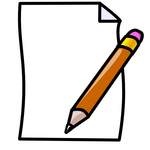 Some notes about softwares on linux.
Some notes about softwares on linux.

 浙公网安备 33010602011771号
浙公网安备 33010602011771号