如何在.Net Core 2.0 App中读取appsettings.json
This is something that strangely doesn’t seem to be that well documented and took me a while to figure out though in the end it’s pretty simple.
All that’s required is to add the following NuGet packages and an appsettings.json file.
- Microsoft.Extensions.Configuration
- Microsoft.Extensions.Configuration.FileExtensions
- Microsoft.Extensions.Configuration.Json
The appsettings.json files “Copy to Output Directory” property should also be set to “Copy if newer” so that the application is able to access it when published.
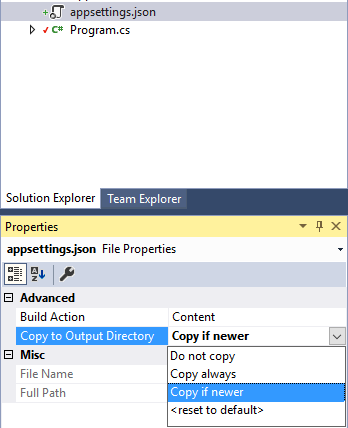
The settings are injected in the main method rather than in the startup method as with web apps but the code is essentially the same.
static void Main(string[] args) { var builder = new ConfigurationBuilder() .SetBasePath(Directory.GetCurrentDirectory()) .AddJsonFile("appsettings.json", optional: true, reloadOnChange: true); IConfigurationRoot configuration = builder.Build(); Console.WriteLine(configuration.GetConnectionString("Storage")); Console.WriteLine(configuration.GetSection("ConnectionStrings:Storage").Value); }
In the case of receiving the error “IConfigurationBuilder does not contain a definition for AddJsonFile” just rebuild the project and close and re-open Visual Studio.



 浙公网安备 33010602011771号
浙公网安备 33010602011771号