06-泛型、可变参数、Collections、Map
泛型、可变参数、Collections、Map
1、泛型
1.1、泛型引入
-
如果没有泛型,元素看作Object类型,任何数据的数据都可以添加到集合中,再运行时强制转换就会报错
-
加了泛型,限定集合只能存储一种引用类型,就可以避免类型转换异常
-
demo
-
ArrayList<String> list = new ArrayList(); list.add("迪丽热巴"); list.add("古力娜扎"); list.add("马尔扎哈"); list.add("摩托罗拉"); // list.add(888); for (String name : list) { System.out.println(name.length()); }
-
1.2、泛型概念
- 是JDK1.5中引入的特性
- 参数化类型,不确定的类型,这个类型可以变化
1.3、泛型的格式
- <引用类型名称>
1.4、泛型的好处
- 限定了集合只能存储一种类型
- 避免了类型转换异常
1.5、泛型的注意事项
- 泛型只支持引用数据类型
1.6、泛型分类
- 泛型类
- 泛型方法
- 泛型接口
1.7、泛型精髓
- 定义类时不确定数据类型,使用泛型
- 实用类时指定泛型的类型
1.8、泛型类
-
格式
- 修饰符 class 类名 <名称> {}
- public class ArrayList
{}
- public class ArrayList
- 修饰符 class 类名 <名称> {}
-
创建泛型类的对象时,必须要给这个泛型确定具体的数据类型。把出现泛型变量的地方全部替换成传输的真实数据类型。
-
demo:
-
ArrayList源码的简化: 1.定义类时不确定类型,使用泛型 public class ArrayList<E> { public boolean add(E e) { } public E get(int index) { } } -
// 2.使用类时指定泛型类型 ArrayList<String> list = new ArrayList<>(); // list.add(String e) // String list.get(0); ArrayList<Integer> list2 = new ArrayList<>(); // list2.add(Integer e); // Integer list2.get(0)
1.9、泛型方法
-
泛型定义在方法上
-
格式:
- 修饰符
返回值类型 方法名(E 变量名) {}
- 修饰符
-
和普通方法的区别
- 1.在返回值类型前面添加
- 2.在使用类型的地方换成E
-
demo:
-
public class Demo04 { public static void main(String[] args) { show(11); show(6.66); show("很好"); show(true); } // 定义泛型方法 public static <T> void show(T o) { System.out.println(o); } }
1.10、泛型接口
-
泛型在接口上
-
格式
- interface 接口名
{}
- interface 接口名
-
使用方式
-
1.定义实现类时指定泛型类型
-
public class Student implements Swimmable <String> { @Override public void say(String msg) {} }
-
-
2.定义实现类时接着使用泛型, 这种方式更灵活
-
public class Teacher <T> implements Swimmable <T> { @Override public void say(T msg) { System.out.println(msg); } }
-
-
-
泛型限定
- demo:
- 泛型通配符----?
- 泛型可以是任意类型
- :泛型可以是Number及其子类,向上限定
- :泛型可以是Number及其父类,向下限定
- demo:
2、可变参数
2.1、引入
-
求2个int的和,求3个int的和----Demo
-
// 计算2个数的和 public static int add(int a, int b) { return a + b; } // 计算3个数的和。 public static int add(int a, int b, int c) { return a + b + c; }
-
-
需要写很多重载方法比较麻烦
2.2、概念
- JDK1.5推出的新特性
- 参数的数量可以变化
2.3、格式
- 修饰符 返回值类型 方法名(数据类型 ... 变量名){}
2.4、示例代码
-
// 计算n个数的和,使用可变参数 // 可变参数本质是数组,就像操作数组一样 public static int add (int... x) { int sum = 0; for (int n : x) { sum += n; } return sum; } public static void main(String[] args) { add(); add(1); add(1, 2, 3); int sum = add(1, 2, 3, 6, 8); }
2.5、注意事项
-
- 一个方法中只能有一个可变参数
- 可变参数需要在参数列表的最后面
- 调用方法传递的形参可以是0到多个
3、Collections
3.1、介绍
- Collections是集合工具类,他里面有很多方法,帮我们我方便操作集合
- 构造器被私有,可以通过类名去调用它的静态方法
3.2、常用功能
3.2.1、addAll
-
static boolean addAll(Collection c, T... elements)
-
-
将后面的数据放到前面的集合中
-
ArrayList<String> list = new ArrayList<>(); Collections.addAll(list, "x", "a", "b", "g");
-
3.2.2、shuffle
- 对集合中的元素随机打乱顺序
- Collections.shuffle(list);
3.2.3、sort(1)
- static void sort(List list)
- 使用元素的自然顺序排序
3.2.4、sort(2)
- static void sort(List list, Comparator c)
- 使用比较器排序
3.3、示例代码
public class Demo09 {
public static void main(String[] args) {
ArrayList<Integer> list = new ArrayList<>();
Collections.addAll(list, 88, 11, 22, 77, 55);
System.out.println("排序前: " + list);
Collections.sort(list);
System.out.println("排序后: " + list);
Collections.sort(list, new Comparator<Integer>() {
@Override
public int compare(Integer o1, Integer o2) {
return o2 - o1; // 降序
}
});
System.out.println("排序后2: " + list);
}
4、斗地主案例
4.1、介绍
4.2、规则
-
1.定义纸牌类Poker
- 每张牌包含花色和数字两个属性。
-
2.准备牌
- 一副牌有54张,使用ArrayList集合存储所有的纸牌对象。
- 每张牌由花色数字两部分组成,可以使用花色数组与数字数组嵌套迭代完成每张牌的组装,并添加到集合中。
-
3.洗牌
- 使用Collections类的shuffle()方法对集合元素随机打乱。
-
4.发牌
- 每个玩家对应一手牌,创建3个ArrayList集合分别存储每个玩家的纸牌,通过对3取模依次发牌。
- 将最后3张牌直接存放于底牌集合中。
-
5.看牌
- 直接打印每个集合。
4.3、代码示例
-
package Day06.demo10斗地主案例; import java.util.ArrayList; import java.util.Collections; /* 目标: 按照斗地主的规则,完成洗牌发牌的动作。 具体规则:使用54张牌打乱顺序,三个玩家参与游戏,三人交替摸牌,每人17张牌,最后三张留作底牌。 */ public class Demo10 { private static ArrayList<Poker> pokers = new ArrayList<>(); static { // 初始化牌 String[] colors = {"♦", "♣", "♥", "♠"}; String[] numbers = {"2", "A", "K", "Q", "J", "10", "9", "8", "7", "6", "5", "4", "3"}; // 大王小王 pokers.add(new Poker("大王", "")); pokers.add(new Poker("小王", "")); for (String color : colors) { for (String number : numbers) { pokers.add(new Poker(color, number)); } } // System.out.println("pokers = " + pokers); } public static void main(String[] args) { // 牌初始结束之后要发牌 ArrayList<Poker> player1 = new ArrayList<>(); ArrayList<Poker> player2 = new ArrayList<>(); ArrayList<Poker> player3 = new ArrayList<>(); ArrayList<Poker> diPai = new ArrayList<>(); // 指定一个发牌规则 // 一张一张发,最后三张是地主牌 // 先打乱牌序 Collections.shuffle(pokers); for (int i = 0; i < pokers.size(); i++) { if (i >= 51) { diPai.add(pokers.get(i)); } else if (i % 3 == 0) { player1.add(pokers.get(i)); } else if (i % 3 == 1) { player2.add(pokers.get(i)); } else { player3.add(pokers.get(i)); } } System.out.println("player1 = " + player1); System.out.println("player2 = " + player2); System.out.println("player3 = " + player3); System.out.println("diPai = " + diPai); } } class Poker { private String color; // 花色 private String number; // 数字 public Poker(String color, String number) { this.color = color; this.number = number; } public Poker() { } public String getColor() { return color; } public void setColor(String color) { this.color = color; } public String getNumber() { return number; } public void setNumber(String number) { this.number = number; } @Override public String toString() { return getColor() + getNumber(); } }
5、Map
5.1、Map介绍
- Map集合是双列,并且每个元素包含两个元素(Key-Value)
- Map集合的每个元素是键值对:key=value(键值对元素)
- demo
5.2、Map接口特点
- 键不能重复
- 一个键对应一个值
5.3、Map集合体系
5.4、Map集合的常用API
5.4.1、put
- V put(K key, V value) 键不存在添加数据,返回null, 键存在修改数据,返回修改前的数据
5.4.2、get
- V get(Object key) 通过键获取值
5.4.3、remove
- V remove(Object key) 通过键删除这对数据
5.4.4、containsKey
- boolean containsKey(Object key) 判断集合是否包含指定的键
5.4.5、containsValue
- boolean containsValue(Object value) 判断集合是否包含指定的值
5.4.6、clear
- void clear() 清空数据
5.4.7 size
- int size() 数量
5.5、Map集合遍历
5.5.1、Map遍历1__键找值方式(keySet())
-
步骤:
- 1.获取所有的键
- 2.遍历获取的每个键
- 3.通过键获取值
-
示例代码
-
public class Demo12 { public static void main(String[] args) { // 创建Map集合 HashMap<String, String> map = new HashMap<>(); // 添加数据 map.put("邓超", "孙俪"); map.put("李晨", "范冰冰"); map.put("黄晓明", "杨颖"); map.put("老干爹", "老干妈"); // Map遍历方式一:键找值遍历 // 1.获取所有的键 Set<String> keySet = map.keySet(); // 2.遍历获取每个键 for (String key : keySet) { // 3.通过键获取值 String value = map.get(key); System.out.println(key + " @@ " + value); } } }
-
5.5.2、Map遍历2__Entry键值对方式(entrySet())
-
Entry介绍
- 是一个接口,JDK会有实现类,Entry会存放一个键和一个值(键值对对象)
-
如何获取Entry
- Set<Map.Entry> entrySet() 获取Map中所有的Entry
-
步骤
- 1.获取所有的Entry
- 2.遍历取出的每个Entry
- 3.取出Entry中的键和值
-
demo
-
public class Demo13 { public static void main(String[] args) { // 创建Map集合 HashMap<String, String> map = new HashMap<>(); // 添加数据 map.put("邓超", "孙俪"); map.put("李晨", "范冰冰"); map.put("黄晓明", "杨颖"); map.put("老干爹", "老干妈"); // Map遍历方式二:Entry键值对遍历, 建议使用这种,因为Map底层就是使用Entry来存储的.效率高一点 // 1.取出所有的Entry Set<Map.Entry<String, String>> entrySet = map.entrySet(); // 2.遍历获取每个Entry for (Map.Entry<String, String> entry : entrySet) { // 3.取出Entry中的键和值 String key = entry.getKey(); String value = entry.getValue(); System.out.println(key + " --> " + value); } } }
-
5.6、HashMap存储自定义类型
-
每位学生(姓名,年龄)都有自己的家庭住址。那么,既然有对应关系,则将学生对象和家庭住址存储到map集合中。学生作为键, 家庭住址作为值。注意,学生姓名相同并且年龄相同视为同一名学生。
-
分析
-
- 1.定义学生类
- 2.创建HashMap集合对象,键是学生,值是家庭住址
- 3.创建学生对象
- 4.把学生添加到集合
- 5.遍历集合
-
HashMap底层是哈希表结构的, 依赖hashCode()方法和equals()方法确定键是否相同, 如果键要存储的是自定义对象,需要重写hashCode()和equals()方法
-
Demo
-
package Day06.demo14HashMap存储自定义类型_重点; import java.util.HashMap; import java.util.Map; /* 目标:学习HashMap存储自定义类型 练习:每位学生(姓名,年龄)都有自己的家庭住址。那么,既然有对应关系, 则将学生对象和家庭住址存储到map集合中。学生作为键, 家庭住址作为值。 注意,学生姓名相同并且年龄相同视为同一名学生。 分析: 1.定义学生类 2.创建HashMap集合对象,键是学生,值是家庭住址 3.创建学生对象 4.把学生添加到集合 5.遍历集合 HashMap的特点 HashMap底层是哈希表结构的 依赖hashCode()方法和equals()方法确定键是否相同 如果键要存储的是自定义对象,需要重写hashCode()和equals()方法 我们现在是Student做为键,所以在Student类中重写hashCode和equals方法 */ public class Demo14 { public static void main(String[] args) { // 1.定义学生类 // 2.创建HashMap集合对象,键是学生,值是家庭住址 HashMap<Student, String> studentStringHashMap = new HashMap<>(); // 3.创建学生对象 // 4.把学生添加到集合 studentStringHashMap.put(new Student("刘德华", 18), "香港"); studentStringHashMap.put(new Student("黎明", 18), "北京"); studentStringHashMap.put(new Student("郭富城", 18), "上海"); studentStringHashMap.put(new Student("张学友", 18), "香港"); studentStringHashMap.put(new Student("梁志伟", 18), "广州"); // 5.遍历集合 for (Map.Entry<Student, String> studentStringEntry : studentStringHashMap.entrySet()) { System.out.println("studentStringEntry = " + studentStringEntry); } } } class Student { private String name; private int age; public Student(String name, int age) { this.name = name; this.age = age; } public Student() { } public String getName() { return name; } public void setName(String name) { this.name = name; } public int getAge() { return age; } public void setAge(int age) { this.age = age; } @Override public String toString() { return "Student{" + "name='" + name + '\'' + ", age=" + age + '}'; } }
-
5.7、LinkedHashMap的使用
-
HashMap存储和取出是没有顺序的.LinkedHashMap继承了HashMap,通过链表保存元素存储和取出的顺序
-
Demo
-
public class Demo01 { public static void main(String[] args) { Map<String, Integer> map = new LinkedHashMap<>(); map.put("aa", 11); map.put("bb", 22); map.put("cc", 33); map.put("dd", 44); // 1.键找值 // 1.1 获取所有的键 Set<String> keySet = map.keySet(); // 1.2 遍历获取每个键 for (String key : keySet) { Integer value = map.get(key); System.out.println(key + " :: " + value); } }}
-
5.8、TreeMap的使用
5.8.1、TreeMap介绍
- TreeMap实现Map接口,并没有新增方法
- TreeMap底层是红黑树
5.8.2、TreeMap特点
-
不重复
-
无索引
-
一定要排序
- 键的自然排序
- 比较器排序
-
Demo
-
public class Demo021 { public static void main(String[] args) { // TreeMap() 使用键的自然顺序排序(数字默认升序) // TreeMap<Integer, String> treeMap = new TreeMap<>(); // TreeMap(Comparator<? super K> comparator) 使用比较器的规则排序 TreeMap<Integer, String> treeMap = new TreeMap<>(new Comparator<Integer>() { @Override public int compare(Integer o1, Integer o2) { return o2 - o1; } }); treeMap.put(88, "aa"); treeMap.put(23, "xx"); treeMap.put(18, "bb"); treeMap.put(8, "cc"); Set<Map.Entry<Integer, String>> entrySet = treeMap.entrySet(); for (Map.Entry<Integer, String> entry : entrySet) { Integer key = entry.getKey(); String value = entry.getValue(); System.out.println(key + " :: " + value); } } }
-
5.9、Map集合练习
-
需求
-
- 假设15个同学做一道选择题,统计每个答案的选择次数。"aababcabcdabcdd" 答案a出现5次 答案b出现4次 答案c出现3次 答案d出现3次
-
步骤
-
- 1.创建Map集合中,键存字符,值存出现的次数
- 2.遍历字符串,得到每一个字符
- 3.判断Map键是否包含这个字符
- 4.如果不包含,设置为1次
- 5.如果包含,次数+1
- 6.遍历Map按照格式输出
![]()
-
Demo
-
package Day07.demo03Map集合练习_重要; import java.util.HashMap; import java.util.Map; import java.util.Set; import java.util.function.BiConsumer; public class Practise01 { /* 假设15个同学做一道选择题,统计每个答案的选择次数。 "aababcabcdabcdd" 答案a出现5次 答案b出现4次 答案c出现3次 答案d出现3次 */ // public static void main(String[] args) { // String str = "aababcabcdabcdd"; // statisticalCount(str); // } // // // 统计字符出现次数 // public static void statisticalCount(String str) { // int aCount = 0; // int bCount = 0; // int cCount = 0; // int dCount = 0; // // for (int i = 0; i < str.length(); i++) { // if (str.charAt(i) == 'a') { // aCount ++; // }else if (str.charAt(i) == 'b') { // bCount ++; // }else if (str.charAt(i) == 'c') { // cCount ++; // }else if (str.charAt(i) == 'd') { // dCount ++; // } // } // System.out.println("aCount = " + aCount); // System.out.println("bCount = " + bCount); // System.out.println("cCount = " + cCount); // System.out.println("dCount = " + dCount); // } /* - 步骤 - 1.创建Map集合中,键存字符,值存出现的次数 - 2.遍历字符串,得到每一个字符 - 3.判断Map键是否包含这个字符 - 4.如果不包含,设置为1次 - 5.如果包含,次数+1 - 6.遍历Map按照格式输出 */ public static void main(String[] args) { HashMap<Character, Integer> hashMap = new HashMap<>(); String str = "aababcabcdabcdd"; for (int i = 0; i < str.length(); i++) { if (hashMap.containsKey(str.charAt(i))) { hashMap.put(str.charAt(i), (hashMap.get(str.charAt(i))) + 1); } else { hashMap.put(str.charAt(i), 1); } } System.out.println("stringIntegerHashMap = " + hashMap); // 遍历Map集合 // 1. 键找值方式(keySet) Set<Character> characters = hashMap.keySet(); for (Character character : characters) { System.out.println("stringIntegerHashMap.get(" + character + ") = " + hashMap.get(character)); } System.out.println("--------------------------------------------"); System.out.println("--------------------------------------------"); // 2. Entry键值对形式(entrySet) Set<Map.Entry<Character, Integer>> entrySet = hashMap.entrySet(); for (Map.Entry<Character, Integer> characterIntegerEntry : entrySet) { // System.out.println("characterIntegerEntry = " + characterIntegerEntry); System.out.println("characterIntegerEntry.getKey() = " + characterIntegerEntry.getKey()); System.out.println("characterIntegerEntry.getValue() = " + characterIntegerEntry.getValue()); System.out.println("--------------------------------------------"); } // forEach 形式 hashMap.forEach(new BiConsumer<Character, Integer>() { @Override public void accept(Character key, Integer value) { System.out.println(key + " = " + value); } }); } }
-


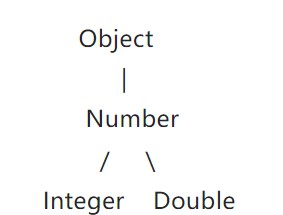
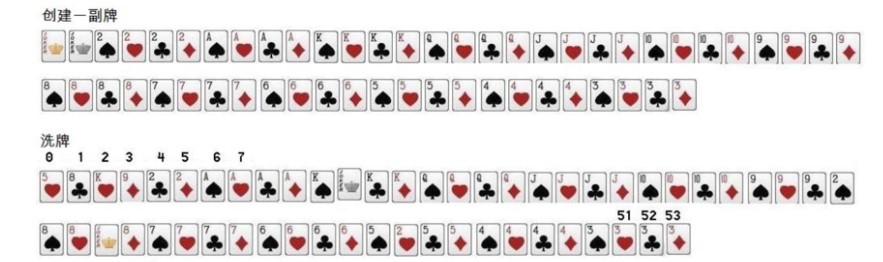
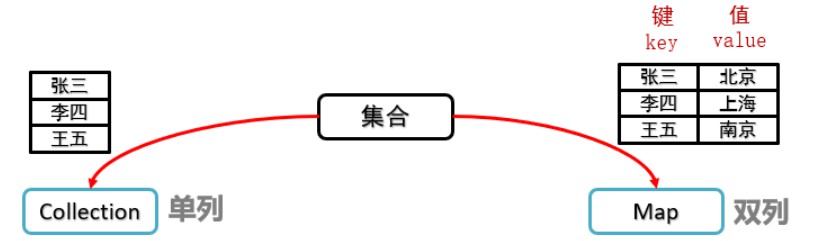
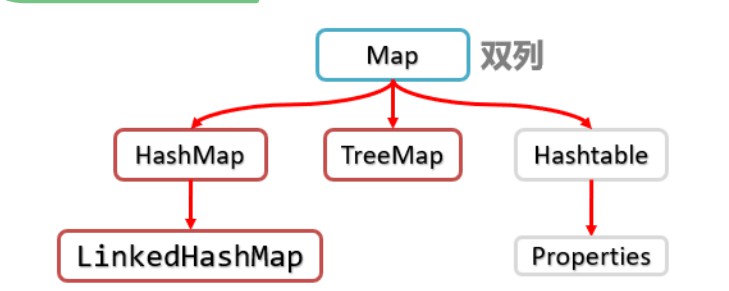


 浙公网安备 33010602011771号
浙公网安备 33010602011771号