SpringBoot整合Rabbitmq
步骤
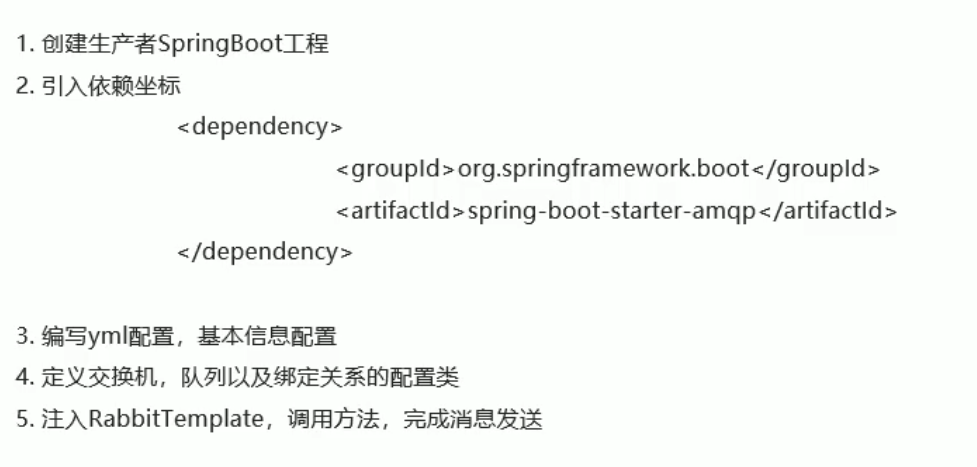
创建一个Boot项目 导入rabbitmq依赖
<dependency>
<groupId>org.springframework.boot</groupId>
<artifactId>spring-boot-starter-amqp</artifactId>
<version>2.5.3</version>
</dependency>
编写yml配置文件
spring:
rabbitmq:
host: 192.168.198.129
port: 5672
username: admin
password: admin
virtual-host: /
编写生产者
编写一个配置类 在配置类里面给出队列 交换机 以及绑定关系
package com.jie.config;
import org.springframework.amqp.core.*;
import org.springframework.beans.factory.annotation.Qualifier;
import org.springframework.context.annotation.Bean;
import org.springframework.context.annotation.Configuration;
@Configuration
public class RabbitMQConfig {
public static final String EXCHANGE_NAME = "boot_topic_exchange";
public static final String QUEUE_NAME = "boot_queue";
//交换机
@Bean("bootExchange")
public Exchange bootExchange(){
return ExchangeBuilder.topicExchange(EXCHANGE_NAME).durable(true).build();
}
//队列
@Bean("bootQueue")
public Queue bootQueue(){
return QueueBuilder.durable(QUEUE_NAME).build();
}
//绑定关系
@Bean
public Binding bingQueueExchange(@Qualifier("bootQueue") Queue queue,@Qualifier("bootExchange") Exchange exchange){
return BindingBuilder.bind(queue).to(exchange).with("boot.#").noargs();
}
}
在使用时我们需要用到RabbitTemplate类去进行操作
@SpringBootTest
class RabbitmqDemo01ApplicationTests {
@Autowired
RabbitTemplate rabbitTemplate;
@Test
void contextLoads() {
rabbitTemplate.convertAndSend(RabbitMQConfig.EXCHANGE_NAME,"boot.haha","hello boot and mq");
}
}
编写消费者
消费者会比较简单一点
定义一个监听者类 给出要监听的队列即可
package com.jie;
import org.springframework.amqp.core.Message;
import org.springframework.amqp.rabbit.annotation.RabbitListener;
import org.springframework.stereotype.Component;
@Component
public class RabbitMQListener {
@RabbitListener(queues = "boot_queue")
public void ListenerQueue(Message message){
System.out.println(message);
}
}
在启动boot项目后 后台监听就会自动启动 如下图启动项目自动拿到了前面生产者发出去的消息
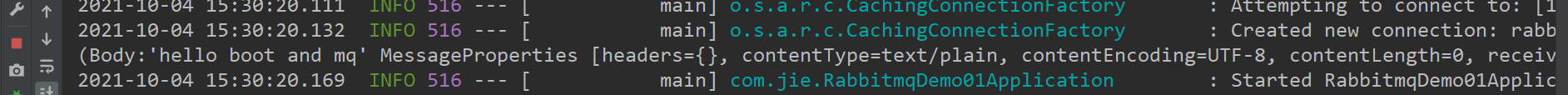


 浙公网安备 33010602011771号
浙公网安备 33010602011771号