Vue 自定义事件内容分发
简单例子
假设在前面的代码加入一个删除按钮,但是由于数据是来自vue的。如何去实现同步?
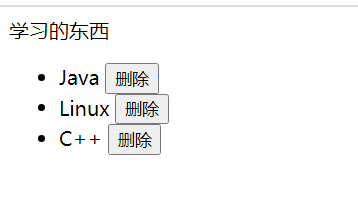
vue通过自定义事件解决这个问题,语法为this.$emit('自定义事件名',参数)
代码:
<!DOCTYPE html>
<head>
<meta charset="UTF-8">
<title>Title</title>
</head>
<body>
<div id="app">
<todo>
<todo-title slot="todo-title" v-bind:temptitle="title" ></todo-title>
<todo-items slot="todo-items" v-for="(item,index) in todoItems" v-bind:tempitem="item" :index="index" v-on:remove="removeItems(index)"></todo-items>
</todo>
</div>
<script src="js/vue.js"></script>
<script>
'use strict'
Vue.component('todo',{
template: `
<div>\
<slot name="todo-title"></slot>
<ul>
<slot name="todo-items"></slot>
</ul>
</div>
`
});
Vue.component('todo-title',{
props:['temptitle'],
template: `<div>{{temptitle}}</div>`
});
Vue.component('todo-items',{
props:['tempitem','index'],
template:'<li>{{index}} {{tempitem}} <button @click="remove">删除</button></li>',
methods:{
remove:function (index) {
this.$emit('remove',index);
}
}
});
var vm=new Vue({
el:"#app",
data:{
title: "学习的东西",
todoItems: ['Java','Linux','C++']
},
methods:{
removeItems:function (index) {
//通过splice函数实现删除数组下标
return this.todoItems.splice(index,1);
}
}
});
</script>
</body>
</html>


 浙公网安备 33010602011771号
浙公网安备 33010602011771号