Springmvc 重定向和转发和处理数据
在使用之前的视图解析器以外还可以使用其他方式
测试前,需要将视图解析器注释掉
package controller;
import org.springframework.stereotype.Controller;
import org.springframework.ui.Model;
import org.springframework.web.bind.annotation.RequestMapping;
@Controller
@RequestMapping("/m1")
public class ModelTest1 {
@RequestMapping("/t1")
public String test1(Model model){
model.addAttribute("msg","hello mvc");
//转发
return "forward:/WEB-INF/jsp/test.jsp";
}
@RequestMapping("/t2")
public String test2(Model model){
model.addAttribute("msg","hello mvc");
//重定向
return "redirect:/index.jsp";
}
}
return的字符串通过两个关键字可以实现重定向和转发
处理数据
处理简单数据类型
package controller;
import org.springframework.stereotype.Controller;
import org.springframework.ui.Model;
import org.springframework.web.bind.annotation.PathVariable;
import org.springframework.web.bind.annotation.RequestMapping;
@Controller
@RequestMapping("/user")
public class UserController {
@RequestMapping("/t1/{name}")
public String test1(@PathVariable String name, Model model){
model.addAttribute("msg","你好"+name);
return "test";
}
}
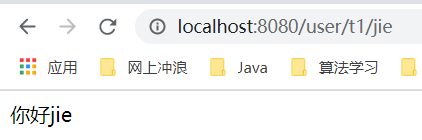
处理类数据
处理类数据时必须保证参数名字与类的成员变量完全一致
@RequestMapping("/t2")
public String test2(User user, Model model){
System.out.println(user);
return "test";
}
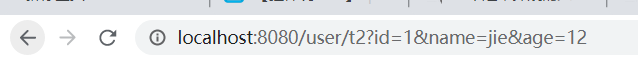
数据显示到前端
1.使用ModelAndView
public class ControllerTest1 implements Controller {
public ModelAndView handleRequest(HttpServletRequest httpServletRequest, HttpServletResponse httpServletResponse) throws Exception {
//返回一个模型视图对象
ModelAndView mv = new ModelAndView();
mv.addObject("msg","ControllerTest1");
mv.setViewName("test");
return mv;
}
}
2.通过ModelMap
@RequestMapping("/hello")
public String hello(@RequestParam("username") String name, ModelMap model){
//封装要显示到视图中的数据
//相当于req.setAttribute("name",name);
model.addAttribute("name",name);
System.out.println(name);
return "hello";
}
- 通过Model
@RequestMapping("/ct2/hello")
public String hello(@RequestParam("username") String name, Model model){
//封装要显示到视图中的数据
//相当于req.setAttribute("name",name);
model.addAttribute("msg",name);
System.out.println(name);
return "test";
}
区别
Model 只有寥寥几个方法只适合用于储存数据,简化了新手对于Model对象的操作和理解;
ModelMap 继承了 LinkedMap ,除了实现了自身的一些方法,同样的继承 LinkedMap 的方法和特性;
ModelAndView 可以在储存数据的同时,可以进行设置返回的逻辑视图,进行控制展示层的跳转。


 浙公网安备 33010602011771号
浙公网安备 33010602011771号