Pycharm安装CodeWhisper插件后登录仍然不显示“Pause Auto-Suggestions”选项的解决办法
一、检查PyCharm版本
建议升级到最新,AWS不支持2022.03以前的版本。
二、设置插件存储库
-
From the JetBrains main menu, open your Preferences menu (expand File choose Settings, for Windows users).
-
From the Preferences/Settings menu, choose Plugins to open the Plugins menu.
-
From the Plugins menu navigation, expand the Settings (Manage Repositories, Configure Proxy or Install Plugin from Disk) icon and choose Manage Plugin Repositories.
-
From the Manage Plugin Repositories menu choose the + (Add) icon and enter
https://plugins.jetbrains.com/plugins/eap/aws.toolkitinto the EAP repository for the AWS Toolkit field. -
Choose OK to start the EAP installation.
-
JetBrains prompts you to restart the IDE when the installation is complete.
三、重启软件
以上操作完成后,点击插件的CodeWhisper选项,如果仍然没有“Pause Auto-Suggestions”选项,则需要重启PyCharm后,重新登录授权AWS
四、重新授权
双击“Start”按钮,重新进行授权,此时CodeWhisper选项自动刷新,Done!
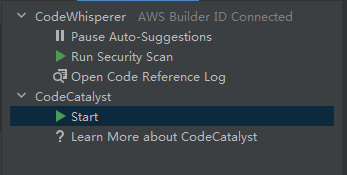
参考文献:



 浙公网安备 33010602011771号
浙公网安备 33010602011771号