Public Sub TestKeyWords()
AppActivate ThisDrawing.Application.Caption
Dim kwordList As Variant, kws1 As String, kws2 As String, rtn As String
kwordList = Array("WHITE", "YELLOW", "RED", "BLUE", "EXIT", "ChangeRdius")
kws1 = VBA.Join(kwordList, " "): kws2 = VBA.Join(kwordList, "/")
Dim pt As Variant, flag As Boolean, color As Integer, r As Double
r = 300#
flag = True
While flag
On Error Resume Next
pt = ThisDrawing.Utility.GetPoint(, "pick a point to draw circle" & " or Enter a keyword [" & kws2 & "]: ")
ThisDrawing.Utility.InitializeUserInput 0, kws1
If Err Then
Err.Clear
rtn = ThisDrawing.Utility.GetInput
Select Case rtn
Case "YELLOW"
color = acYellow
Case "RED"
color = acRed
Case "BLUE"
color = acBlue
Case "EXIT"
flag = False
Exit Sub
Case "ChangeRdius"
r = ThisDrawing.Utility.GetReal("输入半径:")
If r < 0 Then r = 300#
Case Else
color = 0
End Select
Else
With ThisDrawing.ModelSpace.AddCircle(pt, r)
.color = color
End With
End If
Wend
End Sub
![]()
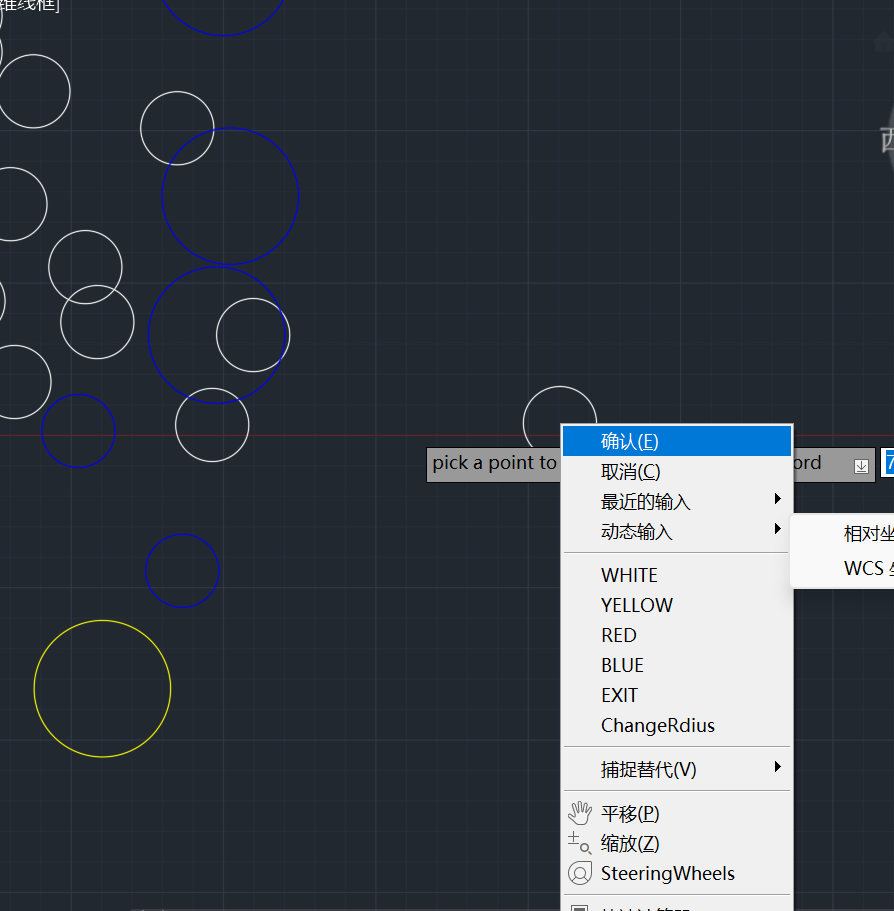




 浙公网安备 33010602011771号
浙公网安备 33010602011771号