AutoCAD VBA 获取字体样式列表
cad中的可用字体样式
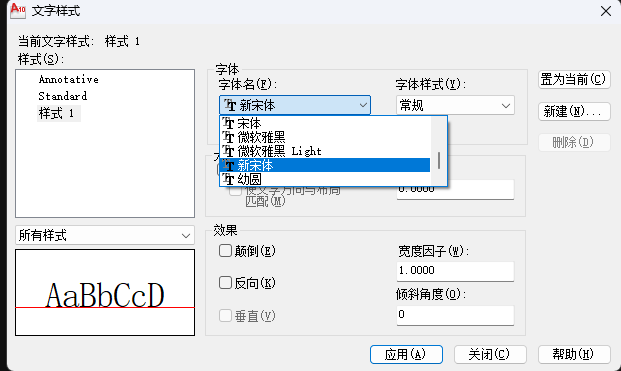
获取windows标准字体
Dim winFontsdir As String
winFontsdir = VBA.Environ("windir") & "\Fonts\"
If winFontsdir <> vbNullString Then
Dim shxfl As String
shxfl = VBA.dir(winFontsdir)
While shxfl <> vbNullString
Debug.Print winFontsdir & shxfl
shxfl = dir()
Wend
End If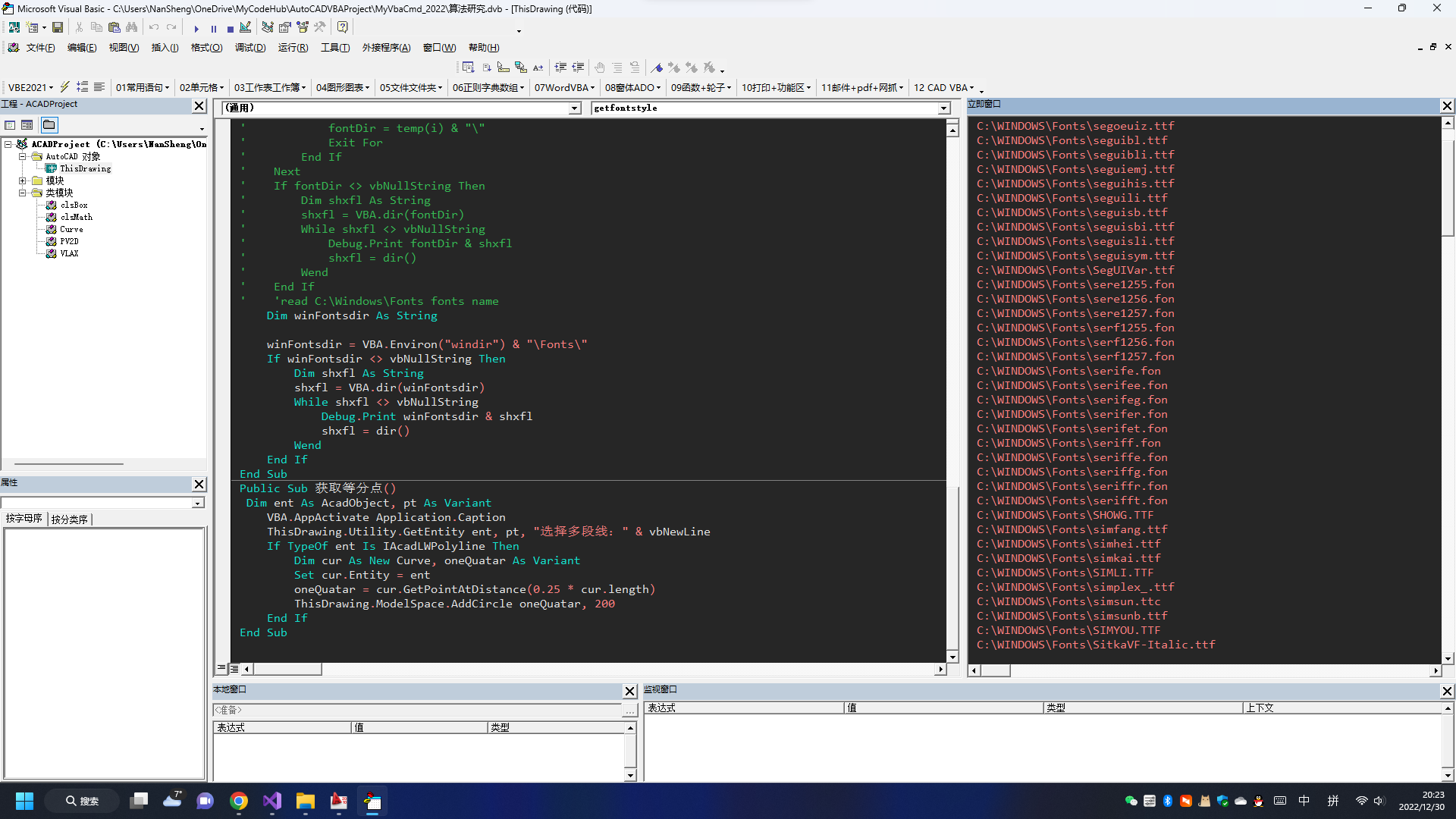
获取cad字体样式名称
Dim temp As Variant, i As Long, fontDir As String
temp = VBA.Split(Application.Preferences.Files.SupportPath, ";")
For i = LBound(temp) To UBound(temp)
If temp(i) Like "*\fonts" Then
fontDir = temp(i) & "\"
Exit For
End If
Next
If fontDir <> vbNullString Then
Dim shxfl As String
shxfl = VBA.dir(fontDir)
While shxfl <> vbNullString
Debug.Print fontDir & shxfl
shxfl = dir()
Wend
End If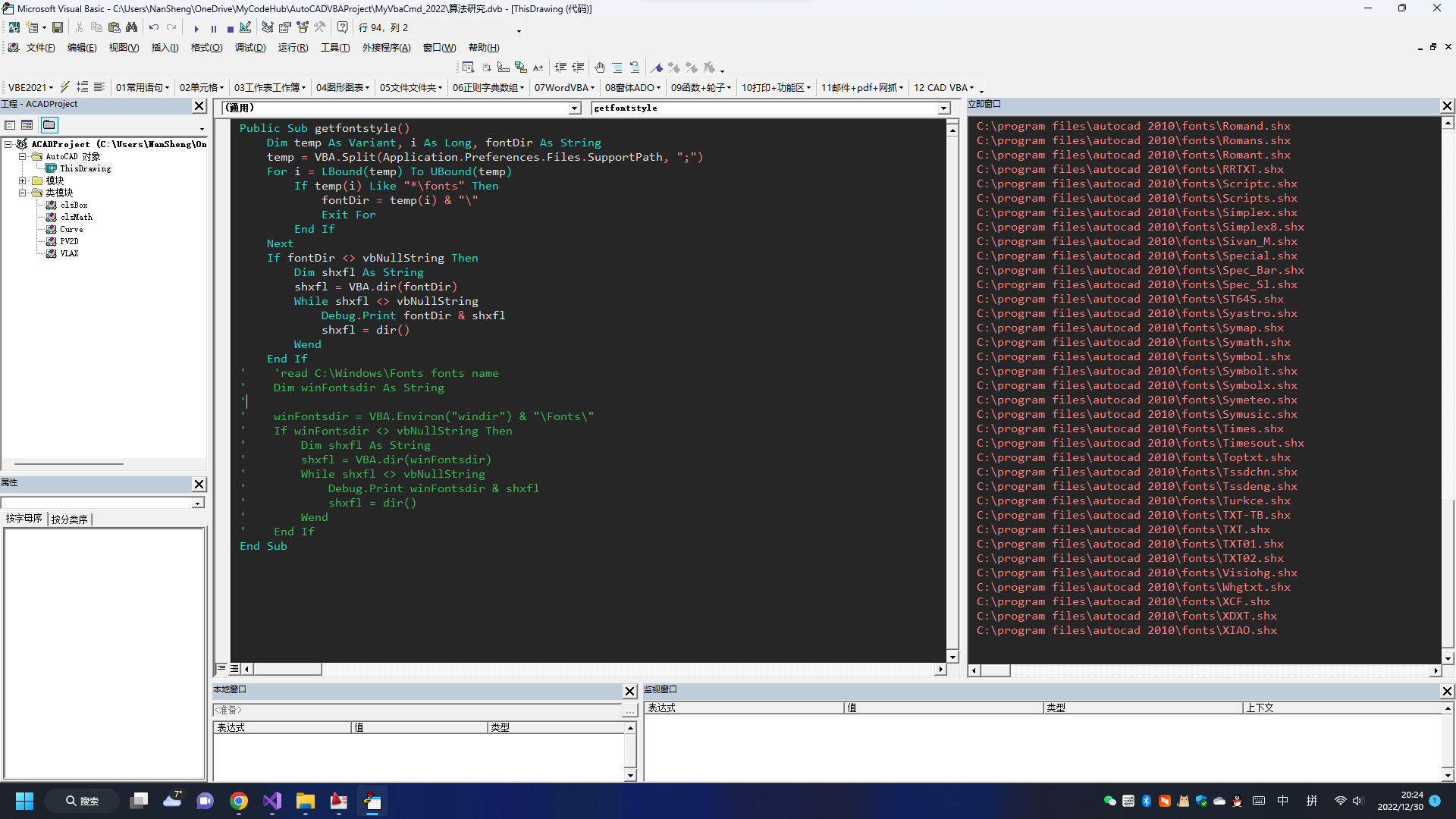




 浙公网安备 33010602011771号
浙公网安备 33010602011771号