css+js调整当前界面背景音量
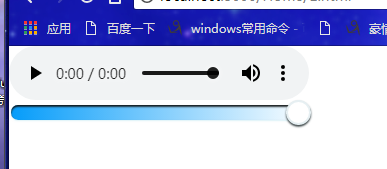
展示效果
html代码:
<div> <audio id="audio" controls src="https://dbl.5518pay.com/res/raw-assets/resources/audio/common/btnClick.7e5e8.mp3"> <audio id="xqt" src="https://dbl.5518pay.com/res/raw-assets/resources/audio/common/btnClick.7e5e8.mp3"></audio> </audio> <div id="test"> <input type="range" value="1"> </div> </div>
滑动条css样式
input[type=range] { -webkit-appearance: none; width: 300px; border-radius: 10px; /*这个属性设置使填充进度条时的图形为圆角*/ } input[type=range]::-webkit-slider-thumb { -webkit-appearance: none; } input[type=range]::-webkit-slider-runnable-track { height: 15px; border-radius: 10px; /*将轨道设为圆角的*/ box-shadow: 0 1px 1px #def3f8, inset 0 .125em .125em #0d1112; /*轨道内置阴影效果*/ } input[type=range]:focus { outline: none; } input[type=range]::-webkit-slider-thumb { -webkit-appearance: none; height: 25px; width: 25px; margin-top: -5px; /*使滑块超出轨道部分的偏移量相等*/ background: #ffffff; border-radius: 50%; /*外观设置为圆形*/ border: solid 0.125em rgba(205, 224, 230, 0.5); /*设置边框*/ box-shadow: 0 .125em .125em #3b4547; /*添加底部阴影*/ }
滑动条js效果
// 滑动条修饰 $.fn.RangeSlider = function(cfg){ this.sliderCfg = { min: cfg && !isNaN(parseFloat(cfg.min)) ? Number(cfg.min) : null, max: cfg && !isNaN(parseFloat(cfg.max)) ? Number(cfg.max) : null, step: cfg && Number(cfg.step) ? cfg.step : 1, callback: cfg && cfg.callback ? cfg.callback : null }; var $input = $(this); var min = this.sliderCfg.min; var max = this.sliderCfg.max; var step = this.sliderCfg.step; var callback = this.sliderCfg.callback; $input.attr('min', min) .attr('max', max) .attr('step', step); $input.bind("input", function(e){ $input.attr('value', this.value); $input.css( 'background', 'linear-gradient(to right, #059CFA, white ' + this.value*100 + '%, white)' ); if ($.isFunction(callback)) { callback(this); } }); };
音频滑动播放声音js
$(function(){ /* 触发修改声音 */ let vol = $('#audio')[0].volume; $('#audio').on('canplay',function(){ this.play() }); var timeout = null; var change = function($input) { timeout!=null?clearTimeout(timeout):''; timeout = setTimeout(function(){ dosomething() },500) /*内容可自行定义*/ console.log($($input).val()); $('#audio')[0].volume = $($input).val(); } $('#test input').css( 'background', 'linear-gradient(to right, #059CFA, white ' + 100 + '%, white)' ); $('input').RangeSlider({ min: 0, max: 1, step: 0.01, callback: change}); /* 防止声音播放连续触发 */ function dosomething(){ var player = document.getElementById('xqt'); player.play(); } })



 浙公网安备 33010602011771号
浙公网安备 33010602011771号