<!DOCTYPE html>
<html>
<head>
<meta charset="UTF-8">
<script src="https://apps.bdimg.com/libs/jquery/2.1.4/jquery.min.js"></script>
<script type="text/javascript">
$(function () {
//用id选择器获取button组件,这里可以用其他选择器,如class为. id为# 等。详情看jQuery官网
$("#selectAll").click(function () {
//设置选择框选中为true
$("input[type='checkbox']").prop("checked", true);
});
$("#selectNone").click(function () {
//设置选择框选中为false
$("input[type='checkbox']").prop("checked", false);
});
$("#inverseSelect").click(function () {
$("input[type='checkbox']").each(function () {
//设置选择框选中的取反
this.checked = !this.checked;
})
});
});
</script>
</head>
<body>
<h3>你爱好的运动是?:</h3>
<input type="checkbox"/>足球
<input type="checkbox"/>篮球
<input type="checkbox"/>羽毛球
<input type="checkbox"/>乒乓球
<br>
<input type="button" id="selectAll" value="全选">
<input type="button" id="selectNone" value="全不选">
<input type="button" id="inverseSelect" value="反选">
</body>
</html>
![]()
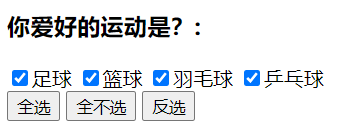




 浙公网安备 33010602011771号
浙公网安备 33010602011771号