Mysql安装失败-GPG验证不通过或Failed to start mariadb.service: Unit not fou
1.报错原因
报错原文
Key imported successfully
Import of key(s) didn't help, wrong key(s)?
Public key for mysql-community-client-5.7.37-1.el7.x86_64.rpm is not installed. Failing package is: mysql-community-client-5.7.37-1.el7.x86_64
GPG Keys are configured as: file:///etc/pki/rpm-gpg/RPM-GPG-KEY-mysql
Public key for mysql-community-common-5.7.37-1.el7.x86_64.rpm is not installed. Failing package is: mysql-community-common-5.7.37-1.el7.x86_64
GPG Keys are configured as: file:///etc/pki/rpm-gpg/RPM-GPG-KEY-mysql
Public key for mysql-community-libs-5.7.37-1.el7.x86_64.rpm is not installed. Failing package is: mysql-community-libs-5.7.37-1.el7.x86_64
GPG Keys are configured as: file:///etc/pki/rpm-gpg/RPM-GPG-KEY-mysql
Public key for mysql-community-server-5.7.37-1.el7.x86_64.rpm is not installed. Failing package is: mysql-community-server-5.7.37-1.el7.x86_64
GPG Keys are configured as: file:///etc/pki/rpm-gpg/RPM-GPG-KEY-mysql
The downloaded packages were saved in cache until the next successful transaction.
You can remove cached packages by executing 'yum clean packages'.
Error: GPG check FAILED
2.失败原因
GPG对于包的源key的验证没有通过
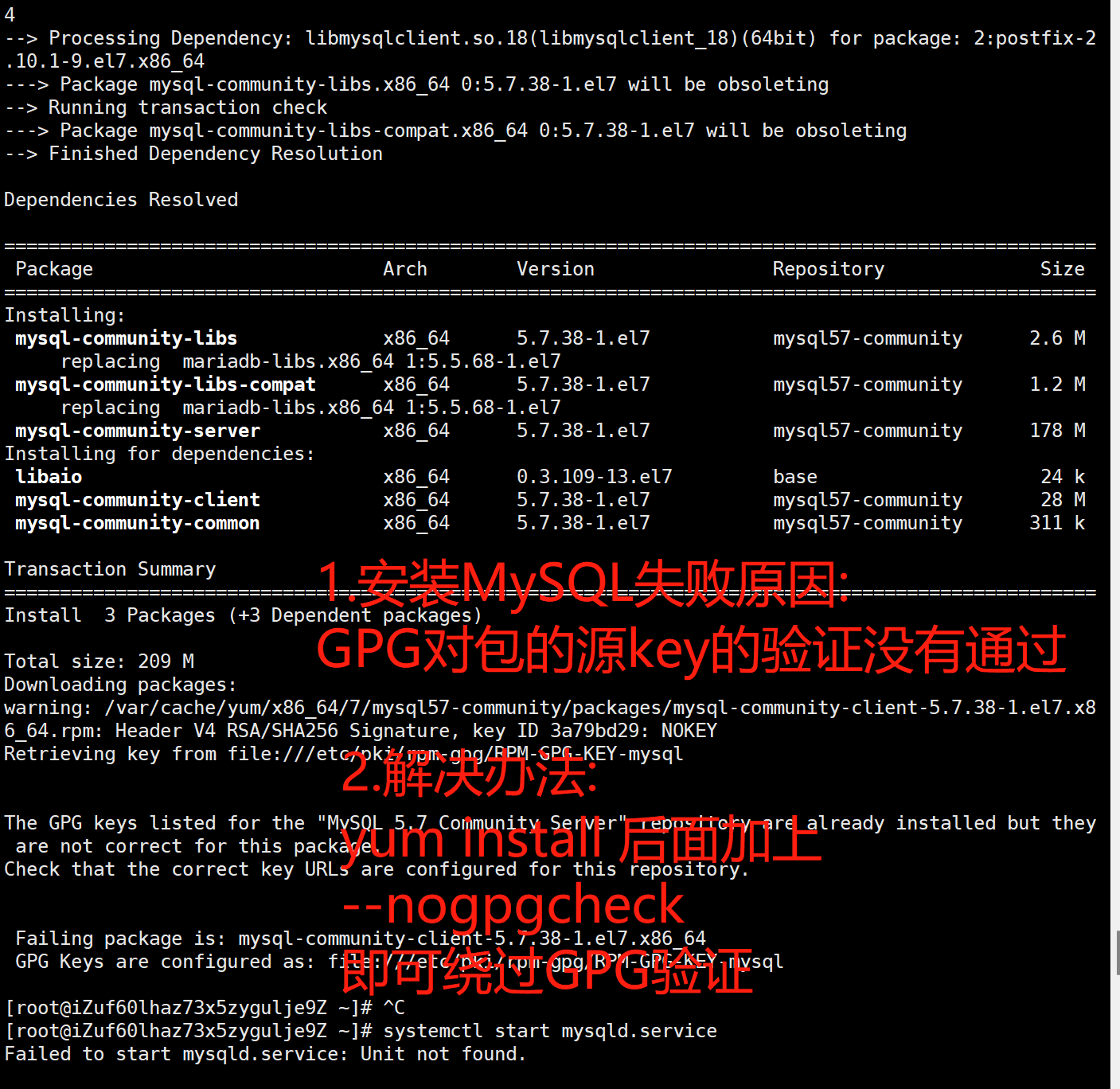
3.解决办法
在yum install 版本后面加上 --nogpgcheck,即可绕过GPG验证成功安装。比如
yum install mysql-community-server --nogpgcheck



 浙公网安备 33010602011771号
浙公网安备 33010602011771号