springmvc小结(下)
1.@ModelAttribute
1.给共享的数据设置model数据设置,贴在形参上,也可以贴在方法上,设置一个model的key值
2.当controller方法返回一个对象的时候,,缺省值会把当前请求的url作为逻辑视图名称,共享返回对象
2.多个对象的传递
//自定义属性注解,用于请求参数转移到对应的对象参数中去 //把一dog.开头的参数封装到dog中 @InitBinder("dog") public void initBing(WebDataBinder binder){ binder.setFieldDefaultPrefix("dog."); } @InitBinder("cat") public void initBing1(WebDataBinder binder){ binder.setFieldDefaultPrefix("cat."); } @RequestMapping("/testmany") public String test(Cat cat,Dog dog){ System.out.println(cat); System.out.println(dog); return null; }
<form method="post" action="model/testmany"> catName:<input type="text" name="cat.name"><br/> catAge:<input type="text" name="cat.age"><br/> DogName:<input type="text" name="dog.name"><br/> DogAge:<input type="text" name="dog.age"><br/> <input type="submit" value="submit"> </form>
处理不同的数据可以传递到不同的pojo实现类中。
3.处理json
①.单个对象
//@ResponseBody //处理响应,把对象转为json字符串 //贴在方法上,只针对当前的方法做json处理 //在类上会对当前类的所有方法做json处理 //把单个对象转为json @RequestMapping("/user1") @ResponseBody public User user1(){ User u = new User(); u.setName("MrChegns"); u.setAge(12); return u; }
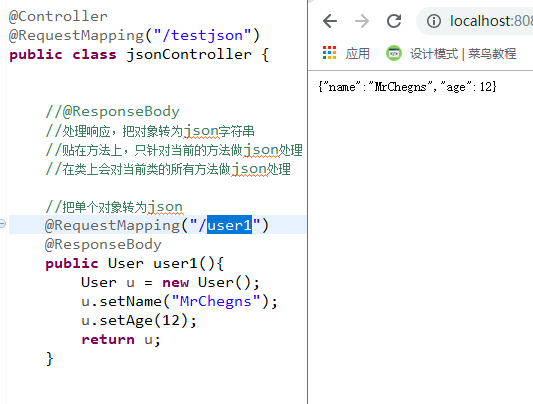
②.多个对象
//多个对象 @RequestMapping("/user2") @ResponseBody public List<User> user2(){ List<User> users = new ArrayList<>(); User u1 = new User("MrChengs",12); User u2 = new User("MrChengs",13); users.add(u1); users.add(u2); return users; }

注意://返回一个String,把返回的字符串不会当作物理逻辑返回 ,当作json
@RequestMapping(value="/test1",produces=MediaType.APPLICATION_JSON_VALUE) @ResponseBody public String test1(){ return "success“; }
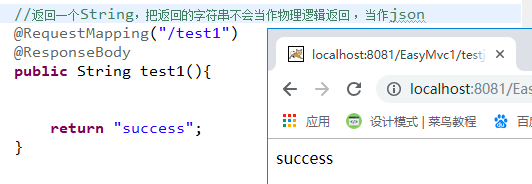
4.日期处理
//把请求参数封装成Date字符串
//前台向后台传数据
@RequestMapping("/test1")
public ModelAndView test(@DateTimeFormat(pattern="yyyy-MM-dd")Date d){
System.out.println(d);
return null;
}
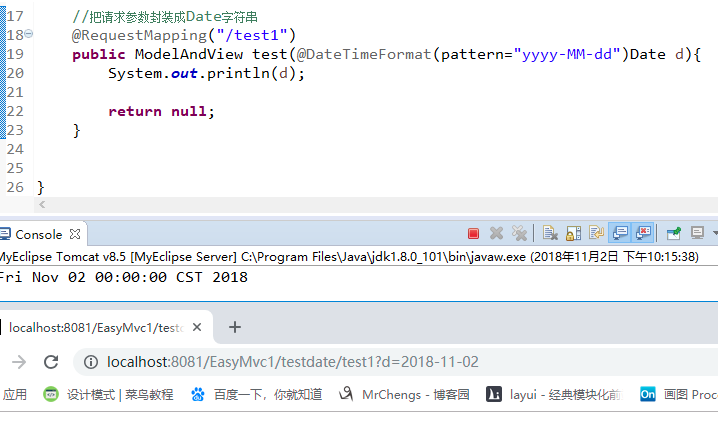
time时的Date类型:
@InitBinder public void initBind(WebDataBinder binder){ SimpleDateFormat sdf = new SimpleDateFormat(); sdf.applyPattern("yyyy-MM-dd"); binder.registerCustomEditor(java.util.Date.class, new CustomDateEditor(sdf, true)); } @RequestMapping("/test2") public ModelAndView dates(User u){ System.out.println(u); return null; }

配置全局可以使用
新建类:
这个类需要加入到spring容器
@ControllerAdvice public class DateformateConfig { @InitBinder public void initBind(WebDataBinder binder){ SimpleDateFormat sdf = new SimpleDateFormat(); sdf.applyPattern("yyyy-MM-dd"); binder.registerCustomEditor(java.util.Date.class, new CustomDateEditor(sdf, true)); } }
@RequestMapping("/test2")
public ModelAndView dates(User u){
System.out.println(u);
return null;
}
得到结果不变
jsp页面处理:

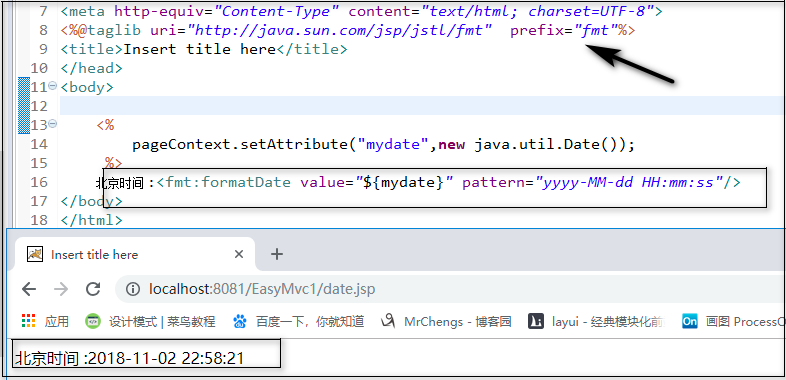
后台向前台
public class User { private String name; private int age; //东八区 @JsonFormat(pattern="yyyy-MM-dd HH:mm:ss",timezone="GMT+8") private Date time; .... }
@RequestMapping("/test4")
@ResponseBody
public User user12(){
User u = new User();
u.setAge(12);
u.setName("Mrcheng");
u.setTime(new Date());
return u;
}
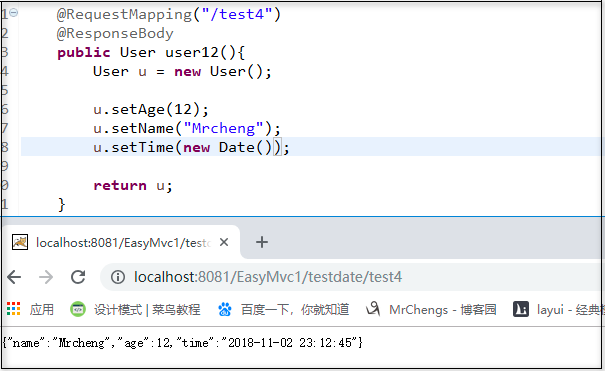
5.拦截器
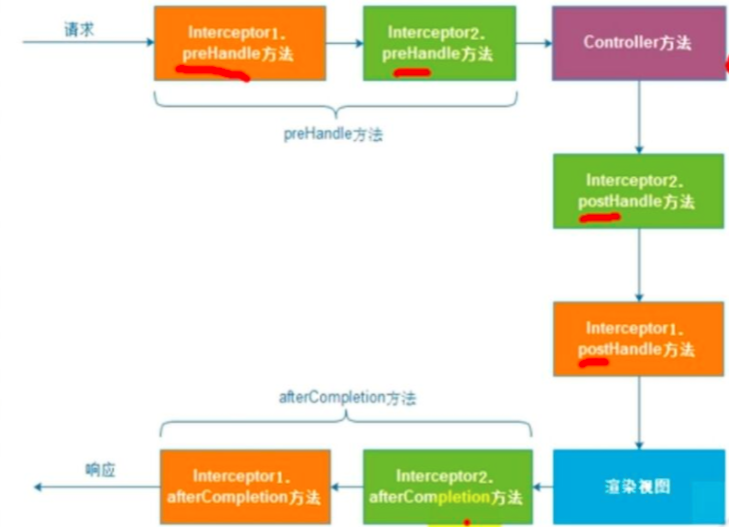
配置
<!-- 拦截器 -->
<mvc:interceptors>
<mvc:interceptor>
<!-- 对那些资源及进行拦截 -->
<mvc:mapping path="/**"/>
<!-- 派出不需要被拦截的 -->
<mvc:exclude-mapping path="login"/>
<bean class="com.MrChengs.interceptor.LoginCheckInterceptor" />
</mvc:interceptor>
</mvc:interceptors>
实现类登陆拦截
public class LoginCheckInterceptor implements HandlerInterceptor{
//登陆判断
@Override
public boolean preHandle(HttpServletRequest request, HttpServletResponse response, Object handler)
throws Exception {
if(request.getSession() == null){
response.sendRedirect(request.getContextPath()+ "/login.jsp");
return false;
}
return true;
}
@Override
public void postHandle(HttpServletRequest request, HttpServletResponse response, Object handler,
ModelAndView modelAndView) throws Exception {
}
@Override
public void afterCompletion(HttpServletRequest request, HttpServletResponse response, Object handler, Exception ex)
throws Exception {
}
}
6.异常处理:
①.全局:
springmvc.xml
value的值也是根据逻辑视图的转换来的
<!-- 配置异常处理器 --> <bean class="org.springframework.web.servlet.handler.SimpleMappingExceptionResolver"> //设置错误的默认视图 <property name="defaultErrorView" value="error/erroes"></property> </bean>
错误的提示页面:
<%@ page language="java" contentType="text/html; charset=UTF-8"
pageEncoding="UTF-8" isErrorPage="true"%>
<!DOCTYPE html PUBLIC "-//W3C//DTD HTML 4.01 Transitional//EN" "http://www.w3.org/TR/html4/loose.dtd">
<html>
<head>
<meta http-equiv="Content-Type" content="text/html; charset=UTF-8">
<title>Insert title here</title>
</head>
<body>
error:<%=exception.getMessage() %>
</body>
</html>

错误页面获取异常信息的变量名称
<property name="exceptionAttribute" value="qqq"></property>
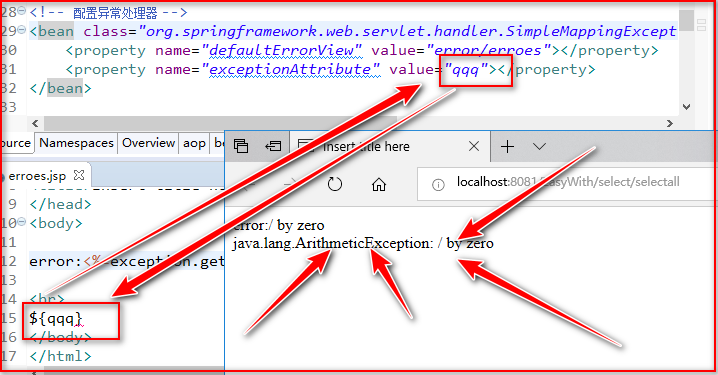
根据不同类型的异常配置不同的异常
<!-- 根据不同的异常类型,跳转到不同的页面 -->
<property name="exceptionMappings">
</property>
7.数据校验
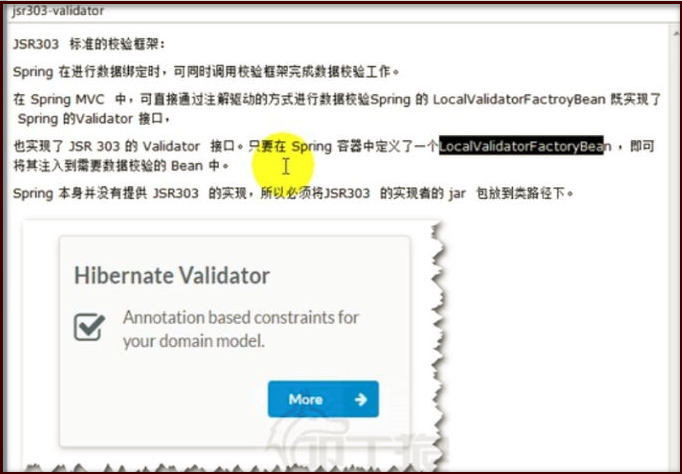
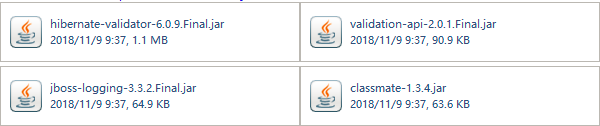
springmvc.xml中
<!-- 数据校验 -->
<bean class="org.springframework.validation.beanvalidation.LocalValidatorFactoryBean"></bean>
pojo中
public class User {
private int id;
@NotNull(message="username 不可以为空")
private String username;
@Size(max=5,min=1,message="密码大于1小于5")
private String password;
...
}
controller类上
BindingResult 必须在 @Valid之后
@RequestMapping("/insertuser")
public String Users(@Valid User user,BindingResult bindingResult,Model model) throws Exception{
List<ObjectError> es = bindingResult.getAllErrors();
if(es.size() > 0){
model.addAttribute("es", es);
return "/insert";
}
System.out.println("hellouser");
System.out.println(user);
UserMapper um = (UserMapper) getContext().getBean("userMapper");
um.addUser(user);
return "redirect:/select/selectall";
}
jsp页面上
<c:forEach items="${es}" var="e">
<p>${e.defaultMessage}</p>
</c:forEach>
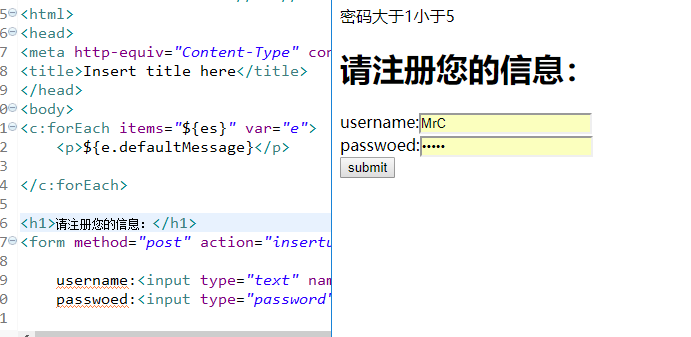
更多的可以从参考网上的更多教程.......
8.文件上传

1.apache版本
id是固定的
springmvc.xml
<!-- 文件上传解析器 --> <bean id="multipartResolver" class="org.springframework.web.multipart.commons.CommonsMultipartResolver"> <property name="maxUploadSize" value="1048000"></property> </bean>
jsp页面
<form action="upload" method="post" enctype="multipart/form-data">
name:<input type="text" name="username">
file:<input type="file" name="pic" >
<input type="submit" value="submit">
</form>
controller
@Controller
public class FileUpLoad {
@Autowired
private ServletContext servletContext;
@RequestMapping("/upload")
public ModelAndView upload(User user,MultipartFile pic) throws IOException{
System.out.println(user);
String fileName = pic.getOriginalFilename();
System.out.println(fileName);
String dir = servletContext.getRealPath("/photo");
Files.copy(pic.getInputStream(),Paths.get(dir, fileName));
return null;
}
}
两个同名pic位置
基本上总结到此结束了.....




 浙公网安备 33010602011771号
浙公网安备 33010602011771号