2、安装启动(Mycat)
1、安装
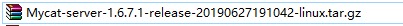
2、启动
位置:/usr/local/mycat/
1、修改server.xml配置文件

<user name="mycat" >:标明是mycat用户
<property name="schemas">TESTDB</property>:逻辑库名是TESTDB
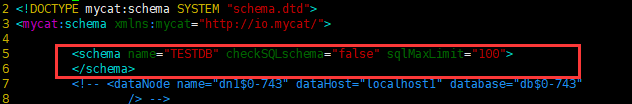
schema:逻辑库
配置dataNode配置dataNode="dn1" 数据项的配置,逻辑库的默认的数据节点
<schema name="TESTDB" checkSQLschema="false" sqlMaxLimit="100" dataNode="dn1" >:TESTDB是逻辑库名
dataNode:
<dataNode name="dn1" dataHost="host1" database="testdb" />
name与上述的schema中的配置一致
dataHost是配置数据主机名
database:配置真实物理机上的数据库
dataHost:
name:需要与上述的dataNode中的dataHost一致
心跳检测,检测是否存活
<heartbeat>select user()</heartbeat>:
配置写主机(写主机包括一个读主机)
<writeHost host="hostM1" url="localhost:3306" user="root"
password="123456">
<!-- can have multi read hosts -->
<readHost host="hostS2" url="192.168.1.200:3306" user="root" password="xxx" />
</writeHost>
最终样本:
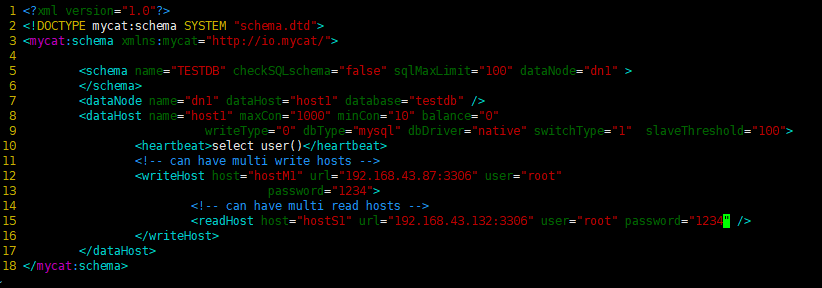
远程访问mysql测试
[root@hadoop1 conf]# mysql -uroot -p1234 -h 192.168.43.87 -P 3306
[root@hadoop1 conf]# mysql -uroot -p1234 -h 192.168.43.132 -P 3306
启动程序
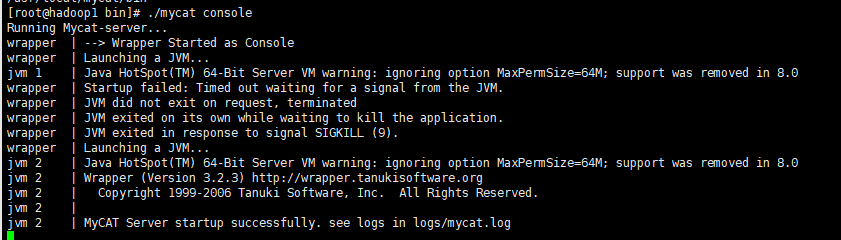
3、登陆
登陆命令:mysql -umycat -p123456 -P 9066 -h 192.168.43.185
登录方式用于管理维护 Mycat
[root@hadoop1 ~]# mysql -umycat -p123456 -P 9066 -h 192.168.43.185
Warning: Using a password on the command line interface can be insecure. Welcome to the MySQL monitor. Commands end with ; or \g. Your MySQL connection id is 1 Server version: 5.6.29-mycat-1.6.7.1-release-20190627191042 MyCat Server (monitor) Copyright (c) 2000, 2015, Oracle and/or its affiliates. All rights reserved. Oracle is a registered trademark of Oracle Corporation and/or its affiliates. Other names may be trademarks of their respective owners. Type 'help;' or '\h' for help. Type '\c' to clear the current input statement. mysql>
mysql> show database -> ; +----------+ | DATABASE | +----------+ | TESTDB | +----------+ 1 row in set (0.01 sec) mysql> show @@help -> ; +--------------------------------------------------------------+--------------------------------------------+ | STATEMENT | DESCRIPTION | +--------------------------------------------------------------+--------------------------------------------+ | show @@time.current | Report current timestamp | | show @@time.startup | Report startup timestamp | | show @@version | Report Mycat Server version | | show @@server | Report server status | | show @@threadpool | Report threadPool status | | show @@database | Report databases | | show @@datanode | Report dataNodes | | show @@datanode where schema = ? | Report dataNodes | | show @@datasource | Report dataSources | | show @@datasource where dataNode = ? | Report dataSources | | show @@datasource.synstatus | Report datasource data synchronous | | show @@datasource.syndetail where name=? | Report datasource data synchronous detail | | show @@datasource.cluster | Report datasource galary cluster variables | | show @@processor | Report processor status | | show @@command | Report commands status | | show @@connection | Report connection status | | show @@cache | Report system cache usage | | show @@backend | Report backend connection status | | show @@session | Report front session details | | show @@connection.sql | Report connection sql | | show @@sql.execute | Report execute status | | show @@sql.detail where id = ? | Report execute detail status | | show @@sql | Report SQL list | | show @@sql.high | Report Hight Frequency SQL | | show @@sql.slow | Report slow SQL | | show @@sql.resultset | Report BIG RESULTSET SQL | | show @@sql.sum | Report User RW Stat | | show @@sql.sum.user | Report User RW Stat | | show @@sql.sum.table | Report Table RW Stat | | show @@parser | Report parser status | | show @@router | Report router status | | show @@heartbeat | Report heartbeat status | | show @@heartbeat.detail where name=? | Report heartbeat current detail | | show @@slow where schema = ? | Report schema slow sql | | show @@slow where datanode = ? | Report datanode slow sql | | show @@sysparam | Report system param | | show @@syslog limit=? | Report system mycat.log | | show @@white | show mycat white host | | show @@white.set=?,? | set mycat white host,[ip,user] | | show @@directmemory=1 or 2 | show mycat direct memory usage | | show @@check_global -SCHEMA= ? -TABLE=? -retry=? -interval=? | check mycat global table consistency | | switch @@datasource name:index | Switch dataSource | | kill @@connection id1,id2,... | Kill the specified connections | | stop @@heartbeat name:time | Pause dataNode heartbeat | | reload @@config | Reload basic config from file | | reload @@config_all | Reload all config from file | | reload @@route | Reload route config from file | | reload @@user | Reload user config from file | | reload @@sqlslow= | Set Slow SQL Time(ms) | | reload @@user_stat | Reset show @@sql @@sql.sum @@sql.slow | | rollback @@config | Rollback all config from memory | | rollback @@route | Rollback route config from memory | | rollback @@user | Rollback user config from memory | | reload @@sqlstat=open | Open real-time sql stat analyzer | | reload @@sqlstat=close | Close real-time sql stat analyzer | | offline | Change MyCat status to OFF | | online | Change MyCat status to ON | | clear @@slow where schema = ? | Clear slow sql by schema | | clear @@slow where datanode = ? | Clear slow sql by datanode | +--------------------------------------------------------------+--------------------------------------------+ 59 rows in set (0.00 sec)
查看数据库
mysql> show databases;
+----------+
| DATABASE |
+----------+
| TESTDB |
+----------+
1 row in set (0.07 sec)
使用当前库
mysql> use TESTDB;
Database changed
查看表
mysql> show tables;
Empty set (0.01 sec)
在mysql中创建mytal数据表
mysql> show tables;
+------------------+
| Tables_in_testdb |
+------------------+
| mytbl |
+------------------+
1 row in set (0.00 sec)




 浙公网安备 33010602011771号
浙公网安备 33010602011771号