asp.net core系列 56 IS4使用OpenID Connect添加用户认证
一.概述
在前二篇中讲到了客户端授权的二种方式: GrantTypes.ClientCredentials凭据授权和GrantTypes.ResourceOwnerPassword密码授权,都是OAuth2.0协议。本篇使用OpenID Connect添加用户认证,客户端授权是GrantTypes.Implicit隐式流授权,是OCID协议。 本篇示例中只有二个项目:一个IdentityServer的mvc应用程序,一个客户端mvc应用程序(用户client端)。
下面介绍身份认证交互流程:
(1) 先启动IdentityServer程序http://localhost:5000
(2) 启动客户端MvcClient程序http://localhost:5002
(3) Client用户访问http://localhost:5002/Secure时,想获取个人信息和资料信息,如果用户没有进行身份认证,OIDC会重定向
(4) 重定向到IdentityServer服务端站点的登录页:http://localhost:5000/Account/Login?ReturnUrl=xxx
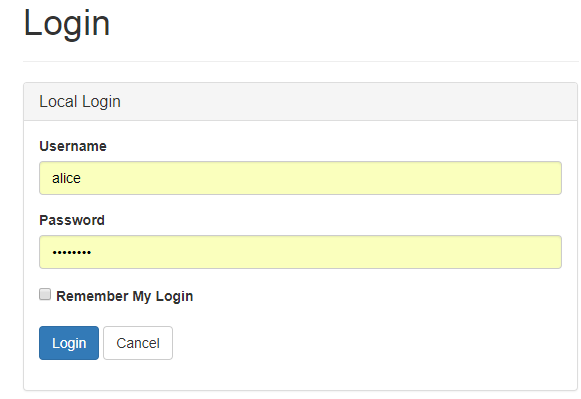
(5) 用户登录成功后。自动跳回到MvcClient客户端站点,访问地址http://localhost:5002/Home/Secure。获取了当前个人信息和资料信息
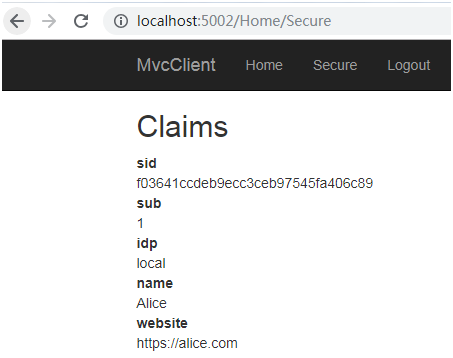
上面的步骤了解到:Client用户要访问个人信息时,必须先进行,交互式用户身份验证Account/Login,验证通过后,客户端浏览器会保存服务令牌在cookie中。 需要注意的是:在隐式授权中,令牌是通过浏览器传输,在MvcClient客户端程序中用HttpClient获取cookie中的令牌来请求api,返回是http 401状态,这是因为该令牌是身份令牌还非访问令牌。
从Github中下载开源项目,可以快速入门启动OpenID Connect协议的交互式用户身份验证支持。在实际项目中,也可以将示例中的控制器,视图,模型和CSS整合到自己项目的IdentityServer Web应用程序中。
二. IdentityServer MVC应用程序
因为是交互式用户身份验证,必须有UI界面,所以IdentityServer是一个MVC应用程序。下面是示例项目目录:
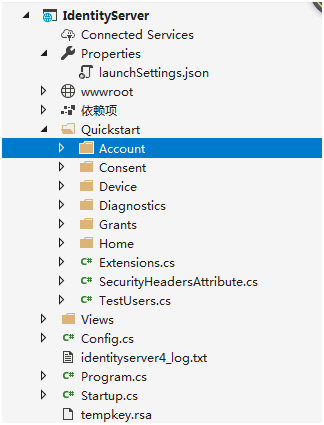
Account:客户端站点重定向到服务端站点,用于用户登录或注销。
Grants: 用于撤销客户端访问权限。
Consent :是用户登录成功后,跳转到授权许可的UI界面。用户可以决定是否要将他的身份信息发布到客户端应用程序。
Device :是设备流交互服务。
Diagnostics: 是诊断查看个人身份认证cookie信息。
1.1 定义客户端
在config.cs类中,定义客户端,将 OpenID Connect隐式流添加到客户端。基于OpenID Connect的客户端与OAuth 2.0客户端非常相似。但由于OIDC中的流程始终是交互式的,因此我们需要在配置中添加一些重定向URL。
public static IEnumerable<Client> GetClients() { return new List<Client> { new Client { ClientId = "client", // no interactive user, use the clientid/secret for authentication AllowedGrantTypes = GrantTypes.ClientCredentials, // secret for authentication ClientSecrets = { new Secret("secret".Sha256()) }, // scopes that client has access to AllowedScopes = { "api1" } }, // resource owner password grant client new Client { ClientId = "ro.client", AllowedGrantTypes = GrantTypes.ResourceOwnerPassword, ClientSecrets = { new Secret("secret".Sha256()) }, AllowedScopes = { "api1" } }, // OpenID Connect implicit flow client (MVC) new Client { ClientId = "mvc", ClientName = "MVC Client", AllowedGrantTypes = GrantTypes.Implicit, //OIDC中的流程始终是交互式的 //登录后要重定向到哪里 RedirectUris = { "http://localhost:5002/signin-oidc" }, // 注销后重定向到哪里 PostLogoutRedirectUris = { "http://localhost:5002/signout-callback-oidc" }, //与OAuth 2.0类似,OpenID Connect也使用范围概念,与OAuth相比,OIDC中的范围不代表API,而是代表用户ID,名称或电子邮件地址等身份数据。 AllowedScopes = new List<string> { //主题id,也是用户唯一ID(最低要求) IdentityServerConstants.StandardScopes.OpenId, //个人信息的claims,名称或电子邮件地址等身份数据 IdentityServerConstants.StandardScopes.Profile } } }; }
1.2 定义OIDC范围
public static IEnumerable<IdentityResource> GetIdentityResources() { return new List<IdentityResource> { new IdentityResources.OpenId(), new IdentityResources.Profile(), }; }
1.3 在Startup启动类中启动 IdentityServer服务
var builder = services.AddIdentityServer() .AddInMemoryIdentityResources(Config.GetIdentityResources()) .AddInMemoryApiResources(Config.GetApis()) .AddInMemoryClients(Config.GetClients()) .AddTestUsers(Config.GetUsers());
二. MvcClient 客户端应用程序
2.1 Startup启动类
添加对OpenID Connect身份验证的支持,在启动时将以下代码添加到ConfigureServices方法中:
public void ConfigureServices(IServiceCollection services) { services.AddMvc(); //关闭了JWT声明类型映射 JwtSecurityTokenHandler.DefaultInboundClaimTypeMap.Clear(); //添加authentication 到服务集合中 services.AddAuthentication(options => { //使用cookie本地登录用户 options.DefaultScheme = "Cookies"; //用户登录时,使用OpenID连接协议。 options.DefaultChallengeScheme = "oidc"; }) //添加对cookie的处理支持 .AddCookie("Cookies") //oidc处理程序 .AddOpenIdConnect("oidc", options => { //受信任的IdentityServer服务地址 options.Authority = "http://localhost:5000"; options.RequireHttpsMetadata = false; //客户端标识 options.ClientId = "mvc"; //将IdentityServer中的令牌持久化到cookie中(客户端浏览器中) options.SaveTokens = true; }); }
public void Configure(IApplicationBuilder app, IHostingEnvironment env) { if (env.IsDevelopment()) { app.UseDeveloperExceptionPage(); } else { app.UseExceptionHandler("/Home/Error"); } //每个请求都能执行身份验证服务 app.UseAuthentication(); app.UseStaticFiles(); app.UseMvcWithDefaultRoute(); }
2.2 访问个人信息
由于使用的是OpenID Connect,是基于浏览器的交互式身份认证。在action中添加一个[Authorize],会触发身份验证握手。下面Secure方法,显示当前用户的声明以及cookie属性。 握手时重定向到IdentityServer服务站点下进行登录。
//身份验证握手,采用oidc,重定向到IdentityServer进行登录 [Authorize] public IActionResult Secure() { ViewData["Message"] = "Secure page."; return View(); }
下面是Secure视图:
@using Microsoft.AspNetCore.Authentication <h2>Claims</h2> <dl> <!-- 显示用户声明--> @foreach (var claim in User.Claims) { <dt>@claim.Type</dt> <dd>@claim.Value</dd> } </dl> <h2>Properties</h2> <dl> <!-- 显示身份认中的cookie --> @foreach (var prop in (await Context.AuthenticateAsync()).Properties.Items) { <dt>@prop.Key</dt> <dd>@prop.Value</dd> } </dl>
2.3 注销
使用IdentityServer等身份验证服务,仅清除本地应用程序cookie是不够的(客户端浏览器)。此外,还需要向IdentityServer进行往返以清除中央单点登录会话。
public IActionResult Logout() { return SignOut("Cookies", "oidc"); }
触发Logout后,会清除本地cookie(客户端浏览器),然后重定向到IdentityServer。IdentityServer将清除其cookie(服务端浏览器),然后为用户提供返回MVC应用程序的链接。
参考文献

 浙公网安备 33010602011771号
浙公网安备 33010602011771号